In this guide, we will tell you where to download and how to install the latest Sony Xperia Clock Widget on any Android device. No root required.
Sony has released the Android Oreo update for Xperia XZ and Xperia XZs. The latest update comes with all of the Android Oreo goodness. The picture in picture mode, smart select, redesigned quick settings panel, and Auto-fill API are some of the more notable changes that are coming with this update. We have already brought you the Xperia XZ Ringtones from the latest Android Oreo update for download. Today, we have extracted the clock widget apk from the Xperia XZ Android Oreo system dump. Read ahead to know more about the Xperia Clock Widget.

Recommended | Download Oreo Based Xperia XZ Ringtones and Notification Tones
Xperia Clock Widget for All Android Devices
The Xperia clock widget has four different styles. Out of the four, three are digital clock widgets and the other one is an analog clock widget. Take a look at what you are about to get:
Download Xperia Clock Widget APK for All Android
Download the Xperia Clock widget which can be installed on any Android device by clicking below:
Xperia Clock Widget | 357 KB | Download
See Also | Download Xperia Album APK for All Android [Xperia Gallery APK]
Download Xperia Clock Widget APK for All Android
- Copy the downloaded clock widget APK to your device.
- Open a file explorer of your choice and navigate to the downloaded file and tap on it.
- Install it like any normal APK. No root required.
- Done!
Recommended Downloads
- Download Oppo R11s and Oppo R11s Plus Wallpapers
- Download Honor 7X Stock Wallpapers
- Download OnePlus Music Player APK for OnePlus Devices
- Download Moto G5S Stock Wallpapers
- Download Vivo X20 Stock Wallpapers





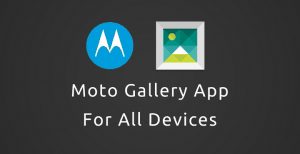 Motorola Gallery App APK For All Android | Download
Motorola Gallery App APK For All Android | Download Download Sony Xperia Stock Apps for All Devices
Download Sony Xperia Stock Apps for All Devices Download Latest Moto Display APK for All Motorola Devices
Download Latest Moto Display APK for All Motorola Devices