Sony has quite a fan following when it comes to their Android smartphones. There have been no big hits from the phone maker recently but still, people always look forward when a new Sony device is about to be announced. The reason is, the name the brand has earned over the years. Once of the reasons why people love Sony’s smartphones is their software. Unlike a few other manufacturers (Samsung, Huawei), Sony ships a much cleaner version of Android. Although it’s not quite clean as stock, it’s pretty close. Today, we are bringing you the Stock Sony Xperia Apps that can be installed on almost all the devices.
Dont Miss: Download Snapdragon Music Player APK for All Devices

[Requirements”]The requirements for this mod to work are pretty simple:
- A Custom Recovery.
- Android 6.0 and above.
Sony Xperia Stock Apps Mod
A total of 20 apps are available as of now, all credits to the XDA Senior Member ZawZaw. Below are a few screenshots of the apps that are available with this mod:
List of Apps Available With this Mod
Below is a complete list of apps that are available with this mod:
- Xperia Album
- Xperia Audio Recoder
- Xperia Calendar
- Xperia Clock
- Xperia Calculator
- Xperia Email
- Xperia Lifelog
- Xperia Movie Creator
- Xperia Music
- Xperia Music Visualizer
- Xperia Photo Analyzer
- Xperia PhotoEditor
- Xperia Sketch
- Xperia TrackID
- Xperia Video
- Xperia Weather
- Xperia Keyboard
- Xperia Home
- Xperia X Icon
- Xperia What’sNew
Download Sony Xperia Stock Apps for All Devices
All the 20 apps mentioned above are bundled into a zip file which should be flashed via a custom recovery, for example, TWRP. You can get the zip file by clicking below:
How to install Sony Xperia Stock Apps?
Follow the below steps to install the stock Sony Apps on your device:
- Copy the zip file which you have downloaded above to your phone’s memory.
- Switch off your device.
- Reboot into TWRP Recovery.
- Tap on ‘Install’. Navigate to and select the downloaded zip file and flash the same.
- DO NOT WIPE ANY CACHE.
- Reboot your device.
- Done!
If you need help with any of steps above, do drop a comment below!
Recommended Downloads
- Download ASUS Zenfone 4 Max Stock Wallpapers
- Download Xiaomi Mi 5X Stock Wallpapers in FHD Resolution
- Download Samsung Galaxy Note Fan Edition Stock Wallpapers
- Download OnePlus 5 Ringtones, Notification Tones and Alarm Tones
- Samsung Galaxy Note 7 Fan Edition Icon Pack for All Devices

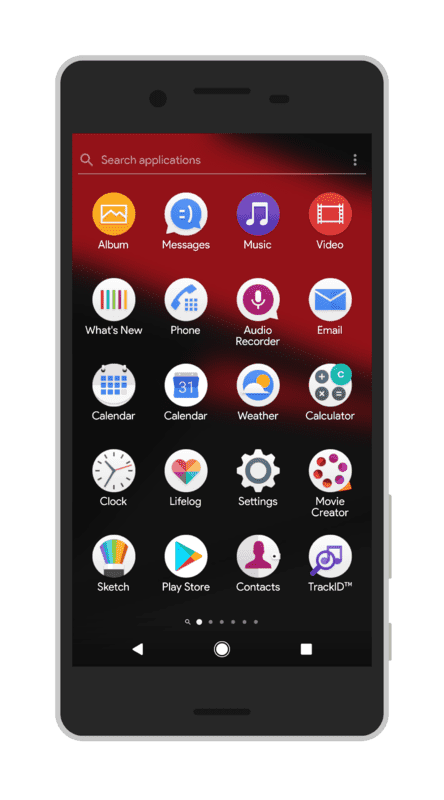

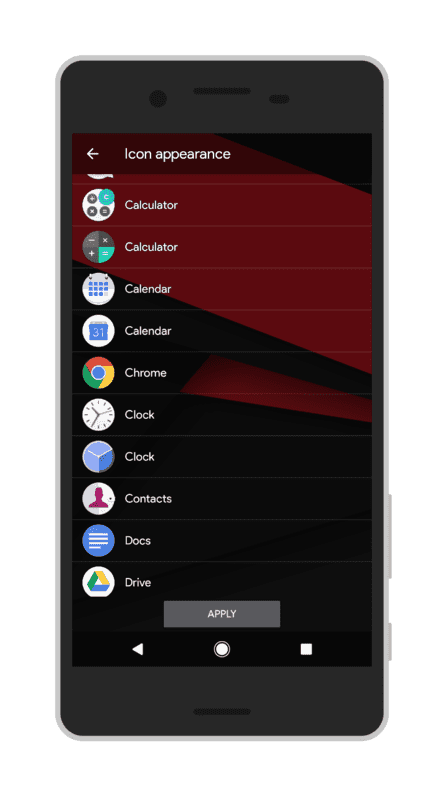
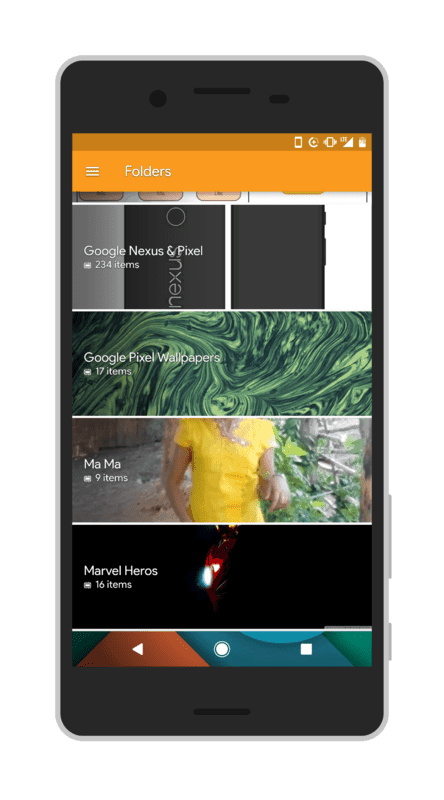
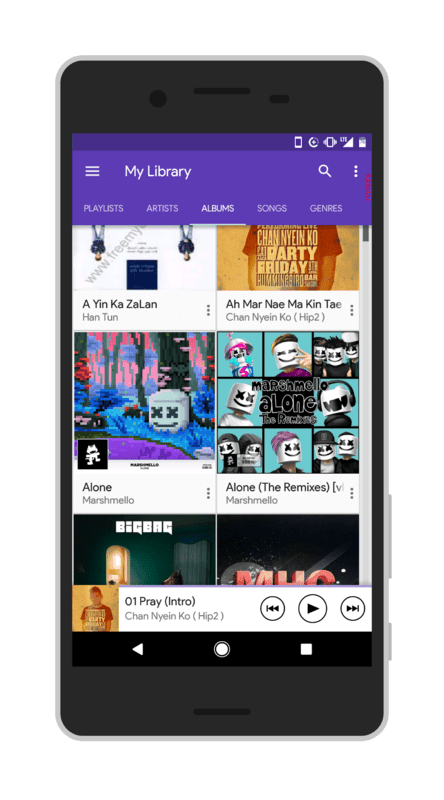
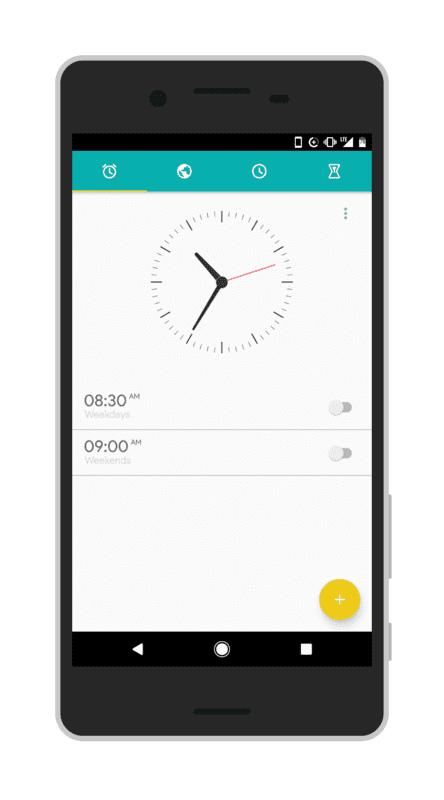
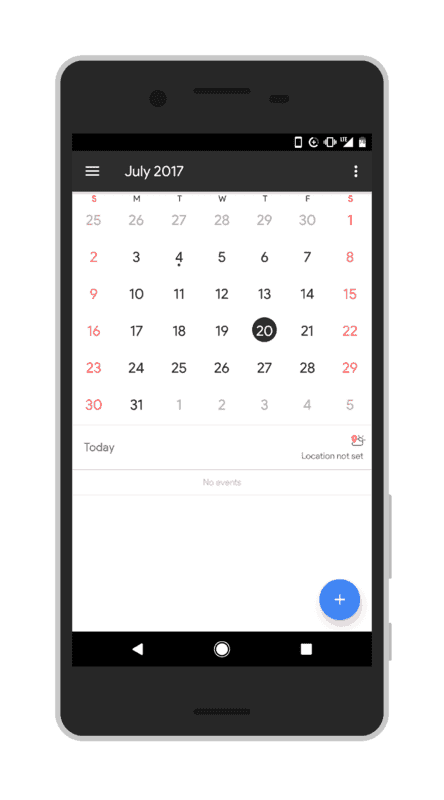
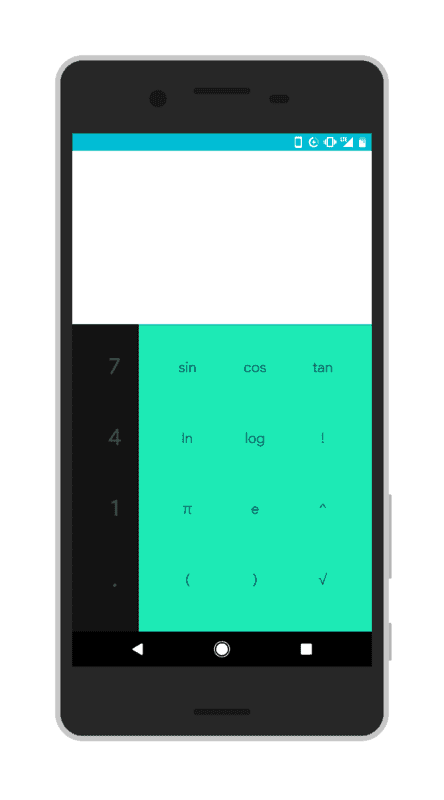
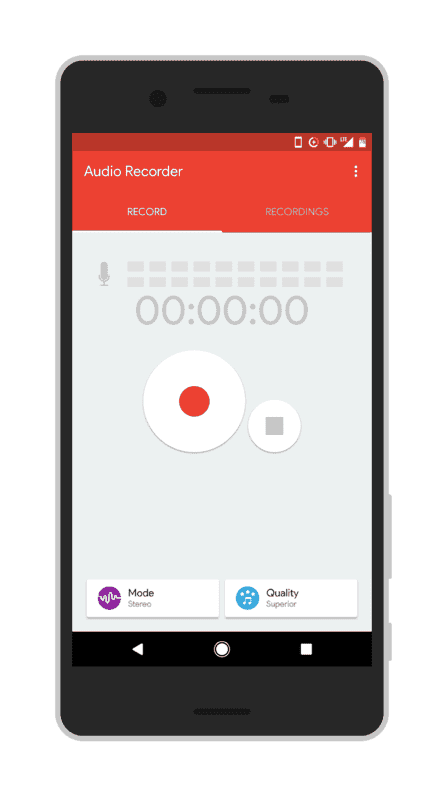
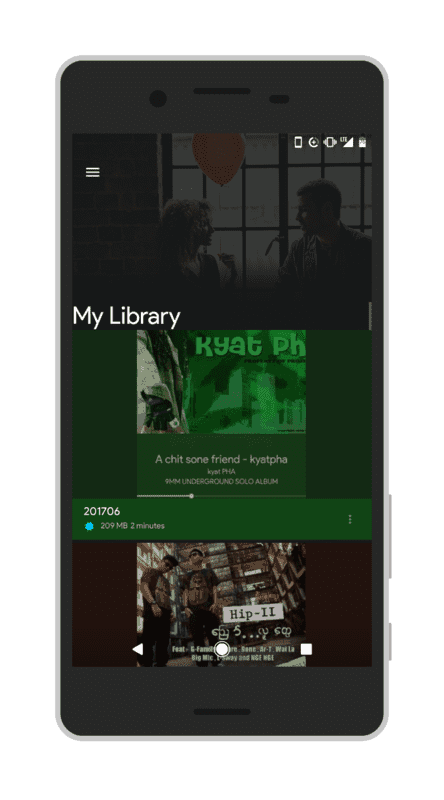
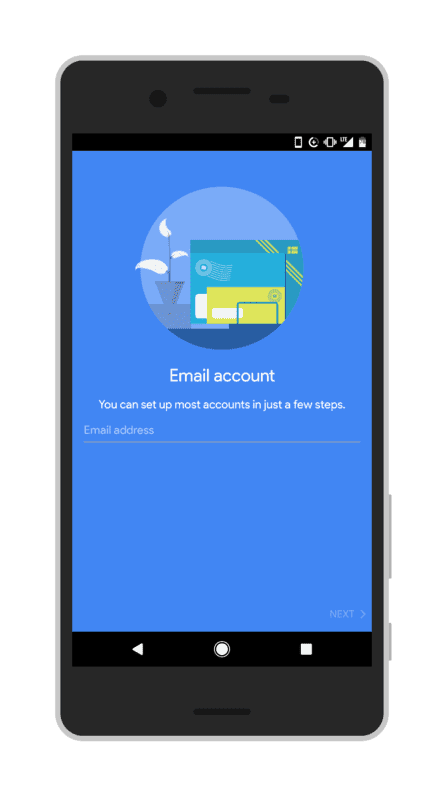
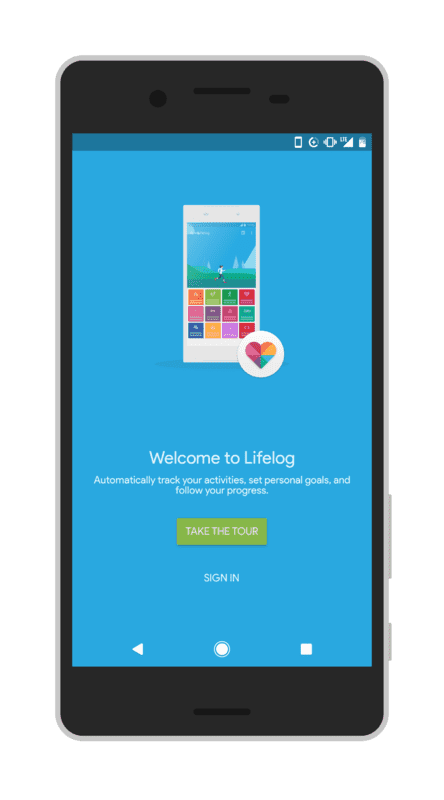
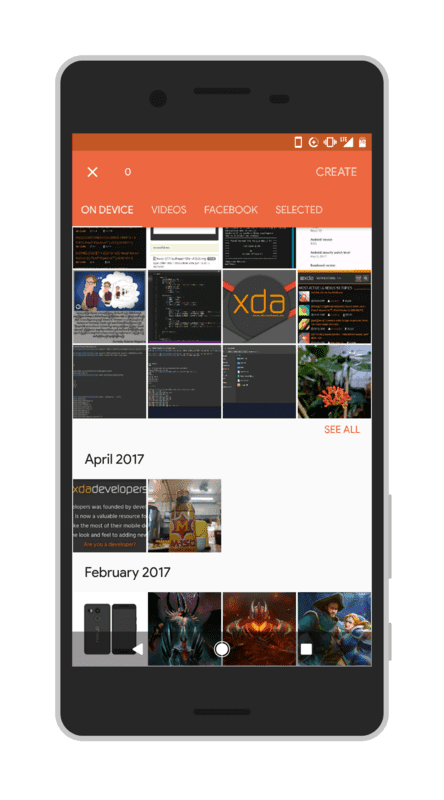
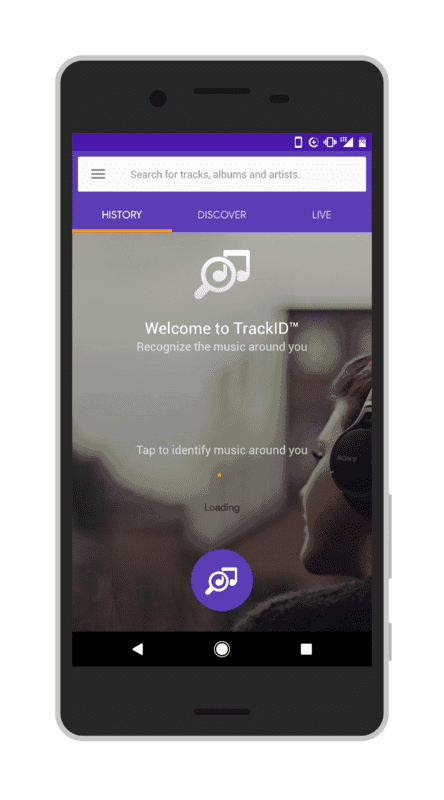

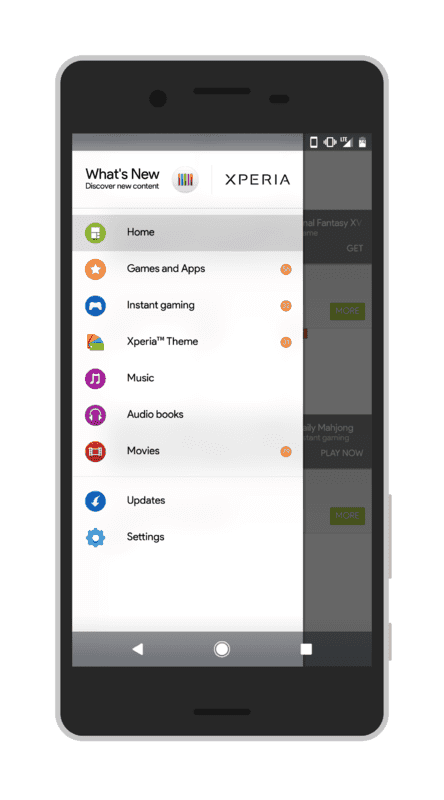
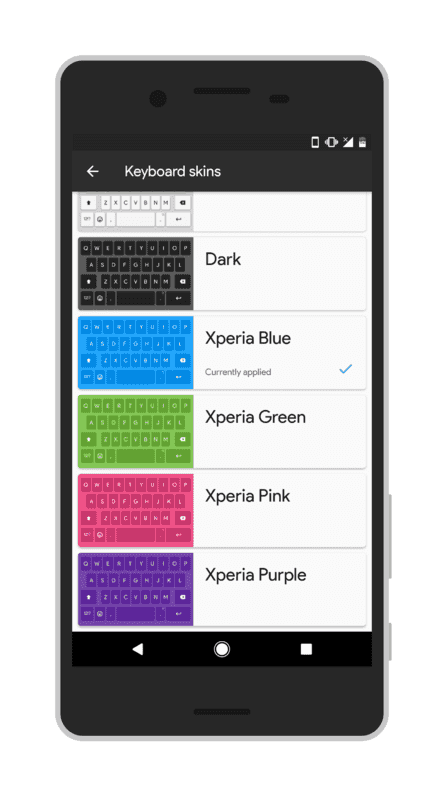
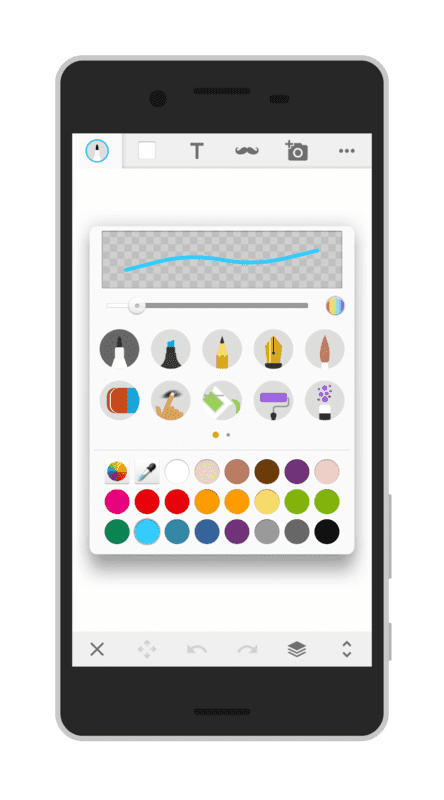
![Download Snapdragon Music Player APK for All Devices [with Music FX] 20 snapdragon-music-player-app-apk-all-devices](https://cdn.themefoxx.com/wp-content/uploads/2017/07/snapdragon-music-player-app-apk-all-devices-2-300x154.png) Download Snapdragon Music Player APK for All Devices [with Music FX]
Download Snapdragon Music Player APK for All Devices [with Music FX] Download Meizu Flyme OS File Manager APK for all Devices
Download Meizu Flyme OS File Manager APK for all Devices Download Meizu MX5 Camera App APK for All Devices
Download Meizu MX5 Camera App APK for All Devices
Not work Xperia Video in LineageOS 14.1
Boktan boktan is yapiyorsunuz