Download the latest HTC U11+ Launcher APK which can be installed on Any Android device. HTC launched the HTC U11+ smartphone in November 2017. The phone sports a 6.00-inch touchscreen display with a resolution of 1440 pixels by 2560 pixels.
The HTC U11+ is powered by 2.45GHz octa-core Snapdragon 835 processor and it has 4GB of RAM. The phone packs 64GB of internal storage which can be expanded up to 2GB via a microSD card. In the camera department, the HTC U11+ packs a 12-megapixel primary camera on the rear and an 8-megapixel front shooter for selfies.

The HTC U11 Plus runs Android 8.0 and is powered by a 3930 mAh non-removable battery. Today, we are bringing you the HTC U11+ Launcher [also called HTC U11 Plus Swipe Anywhere Launcher] APK which can be installed on any Android device.
Recommended | Download HTC U11 Plus Ringtones, Notification Tones, and Alarm Tones
HTC U11+ Launcher
The HTC U11 Plus launcher [HTC Sense 9 Launcher] is extracted from the recently released HTC U11+ smartphone running the latest version of Sense, Sense 9, and works great on All Android devices. The launcher is also called as “HTC U11 Swipe Anywhere” launcher because, you can swipe down the homescreen to expand the notification shade and swipe up to go to the App Drawer. Below are a few features of the launcher:
- Swipe down to expand Notification
- Swipe up for App Drawer
- HTC Themes
- HTC BlinkFeed
- Sort apps in the app drawer.
The HTC U11+ Launcher is lightweight and works really fast. Below are a few screenshots of the launcher:
Download HTC U11+ Launcher APK
You need two APK files to make sure everything works in the HTC Launcher. One is the Launcher APK file and the other is the HTC U11 Plus Weather Widget APK. Grab then both from below:
Recommended | Download Sense 9 HTC Clock Widget APK for All Devices
Install HTC U11+ Launcher APK on Any Android
This Sense 9 HTC U11 Plus launcher does not need root to work and can be installed on any Android device. Simply download file > move it to you phone > install it as normal APK!

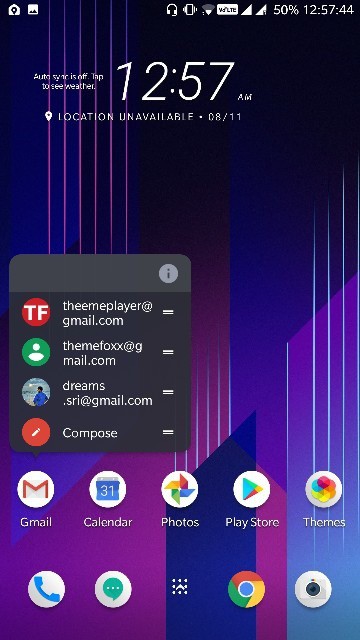
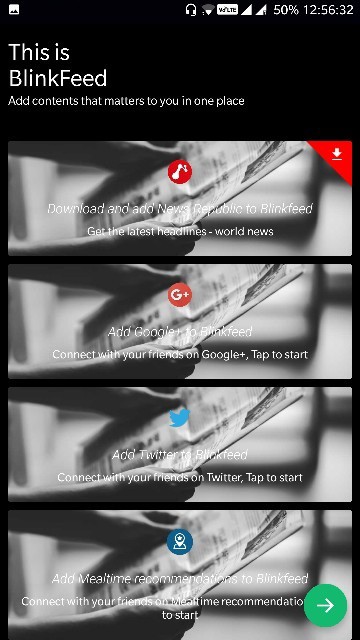
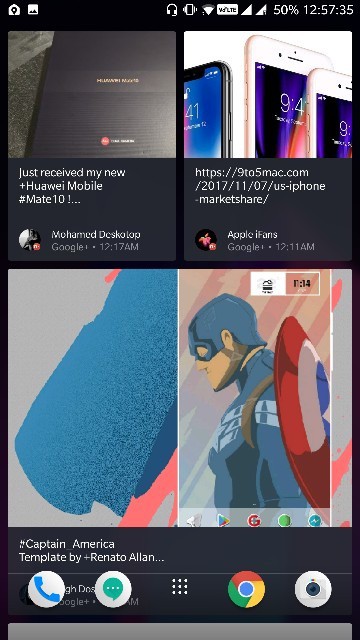
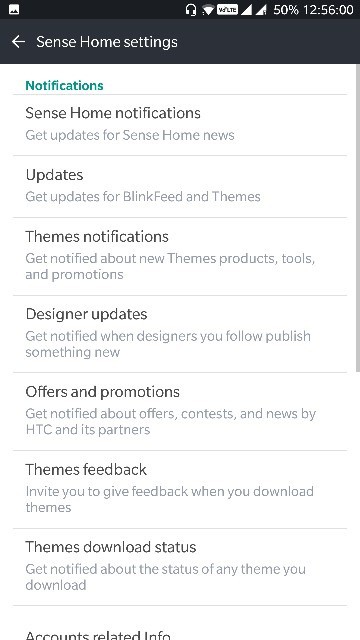
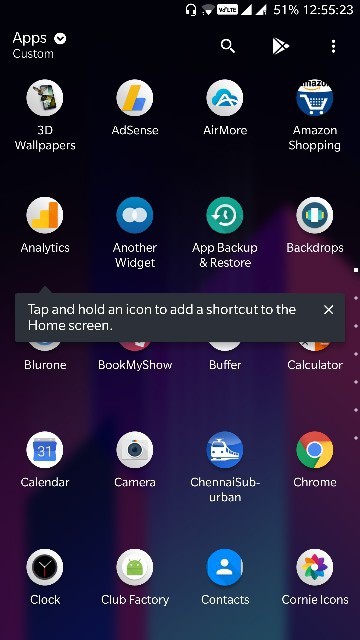
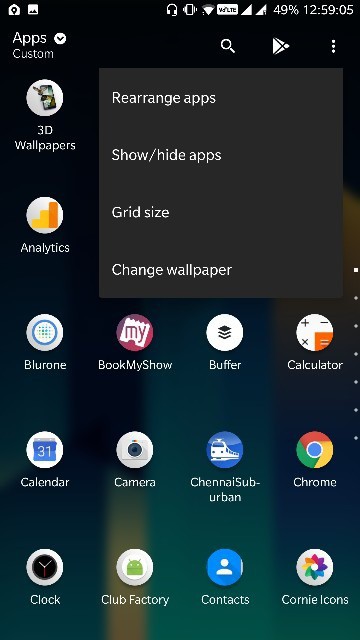
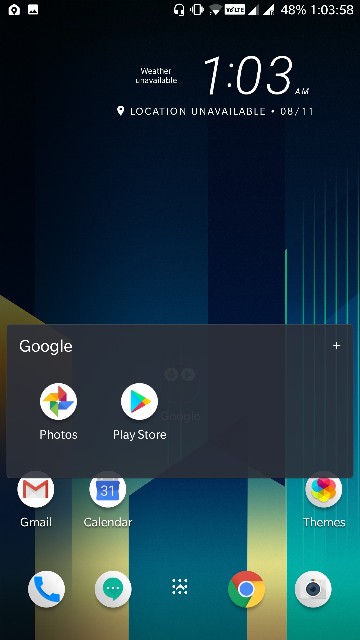
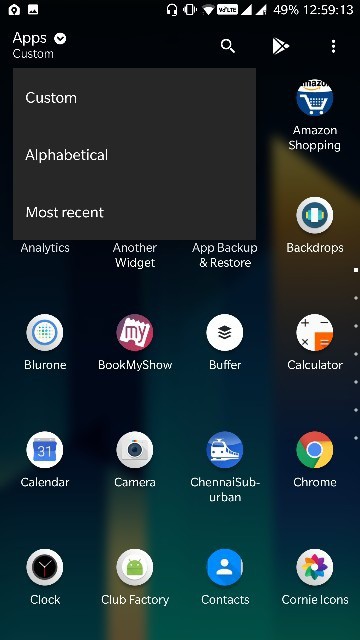
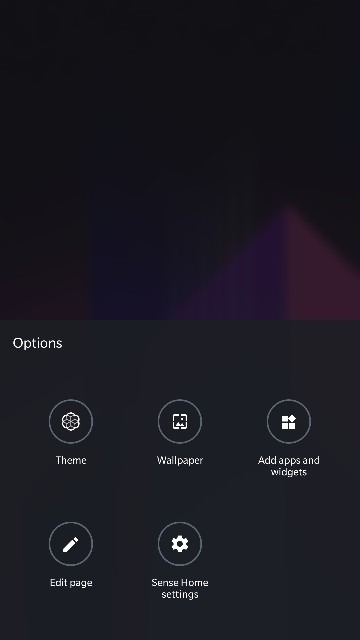
 Download Sony Xperia Home Launcher APK for All Devices
Download Sony Xperia Home Launcher APK for All Devices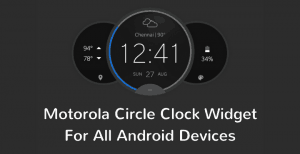 Download Motorola Circle Clock Widget APK for All Devices
Download Motorola Circle Clock Widget APK for All Devices Download Samsung One UI 4.0 Launcher APK for All Galaxy Phones (Android 12 Launcher)
Download Samsung One UI 4.0 Launcher APK for All Galaxy Phones (Android 12 Launcher)
Please ThemeFoxx, Port Apk of HTC Edge Launcher to any Devices…
Will try it tonight bro.
The clock can’t be located… lol
True. Guess that will need some other support APKs. Should not be long before we get our hand on it. And as soon as we do, we will update the article!
Hello, I have updated the post with the HTC U11 Weather APK which fixes the weather location in the clock widget. Take a look!
Thank you~~
Would the blinkered work? Like will it link Facebook and new republic?
I tried linking my Google Plus profile, worked like a charm. All the G+ posts were shown right in the blink feed. So, I am guessing facebook should also work fine.
Thanks man, sorry for the autocorrect. 🙂 also, when I try to install the apk, it says that I cannot install the packers due to a confliction…any thoughts on this? I already uninstall the htc launcher sense9 I had to try this one.
No probs, my man 🙂 If you had uninstalled the previous version of the launcher, ideally, you should not receive the ‘conflict’ error. I tried installing it on my OnePlus 3 (did not have the previous version whatsoever), worked like a charm. Once again make sure you do not have it installed (Check System > Apps) and reboot your device once and try again, may be?
Oh man, I tried that…no success maybe my phone is too old Galaxy note 5 or maybe some residual files from the other htc launcher I had. Bummer. I really would like to try this. I gonna try it in my other phones to see if there is a problem there.
Sure, lemme know how that goes!
K man, I just tried to install this is my other phone and the same message shows: there is a conflict with the package.
Any thoughts again?
Many users have reported that it works fine. I don’t know where this error is coming from. Whats the phone and Android version?
I’ve tried it in a galaxy note 5 and LG g5 both running Android nougat. It’s really weird
I just tried installing it in my wife’s Moto G4 Plus running Android Nougat. Again, works like a charm. Beats me why you get that error. Can you post a screenshot perhaps?
Here is a screenshot. https://uploads.disquscdn.com/images/0362ef010c9a9eace70e6d5a989708904e4cb1c6ce5f8ffb89dfd6657ec7b5a4.png
May be your carrier is blocking it in some way? I am not even sure if that is possible. I don’t know how this is happening..
It could but like you said how. But phone is an unlocked sprint phone (I am currently using it in tmobile) I tried the other launcher and I have no problems there.
https://themefoxx.com/download-htc-u11-stock-apps-sense-9-devices/
I Would really like to try this one.:(
That’s really strange. Essentially, the one in the above link and the one this post are just different versions of the same app. :-/
Are they really? Cuz the one of this post is based on the one for the u11 plus which a bit different right? Like it has the swipe up and down that the other one doesn’t have.
Yes they are. What I meant is the this one is an UPDATED version of the other one.
Bro.. Turns out the HTC Edge Launcher is activated by squeezing the device which is hardware dependant. 🙁 Nothing can be done if it depends on the hardware to work. BTW, there are many similar apps in Google Play Store. Give them a try!
You Can share with me this similar App???
Sure. Try this: https://play.google.com/store/apps/details?id=org.de_studio.recentappswitcher.trial
So I just installed this one, and when I go to configure it, it tells me it’s not compatible with my device, Pixel XL, Android 8…
You mean, the launcher settings? I have no issue accessing it. Besides, there isn’t much to configure in the settings, honestly.
Yeah I know, which is odd. I can set the home panel and use the dot menu to do things, but if I try to add sources, it tells me that it’s not compatible with my device….
Okay, so I installed this on an Motorola 6 and I get the same message. It installs, but then when I try to add Twitter or Facebook or news republic I’m told its not compatible with my device. I was able to get the old APK of the beta that HTC did and that installed on my pixel XL, but that has issues too…any thoughts? I’m on project file.
I think it has got something to do with ‘HTC Service Pack’. Its sort of a support app which makes sure Sense apps run fine. I remember installing them for previous versions of Sense Home. The latest version (from U11+) is not available so far. I’ll update the article once I get hold of the same. P.S. Google+ and YT are working fine in blink feed. News Republic installs fine but I don’t see it in the feed.
Funktioniert nicht auf dem LG v30.angeblich ein ähnliches Paket Installiert .
Downloaded and location and weather not working on my s8 please help
Hey there Bombee! I have updated the post with the HTC U11 Weather APK which fixes the weather location in the clock widget. Take a look!
Thank you very much, very much appreciated!.
Hey friend I was curious if you knew how to get the stock weather clock widget that comes with the new launcher, when I go to pick it i see it, but when it’s added it shows up as a different widget?
Been using this launcher since it was released here and it’s running great on my s8, curious if theres going to be any updates to this launcher coming? Big thanks!!!
The updates are entirely up to HTC but if any updates show up, we’ll be sure to post an update on this article. Keep in touch. 🙂
Sir I am using this launcher on my Redmi note 4. The problem I am facing is that I cannot link anything with the blinkfeed. It says unauthorized device. Please solve the issue I am really loving this launcher otherwise
I installed it on my Redmi note 4 and the problem is that I cannot link anything with blinkfeed, it says unauthorized device
I installed this on ONEPLUS5 and I get
the message it’s not compatible. it installs fine launcher works properly but blinkfeed doesn’t
works, news republic it’s not compatible.
Gawd I love this launcher, haven’t used anything else “sense”.
I’m currently running oreo beta 4 on y tmobile s8, I think it broke themes on sense launcher “/ bummer.
I can’t install it https://uploads.disquscdn.com/images/9ab34ea5671d7cbf906aa03de0d399e91ad1a7073b0a08fe68d399a5cf77a375.jpg
Getting a parsing error when I try to install. Running android 5.1.1. I am running the launcher from u11 but it won’t let me install the plus version. So it’s not for any Android.
Uninstalled and tried to reinstall, getting not installed, weird? S8 oreo beta.
Seems to be not working on several Samsung devices post the update. You’re not alone. Sammy did something, may be?
Seems like it….bummer
Bro this launcher is not working properly in my oneplus 5
Please fix this plz…
This apk is not work properly in my oneplus 5 please fix this…i’m waiting .
Does it shows app notification or notification dots on app logo when we receive any notification
Lässt sich auf dem galaxy s9 nicht installieren
It’s any update for the sense? Coz the sense is work, but Twitter service and facebok service it keep showing ” Unauthorized device “
No matter what phone it is I buy and use I always first thing change my launcher to the latest sense home i really love it plus you have the sense theme market that there really upgrades the launchers material look had a conflicting issue with installation at first but was able to work around that