Download and install Motorola Clock widget on any Android device. Motorola is one of the leading manufacturers in the Android space. From being sold off to Google and then again to Lenovo, Motorola has come a long way. But they have earned more than a few faithful fans which is evident with every phone they announce. Everytime a Motorola device is announced, there is a lot of hype around the device. It wouldn’t be an exaggeration to say that they have had a great success with the midrange phone in recent times.
Today, we are bringing you the Motorola Circle Clock Widget APK which can be installed on ANY Android device. Read ahead to know more.
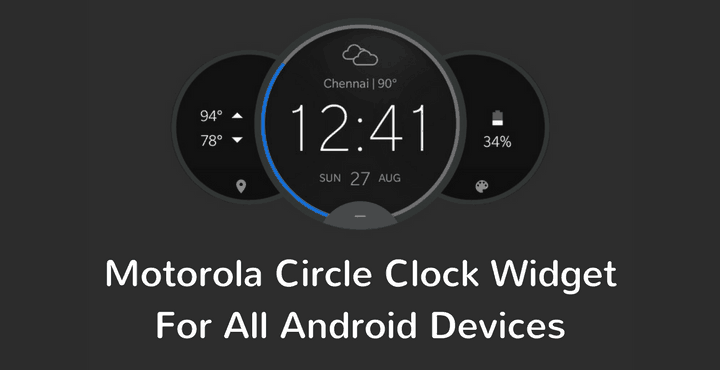
Motorola Circle Clock Widget
Below are a few screenshots of the Motorola Clock Widget in action:
Features of Motorola Circle Clock Widget
Below are a few features of the widget:
- Change the color of the circle in the widget.
- Change the location for which the weather should be shown.
- Option to hide the battery and weather and show only the clock.
- Animated weather above the clock.
Download the Motorola Circle Clock Widget
You can download the Motorola Clock Widget APK by clicking below:
Recommended Downloads
- Download Blackberry Launcher APK for All Devices
- Download ASUS Zenfone 4 Selfie Pro Stock Wallpapers
- Download Meizu M6 Note Stock Wallpapers
- Convert Trial Version Samsung Themes to Full Version [No Root]
- Download Galaxy Note 8 Samsung Theme for All Samsung Devices




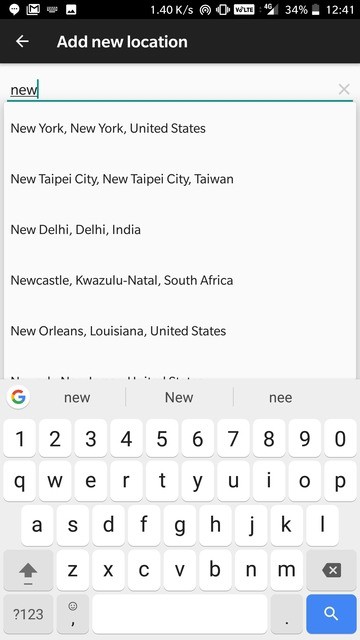

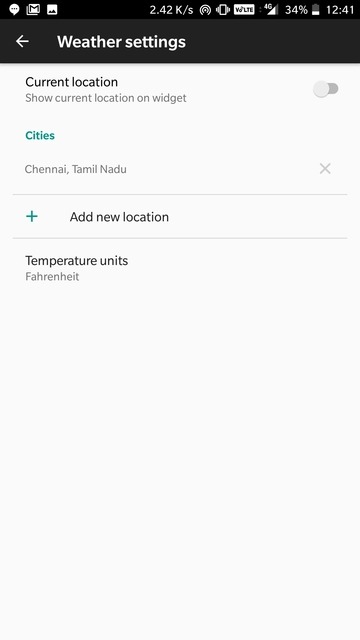
 Download Sony Xperia Home Launcher APK for All Devices
Download Sony Xperia Home Launcher APK for All Devices Download HTC Launcher APK for All Devices
Download HTC Launcher APK for All Devices Download Samsung One UI 4.0 Launcher APK for All Galaxy Phones (Android 12 Launcher)
Download Samsung One UI 4.0 Launcher APK for All Galaxy Phones (Android 12 Launcher)
very Good app apk setting my phone thankyou
You’re welcome! 🙂
Na xperi z2 nie uruchamia się
Wanted to come by and say thank you. This widget is SO nice to have on a non-Motorola phone.
Trying to install this on a Moto Z3. It says it installed. I can see it listed under apps in the settings but the Widget does not show up. Any ideas?
Hola! Tengo un moto g5, lo instalé pero no me aparece en widget. Que puedo hacer ?
I want the launcher in which this Motorola widget is being displayed.Please give me the name of the launcher.
Redmi note 5 pro + evie launcher. Works like a charm
Original widget would allow you to flip the circle between specified location and current location. Desperately looking for a decent dual time zone app.