If you are anything like me, you are always looking for ways to improve sound and audio quality on your Android device. Most Android devices come with decent sound and audio experience but for audiophiles, it still leaves a lot to be desired.
Almost all the OEMs concentrate on cameras every single year and obsessively so. But almost no one seems to care about the audio experience they have to offer. I mean, how many times have you seen an OEM mentioned the audio experience on their device when they announce/unveil it?
![[App] Dolby Atmos for All Android Devices - No Root Needed 5 Dolby-Atmos-for-All-Android-Devices](https://cdn.themefoxx.com/wp-content/uploads/2020/11/Dolby-Atmos-for-All-Android-Devices.png)
All that said, here’s an easy way to get a relatively better sound and control over your audio – with the Dolby Atmos for Android.
Dolby Atmos App for Android
Just when I was lurking around the XDA forums last night, I came across this interesting thread about a possible post of Dolby Atmos to other devices. Well, the OP of the thread, rowihel2012, had said that the app has been ported from a Razer device and it works fine on his device (OnePlus 8T).
I decided to give it a shot on my OnePlus 7 and boom – it works without any hiccups. The users on the thread had reported that their audio quality had increased considerably. When I tried it, I sort of felt a mild difference. The equalizer seems to work pretty well though. My experience with the app has been very good; you mileage may vary.
You can download the app from here:
Heads up! I tried out the app on OnePlus 7 running Android 10. Several users have confirmed it works well on Android 11 as well. Depending on your device and Android version, your results may vary.
Here are a few screenshots of the app in action:
You get separate profiles for movies and music. There is an option called Bass Enhancer that helps boost the bass on your device or audio peripherals. If you want to truly experience the Dolby tech, try out the Demo that comes with the app. Man, that is something. You can find it under Menu > Demo.
How to Install Dolby Atmos on your Android?
It’s simple.
- Download the app.
- Move the app to your Android phone.
- Open file manager > Navigate to the downloaded file.
- Tap on it and install (You may need to enable unknown sources).
And that’s all. Open the app and explore the different areas of the app; it is pretty straightforward.

![[App] Dolby Atmos for All Android Devices - No Root Needed 1 Dolby-Atmos-App-for-Android-1](https://cdn.themefoxx.com/wp-content/uploads/2020/11/Dolby-Atmos-App-for-Android-1.jpg)
![[App] Dolby Atmos for All Android Devices - No Root Needed 2 Dolby-Atmos-App-for-Android-2](https://cdn.themefoxx.com/wp-content/uploads/2020/11/Dolby-Atmos-App-for-Android-2.jpg)
![[App] Dolby Atmos for All Android Devices - No Root Needed 3 Dolby-Atmos-App-for-Android-3](https://cdn.themefoxx.com/wp-content/uploads/2020/11/Dolby-Atmos-App-for-Android-3.jpg)
![[App] Dolby Atmos for All Android Devices - No Root Needed 4 Dolby-Atmos-App-for-Android-4](https://cdn.themefoxx.com/wp-content/uploads/2020/11/Dolby-Atmos-App-for-Android-4.jpg)
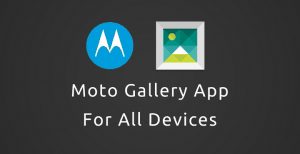 Motorola Gallery App APK For All Android | Download
Motorola Gallery App APK For All Android | Download Download Sony Xperia Stock Apps for All Devices
Download Sony Xperia Stock Apps for All Devices Download Latest Moto Display APK for All Motorola Devices
Download Latest Moto Display APK for All Motorola Devices
It doesn’t work on Oneplus 7 os 11 can you update for it ?
I’ll look for an update, thanks for reporting!