You can now get the latest Xperia Music app on any Android device. If you are looking for an alternate music app, Sony Xperia Music is the best at the moment. Read ahead to download Xperia Music APK for any Android device. You do not need root to install this on your device!
Sony phones may not get as much attention as they used to, a couple of years ago. But the interest revolving around the Sony Apps has never died down. For reasons unknown, people have always loved the Stock Sony Apps that ship with the Sony smartphones. One such app is the Sony Xperia Music App. Even though hundreds of great Music apps are available in the Google Play Store, Sony Music App has always been the preferred alternative for many. We had already shared the Sony Music App in the past, and there is a new version of the app is out now. Read ahead to know more and download the Xperia Music App APK for all Android devices.

Sony Xperia Music App
The latest version of the Sony Xperia Music app comes with a lot of bug fixes and improvements. Compared to the previous versions of the app, there are only a few things that have changed. Below are a few screenshots of the Xperia Music app in action:
- Download Snapdragon Gallery App APK for All Devices
- Download Google Dialer (Phone) App APK for all devices
- Download Motorola Gallery App APK for All Devices
- Download HTC U11 Stock Apps (Sense 9) For All Devices
- Download Android Oreo Apps for All Android Devices
Download Xperia Music APK for All Android
You can download the Xperia Music App APK for all Andorid devices by clicking below:
- Size: 14.4 MB
- Developer: Ben Ling
- Download: Stable Version | Beta Version
- Mirror: Stable Version | Beta Version
Note: Mirror links are from the developer himself!
Install Xperia Music APK for All Android
- Download the Xperia Music APK file from the downloads section above.
- Make sure you have ‘Unknown Sources‘ enabled on your device.
- Copy the downloaded APK file to your phone.
- Open a file explorer of your choice and navigate to the downloaded file.
- Tap on the downloaded Xperia Music App APK file and install it as normal APK.
- Done!
This is the easiest way to get the latest Sony Xperia Music App on any Android device. Enjoy the all new Xperia Music App! Be sure to check out the original XDA Forum Thread for future updates!

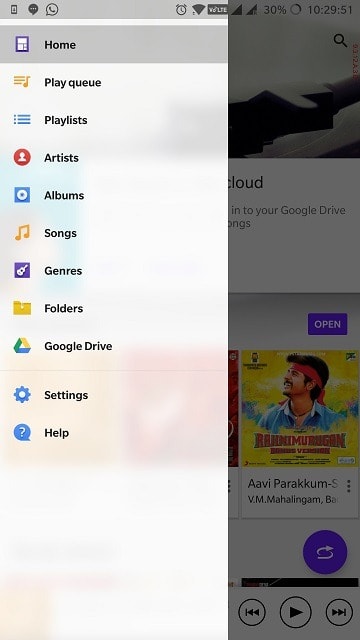
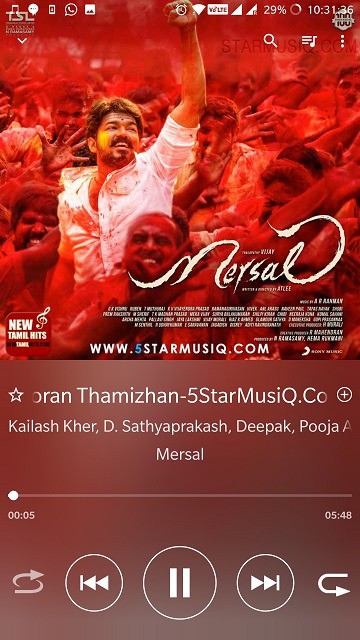
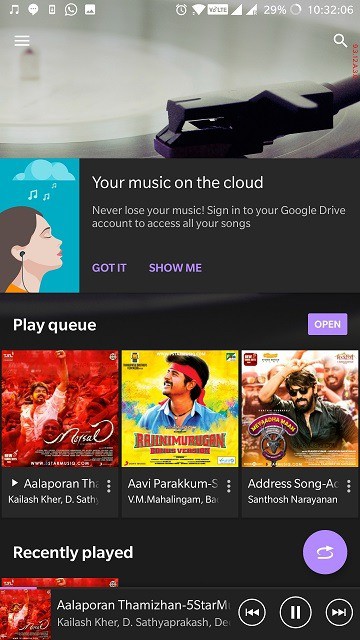
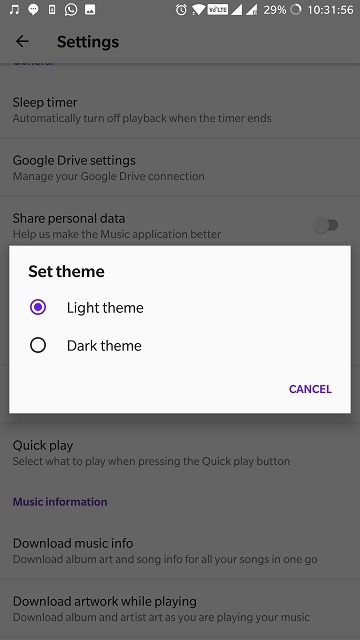
 Download Xperia Clock Widget APK for All Android Devices
Download Xperia Clock Widget APK for All Android Devices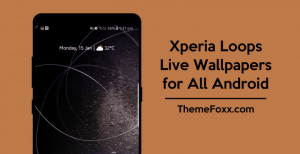 Download Xperia Loops Live Wallpaper APK for All Android Devices
Download Xperia Loops Live Wallpaper APK for All Android Devices![Download Nokia 8 Weather and Clock Widget for All Devices [APK] 8 Nokia-8-Clock-Widget-Weather-Widget](https://cdn.themefoxx.com/wp-content/uploads/2018/02/Nokia-8-Clock-Widget-Weather-Widget-300x154.png) Download Nokia 8 Weather and Clock Widget for All Devices [APK]
Download Nokia 8 Weather and Clock Widget for All Devices [APK]
Installed successfully on my galaxy tab A 7.0. launched successfully for a second and crashed/force closed. Doesnt work on my galaxy tab.
Exact same problem on my RCA Viking Pro…
Thanks man you made my day
I was using Sony z3 but now switched to Asus I knew that Sony music player is awesome so was not happy buying phone from other brand but knew apk will available somewhere so atlast bought the asus tried lot of apks
Xdadorum, apk mirror none was working but your apk worked thanks man for this apk
thank you so much..i really missed my Xperia music experience till this day and now i have found my ecstasy back on this new device
Bonjour et vraiment merci beaucoup. C’est un grand plaisir de retrouver cette application. Une fois qu’on s’est déjà habitué, on devient inséparable. Je l’ai sur Xperia Z3 et maintenant sur HTC 10. Ça me fait un bien fou !
Bye bye Google player musique.
J’aurais bien besoin d’un petit coup de main :/
je suis passé de sony à huawei et j’aimerais retrouver l’interface de chez sony.
Malheureusement je m’avoue totalement perdu lorsqu’il s’agit de programmes.
sauriez-vous m’aider à installer le programme ?
j’ai téléchargé la “stable version” mais ne parviens pas à faire fonctionner le tout 🙁
Can’t get it to work on my RCA Viking PRO android tablet… Tried several times, with all permissions given, still won’t even install. 🙁
I finally got it to install but it keeps crashing (Music not responding error). Sad…
If you are installing this from a custom rom or other than Sony devices ( CyanogenMod, AOSP & etc ) , you will have to sign the apk using ZipSigner from Play Store in order to install the apk. If it doesn’t work, sign it & move it to system/app with a new folder namely”Music” with correct permissions RW-R-R.
Hi,
I’ve recently changed phones and i have to say i’m quite disappointed by the music app 🙁
i would like to get the good old Sony music app butt sadly it “isn’t available on my device” as the google store tells me… 🙁
I’ve downloaded the “stable version” but am no way near qualified to find out witch folder to install it in to make it work :s
Could someone help me ?
thanks 🙂
Hello,
Mon favori 🙂
Fonctionne sur HTC U12+ 🙂
Glad you’re enjoying it 🙂
Please update to android 10
It says:
can’t open file
I tried renaming it .zip, but still doesn’t work!
Anyone can help?