You might also like: Download Windows 10 Stock Ringtones and Notification Tones
Windows 10 Stock Wallpapers Details
Microsoft has been known to pack some colorful wallpapers in all its version of Windows so far. We all remember the iconic green meadows Windows XP desktop wallpaper from back in the days. In Windows 10, we have a total of 14 wallpapers so far. Out of which 12 wallpapers are of 1920 x 1200 pixels of resolution and then there are two images of 3840 x 1200 pixels resolution. Some wallpapers are made of abstract designs and the rest are of beautiful flower wallpapers.Download Windows 10 Stock Wallpapers
You can download the complete collection of Windows 10 Stock Wallpapers by clicking below: Download WallpapersWindows 10 Stock Wallpapers
In case you wish to download the wallpapers one by one, here they are: To download the wallpaper in full resolution, please right click on the image and tap on open the image in new tab and then save it to your device.Recommended Downloads
- Download Sense 9 HTC Clock Widget APK for All Devices
- Download Galaxy Note 8 Ringtones and Notifications Tones
- Download Blackberry Launcher APK for All Devices
- Download Meizu M6 Note Stock Wallpapers
- Download Android Oreo Stock Ringtones, Notification Tones, and Alarm Tones












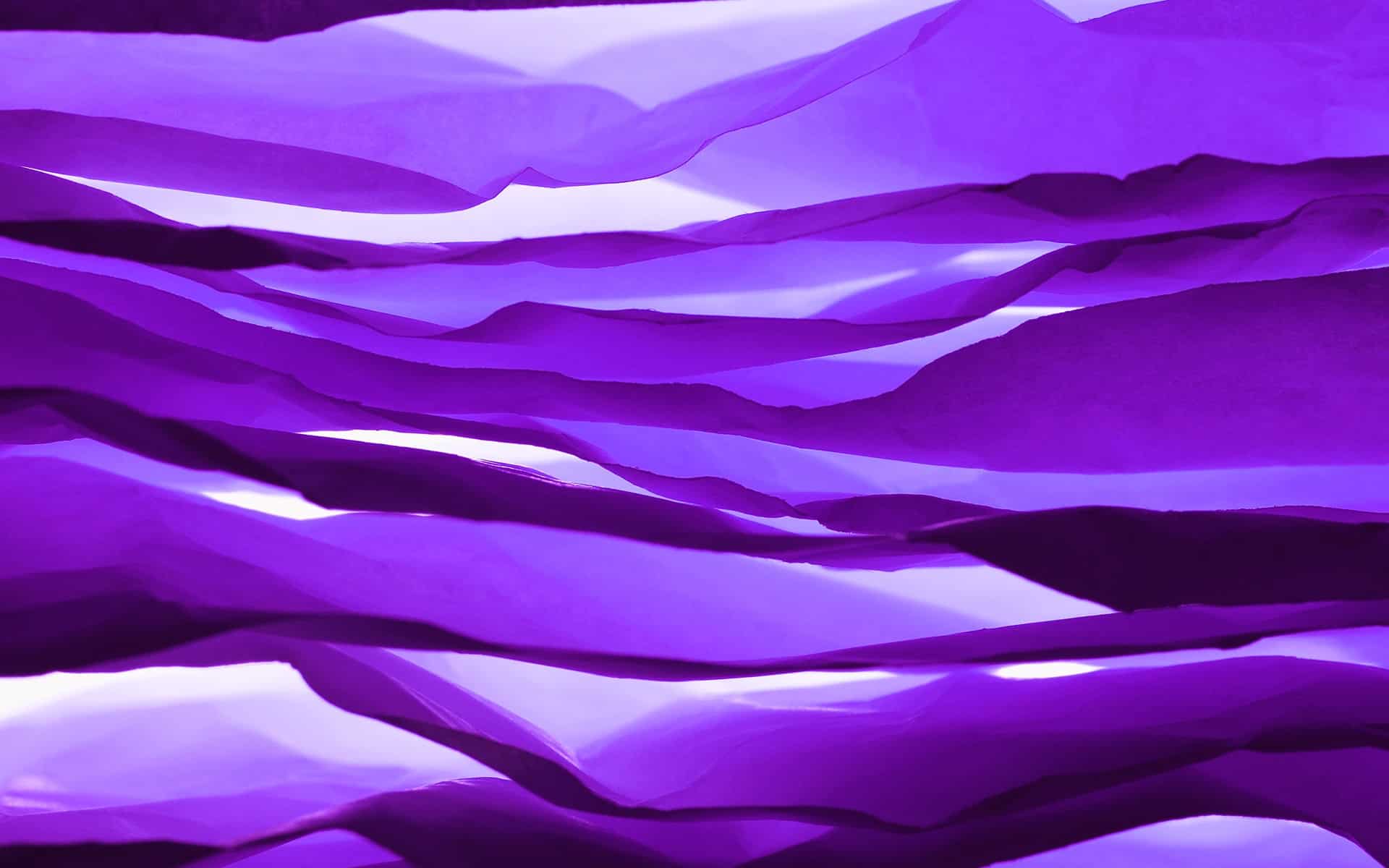


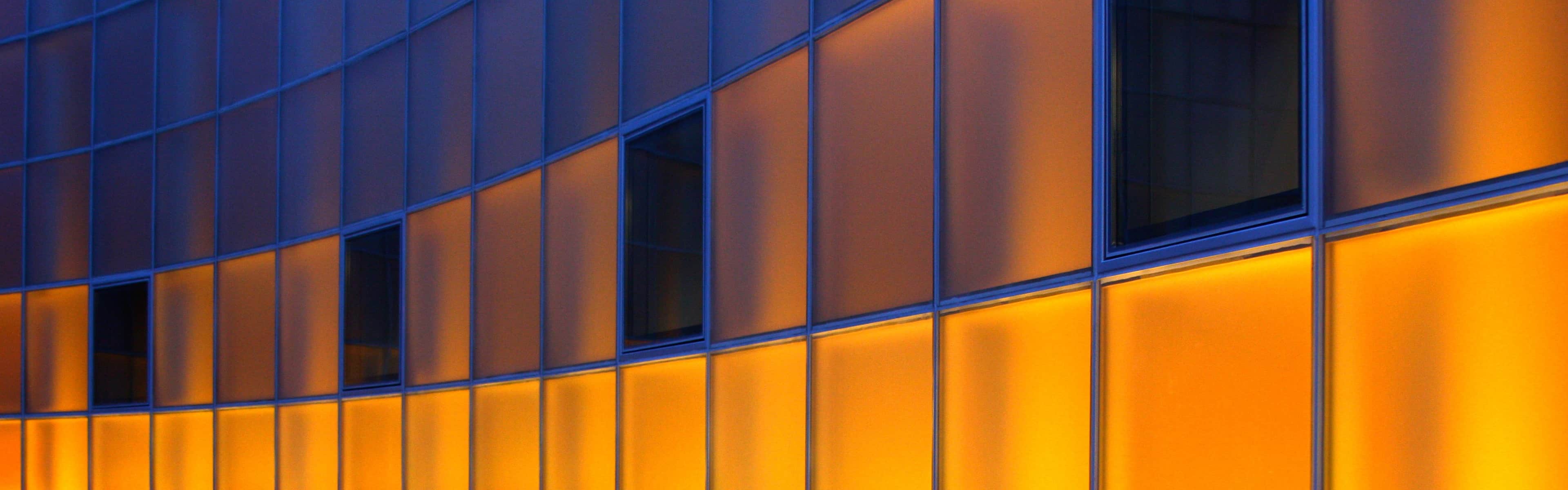
![Download 90 Best Quotes Wallpapers in 4K Resolution [3840×2160] 16 download-quotes-wallpapers](https://cdn.themefoxx.com/wp-content/uploads/2017/04/download-quotes-wallpapers-300x154.png) Download 90 Best Quotes Wallpapers in 4K Resolution [3840×2160]
Download 90 Best Quotes Wallpapers in 4K Resolution [3840×2160]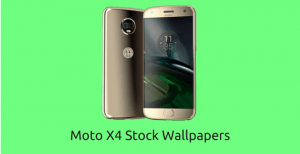 Download Moto X4 2017 Stock Wallpapers
Download Moto X4 2017 Stock Wallpapers
These are the wallpapers of Windows 8.1, not Windows 10. Just check your Windows 10 install and you won’t see any of these backgrounds present