Windows is for Desktops PCs just like what Android is for mobiles. It is everywhere. Windows is by far the most popular Desktop OS and that too, by a huge margin. Call them Copy cat or whatever you want, but, they did something right, something better than their rivals which made Microsoft Windows what it is today. While Windows is a huge force in the Desktop arena, its presence is almost non-existent when it comes to mobile space. They tried their luck. They tried as hard as they can. But they could not simply hold their force against the Open Source Wonder that is Android. Today, we are bringing you the Windows 10 Stock Ringtones, Notification Tones, Alarm Tones and UI Sounds which can be used on any device.
You might also like: Download Galaxy Note 8 Ringtones and Notifications Tones

Windows 10 Stock Ringtones
Below are a few screenshots of what is in the package you are about to download:
- Ringtones: 11
- Notification Tones: 8
- Alarm Tones: 10
- UI Sounds: 47
Download Windows 10 Stock Ringtones
You can download the Microsoft Windows 10 Stock Ringtones, Notification Tones, Alarm Tones, and UI Sounds by clicking below:
Download RingtonesHow to Setup/Use Windows 10 Stock Ringtones
Method 1: There are three files available for download totally. One each for ringtones, notification tones, and alarm tones. Extract all of them. You will get four folders. Create the following folder structure in your internal storage: media > audio. Now copy the four folders that you extracted into the audio folder. Reboot your device. After reboot, the ringtones should appear in the ringtones list. If not, follow the second method below.
Method 2: If the above method does not work for you, don’t worry. There an easy alternative way. Just download one of the million Ringtone apps from Google Play Store and you can set these ringtones from there. I recommend ‘Ringtone Maker’. Click below to download the same:
Once you have downloaded the app.
- Open the app. All the audio files will be listed here.
- Search for the ringtone.
- Tap on the menu icon and choose ‘Make default Ringtone’ or ‘Make default notification’ or ‘Make default alarm’, depending on what you want to do.
Enjoy joy the fresh new Android Oreo Stock Ringtones on your device!


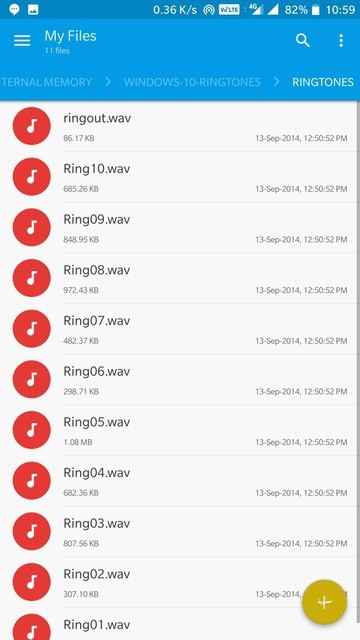
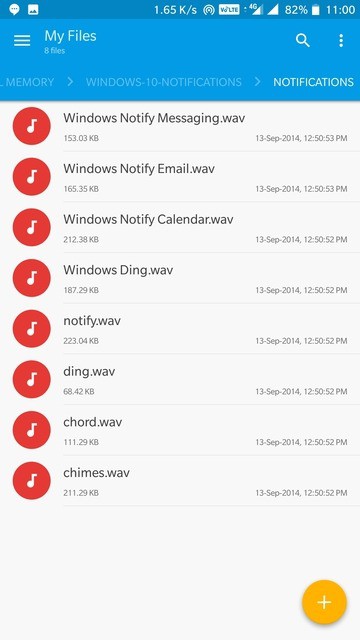
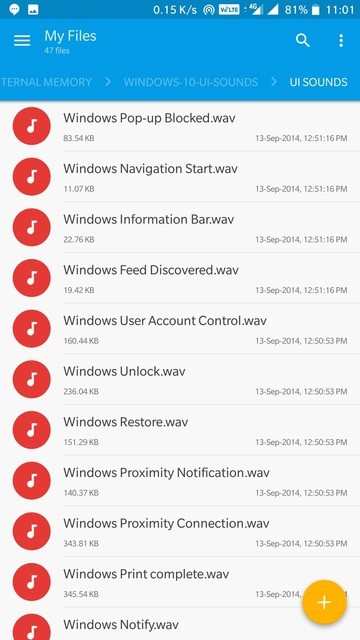
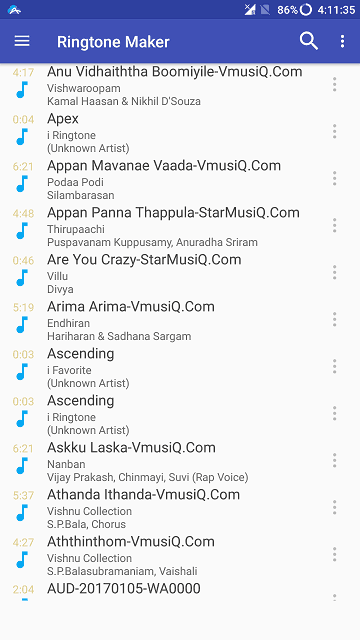
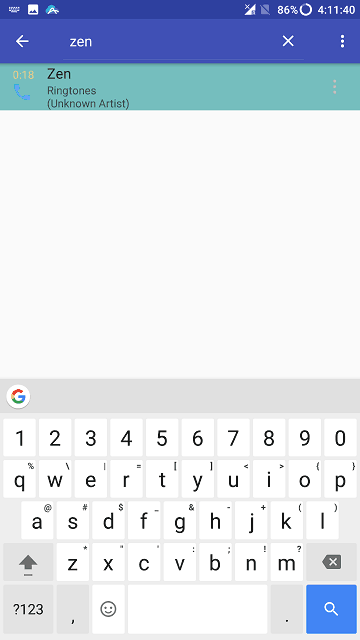
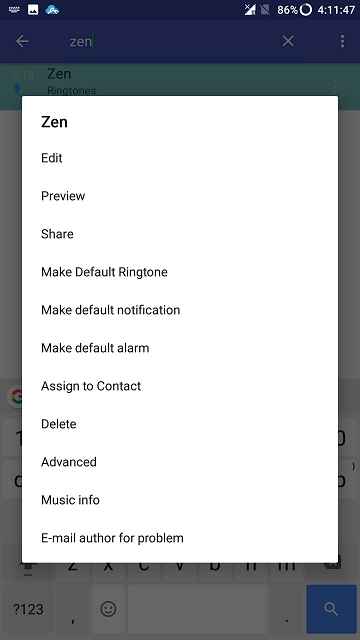
![Download LG G6 Ringtones here [Stock Ringtones] 10 download lg g6 stock ringtones • Download LG G6 Ringtones here [Stock Ringtones]](https://cdn.themefoxx.com/wp-content/uploads/2017/03/download-lg-g6-stock-ringtones-300x154.png) Download LG G6 Ringtones here [Stock Ringtones]
Download LG G6 Ringtones here [Stock Ringtones] Download Samsung Galaxy Note 7 Fan Edition Ringtones and Notification Tones
Download Samsung Galaxy Note 7 Fan Edition Ringtones and Notification Tones Download Moto G5 Plus Stock Ringtones and Notification tones
Download Moto G5 Plus Stock Ringtones and Notification tones