OPPO Find X Ringtones Collection
The OPPO Find X Ringtones Package offers the following:- Ringtones: 1
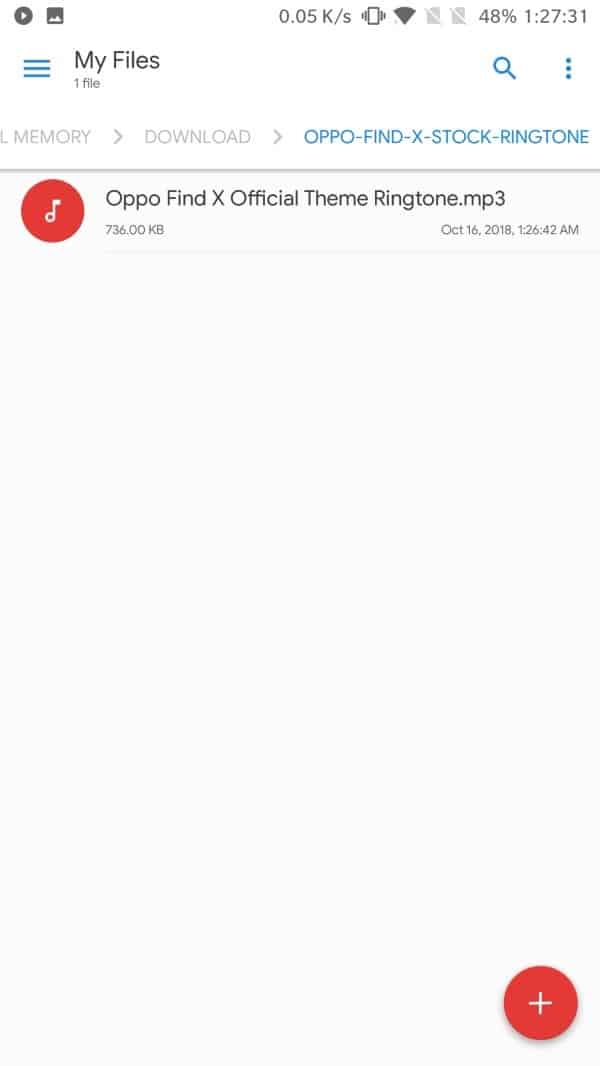 All the files are in ‘.mp3‘ file format and are fully compatible with all Android phones.
All the files are in ‘.mp3‘ file format and are fully compatible with all Android phones.
Download OPPO Find X Stock Ringtones
You can download the complete collection of OPPO Find X Ringtones, Notification Tones, and UI Sounds by clicking below:- Download Oppo-Find-X-Stock-Ringtone.zip | 1 Ringtone
More Ringtone Downloads
How to Setup/Use OPPO Find X Stock Ringtones
Method 1: When you extract the zip file that you downloaded from above, you will get a folder named ‘media’. Copy this folder to your phone’s internal storage. Most phones would recognize the ringtones from this folder and automatically list them in your phone’s ringtone picker. Method 2: If the above method does not work for you, don’t worry. There an easy alternative way. Just download one of the million Ringtone apps from Google Play Store and you can set these ringtones from there. I recommend ‘Ringtone Maker’. Click below to download the same: Once you have downloaded the app.- Open the app. All the mp3 files will be listed here.
- Search for the ringtone.
- Tap on the menu icon and choose ‘Make default Ringtone’ or ‘Make default notification’ or ‘Make default alarm’, depending on what you want to do.

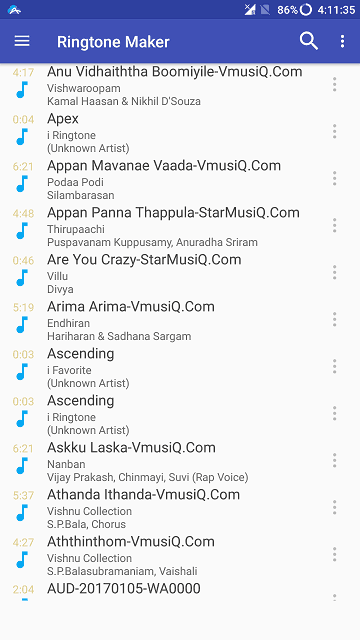
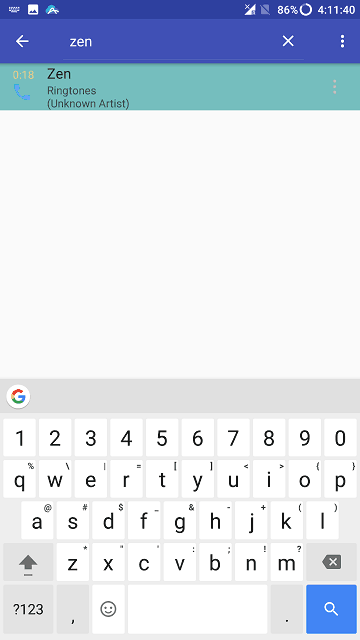
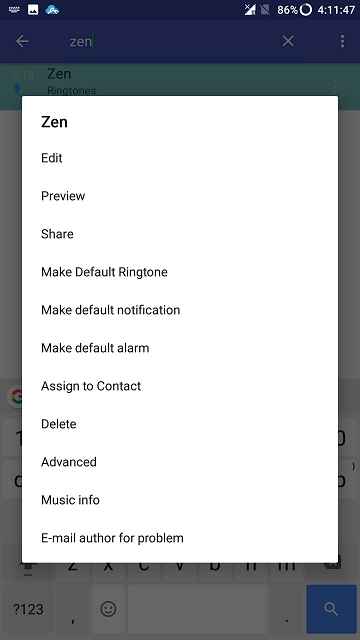
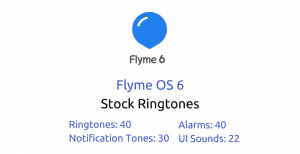 Download Flyme OS 6 Stock Ringtones, Notification Tones, and Alarm Tones
Download Flyme OS 6 Stock Ringtones, Notification Tones, and Alarm Tones Download Sony Xperia XZs Stock Ringtones
Download Sony Xperia XZs Stock Ringtones Download Windows 10 Stock Ringtones and Notification Tones
Download Windows 10 Stock Ringtones and Notification Tones