Recommended for you: Download Android O Stock Ringtones, Notification Tones and Alarm Tones
Sony Xperia XZs Stock Ringtones Collection
Here’s a quick look at what the package you are about to download has to offer:- Ringtones: 50
Download Xperia XZs Stock Ringtones for All Devices
To download all the ringtones in a single click, please click below:You might also like: Download Nokia Launcher for All Android Devices

How to setup/use Xperia XZs Stock Ringtones
Method 1: There are four files available for download totally. One each for ringtones, notification tones, alarm tones and UI sounds. Extract all of them. You will get four folders. Create the following folder structure in your internal storage: media > audio. Now copy the four folders that you extracted into the audio folder. Reboot your device. After reboot, the ringtones should appear in the ringtones list. If not, follow the second method below. Method 2: If the above method does not work for you, don’t worry. There an easy alternative way. Just download one of the million Ringtone apps from Google Play Store and you can set these ringtones from there. I recommend ‘Ringtone Maker’. Click below to download the same: Once you have downloaded the app.- Open the app. All the audio files will be listed here.
- Search for the ringtone.
- Tap on the menu icon and choose ‘Make default Ringtone’ or ‘Make default notification’ or ‘Make default alarm’, depending on what you want to do.
Recommended Downloads
- Download Android O Stock Ringtones, Notification Tones and Alarm Tones
- Download Moto G5 Plus Stock Ringtones and Notification tones
- Download MIUI 9 Stock Ringtones, Notification Tones, and Alarm Tones
- Download Snapdragon Music Player APK for All Devices [with Music FX]
- Download Sony Xperia Keyboard APK for Any Android Device [No Root]

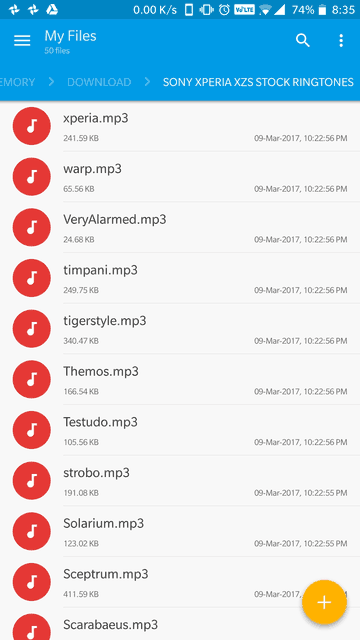
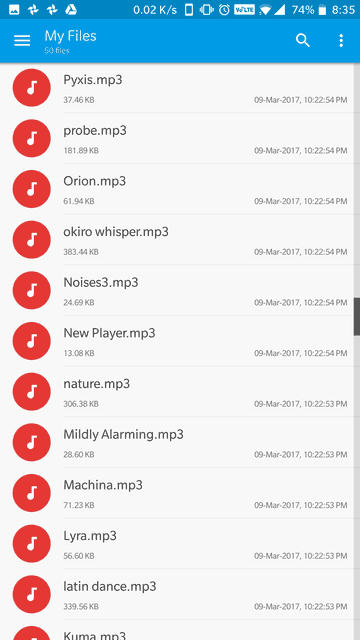
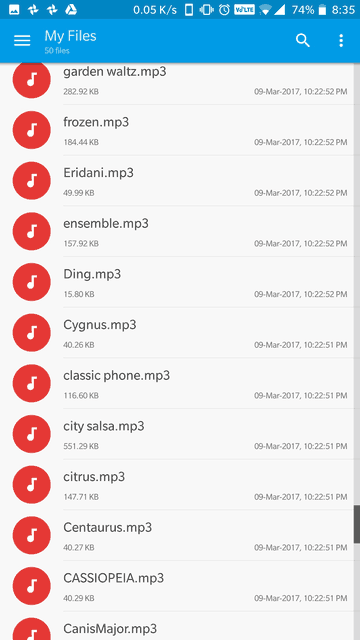
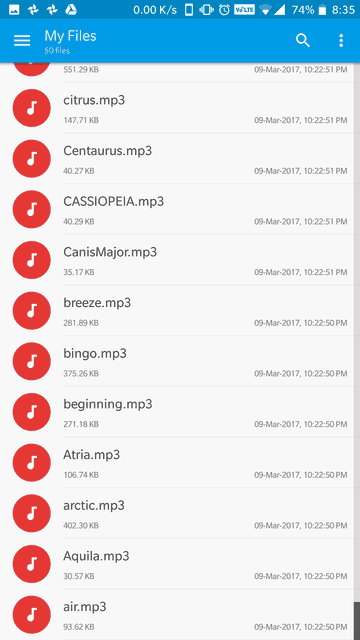
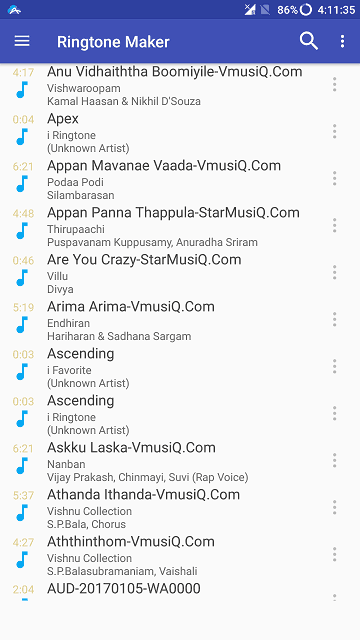
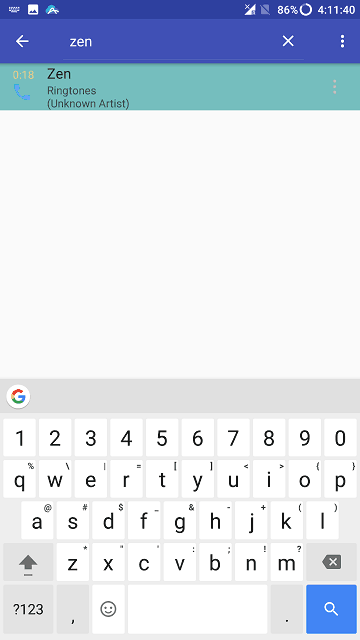
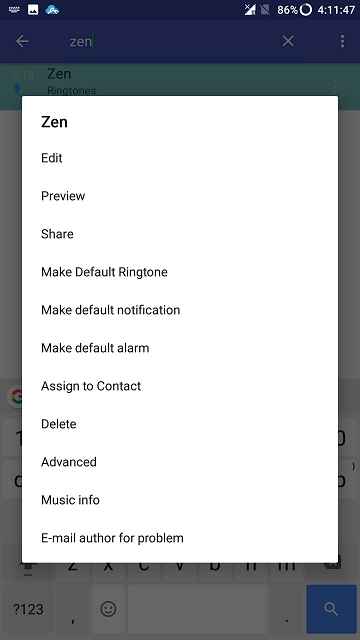
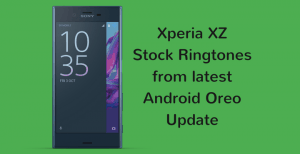 Download Oreo Based Xperia XZ Ringtones and Notification Tones
Download Oreo Based Xperia XZ Ringtones and Notification Tones Download OnePlus 7 Pro Ringtones (65 Ringtones)
Download OnePlus 7 Pro Ringtones (65 Ringtones) Download Nokia 9 Pureview Ringtones, and Notification Tones
Download Nokia 9 Pureview Ringtones, and Notification Tones