Like how the OnePlus Oxygen OS looks? Now you can get the OnePlus Launcher APK extracted from the OnePlus phones running Oxygen OS. No root needed to install this Oxygen OS Launcher APK!
When the OnePlus One was launched, OnePlus relied on the CyanogenMod team for the software. CyanOS, which is a commercial fork of CyanogenMod custom ROM ran on the OnePlus One. Then a lot happened and Cyanogen had a fallout with OnePlus. Thanks to that, we now have the OxygenOS.
![Download OnePlus Launcher APK for All Android Devices [No Root] 5 OnePlus-Launcher-APK-For-All-Android-Devices](https://cdn.themefoxx.com/wp-content/uploads/2019/03/OnePlus-Launcher-APK-For-All-Android-Devices.png)
OxygenOS is probably one of the most polished and most underrated Android Skins out there at the moment. It is close to stock, well optimized and also comes with basic customization options which the actual AOSP Android is still lacking. With the customization, also comes a launcher, OxygenOS OnePlus Launcher, which is lightweight but also comes with minimal theme options.
OnePlus Launcher a.k.a OxygenOS Launcher
The OnePlus launcher is one of the signature features of the OxygenOS ecosystem. It is close to stock, like many other OxygenOS apps, but also packs in some much-needed tweaks as well. Here are a few screenshots of the OnePlus Launcher:
One of the signature features of the OnePlus Launcher is the ‘Shelf’ option. This is a screen where you get, sort of, a summary of your recent items and also a place where you can add and manage widgets as well. All you recent contacts, recent apps show up here. You can also take quick notes as well.
Another important feature of the OnePlus Launcher is the support of Icon Packs, which is not available in most of the stock Android Launchers.
Download OnePlus Launcher APK for all Android
You can download the latest version of OnePlus Launcher APK that works on all Android devices by clicking below:
Download OnePlus Launcher APK- Download Pixel 3 Launcher APK for All Devices
- Download POCO F1 Launcher For ANY Android [No Root]
- Download HTC U11 Plus Launcher APK for All Android
How to Install OnePlus Launcher APK on Any Android?
You need to be Android 8.0 and above to use this launcher. I tested this on my Samsung Note 8 running Android 9.0 and it works fine!
- Make sure to download the OnePlus Launcher APK file to your Android device.
- Open a File Manager of your choice and navigate to the folder where you have placed the Launcher APK file.
- Simply tap on the same and follow the on-screen instructions.
- Done!
This is the easiest way to install the OnePlus Launcher APK on your Android device. The OxygenOS Launcher is pretty light-weight and hence the performance is great. Added to that, the option to change icon pack comes in handy when you want to give a makeover to your icons.

![Download OnePlus Launcher APK for All Android Devices [No Root] 1 OnePlus-Launcher-APK-For-All-Android-Devices-1](https://cdn.themefoxx.com/wp-content/uploads/2019/03/OnePlus-Launcher-APK-For-All-Android-Devices-1.jpeg)
![Download OnePlus Launcher APK for All Android Devices [No Root] 2 OnePlus-Launcher-APK-For-All-Android-Devices-2](https://cdn.themefoxx.com/wp-content/uploads/2019/03/OnePlus-Launcher-APK-For-All-Android-Devices-2.jpeg)
![Download OnePlus Launcher APK for All Android Devices [No Root] 3 OnePlus-Launcher-APK-For-All-Android-Devices-3](https://cdn.themefoxx.com/wp-content/uploads/2019/03/OnePlus-Launcher-APK-For-All-Android-Devices-3.jpeg)
![Download OnePlus Launcher APK for All Android Devices [No Root] 4 OnePlus-Launcher-APK-For-All-Android-Devices-5](https://cdn.themefoxx.com/wp-content/uploads/2019/03/OnePlus-Launcher-APK-For-All-Android-Devices-5.jpeg)
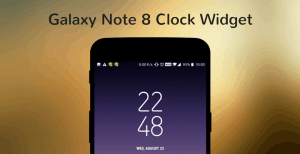 Download Galaxy Note 8 Clock Widget APK for All Devices
Download Galaxy Note 8 Clock Widget APK for All Devices Download Sense 9 HTC Clock Widget APK for All Devices
Download Sense 9 HTC Clock Widget APK for All Devices
It’s not compatible on huawei devices
Thanks for reporting!
I know how to fix this situation, you can install this launcher on your phone easily first of all you need to download this launcher then you have to go to setting and click the MORE option there you will get the Application option now you need to open it and open the default app setting then click the home screen and select application and that’s all .
Sadly, it is not! Just tested this on multiple EMUI devices and yes, it is not working. We don’t have a solution at the moment; will keep you posted! 🙂
Its not competable with vivo v15pro. And pls provide notification dont enable os the launcher works on vivo v15pro , m saying so bcoz after launcher is set default the unread message dot doest come .
Not working for Huawei Y9 2018 how to fix please reply
Seems like we are facing this issue on all EMUI devices. Will post update on the site once we figure this out! 🙂
not installing on samsung s7 edge 8.0
Not even installing? That is very strange! My Note 8 is on Android 9.0 Pie and it is working absolutely fine. What is the error that you are facing? Let me know 🙂
BRO it’s working
Ha ha 😀 Glad it is!
Thanks! It’s totally working on my Redmi 6 Pro. I’m just a bit suspicious about its developer cause it’s not an official version. Would you be able to give me any information about the person who modified it or a source where you got it from?
Không cài được Nokia 8.1 .
It is talks but it doesn’t work on Android Q Beta 5 Pixel 3XL
This is very cool, very useful content for me. Thank you very much, success is always for you. come visit my blog Download Game Mod APK androidepic.com.
Couldn’t get it to work on my Samsung tab s4
It’s not working on my Xiaomi Mi 9T witl MIUI Global 11.0.5.
It doesn’t open at all in my Nokia 8.1..
Doesn’t work on my Realme 5 Pro but it does work on my Moto e6 Plus without any issues.