iOS 12 Emoji for Android is now available for download. If you have been looking for a way to install iOS 12 Emojis on your Android, then you are in the right place. In this article, you would be able to download iOS 12 Emojis and install the same with our step-by-step guide.
Emojis are one of my favorite ways to communicate. They make the conversation a little more fun and also, they make it things a little easier to convey. There is a perfect emoji for almost every single mood. The thing with emojis is that there is no standard format. They can be seen more of a font, in a way. For example, just like how a letter looks different in different fonts, a single emoji can also look different in different emoji styles. Twitter, Windows, Facebook, Samsung, and pretty much everyone has their own version of emojis. The Android operating system also comes with a set of Emojis but not all the manufacturers use them by default. They choose to create their own version, for whatever reason.
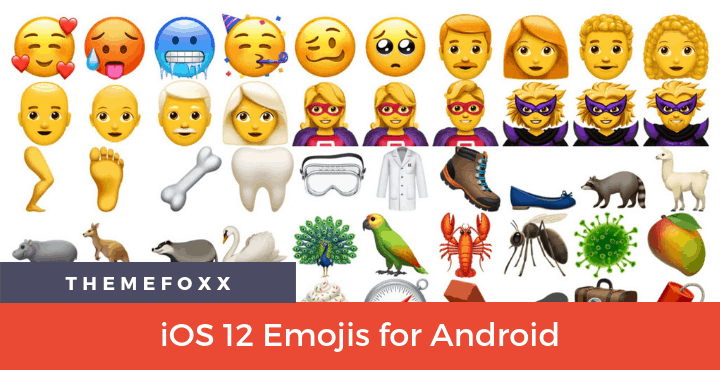
Apple also has its own version of Emojis and in my opinion, they look a lot more appealing to the eyes than the others. In this guide, we will tell you how to download iOS 12 Emojis and install iOS 12 Emoji on Android with a step by step guide.
iOS 12 Emojis
As we said before, there are tons of different versions of Emojis available, each made by different companies and manufacturers. Even the Android Emojis does not stay the same and has evolved quite a lot in the past few years.
But Apple iOS Emojis has stayed the same for as long as I can remember. And the beautiful things is that Apple constantly updates its Emoji pack to include new ones based on the constantly evolving user needs. Whenever a new version of iOS is released, people look forward to their favorite emoji to be added to the list of the official iOS Emojis. The below is the full list of all the new emojis added to the iOS 12 Emoji collection:
I would not be exaggerating when I say that there is quite a lot of fan following for iOS Emojis on Android universe. We are constantly requested to share the latest iPhone Emoji for Android. If you remember, not so long ago, we had brought you the iOS 11 Emojis for Android. And in this guide, we are bringing you the updated iOS 12 Emojis for Android.
Download iOS 12 Emoji for Android
You can download the complete iOS 12 Emoji collection for all Android devices by clicking below. Be sure to check out the installation instructions in the next section!
iOS 12 Emojis for Android | Installation Guide
There several methods by which you can install the iOS 12 Emoji on your Android device and we have explained all of them in the most detailed manner possible. Kindly follow the instructions carefully.
Disclaimer
The below installation methods involve flashing zip files via custom TWRP Recovery and/or modifying files in the /system partition of the device. Please note that these a relatively advanced stuff and you should proceed with caution. Always take a full backup of your device before proceeding. The author of this article or ThemeFoxx shall not be held responsible for the consequences if any.
Method 1: Install iOS 12 Emojis via TWRP Recovery
The zip file you have downloaded above is flashable via recovery.
- Copy the downloaded iOS 12 Emojis zip file to the internal storage of your device.
- Reboot into TWRP Recovery mode. Please note that the key combinations to reboot an Android device into TWRP Recovery mode varies from device to device. Please Google the same.
- Once you are in TWRP Recovery:
- Wait for the flashing process to complete.
- Reboot your device.
Once your device boots up, simply open the Keyboard app on your Android device and see if you have the iOS 12 Emojis available on your Android device.
Method 2: Install iOS 12 Emojis via Manual Method [No Root]
If you do not have TWRP Recovery any other custom recovery installed on your Android device, then you can go with this method. But please note that this method still needs root on your Android device to work.
- Download the iOS 12 Emojis Zip file from the downloads section above.
- Extract the downloaded zip file to the internal storage of your device.
- In one of the extracted folders, you will find a file named NotoColorEmoji.ttf. Copy the same.
- Now, we have to navigate to one of the system folders. For this, we need to use a file manager which supports viewing the root files. I recommend using MiXplorer for this purpose. It is clean, fast and completely free.
- Open MiXplorer and tap on the menu in the top left corner. Select ‘Root’ from here. Once you are in the root folder, click on the system folder and then click on the fonts folder.
- Here you will find a file named ‘NotoColorEmoji.ttf’ already present. Back it up somewhere on your phone [copy/paste to another safe location].
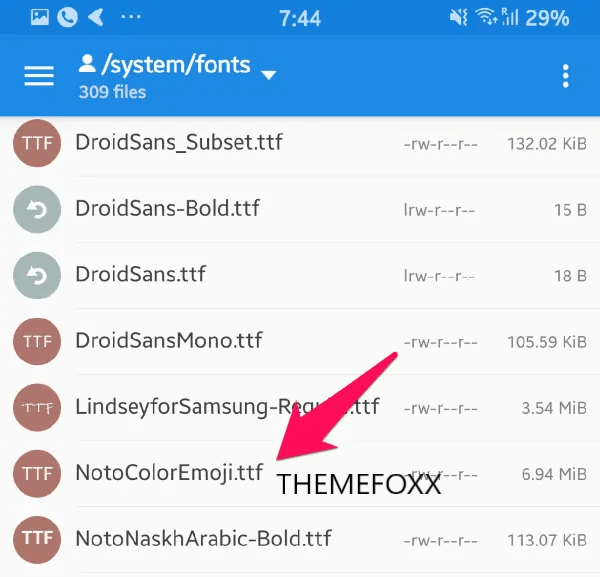
- Copy the downloaded ‘NotoColorEmoji.ttf‘ file and paste it into the /system/fonts folder.
- Set the proper permissions: rw-r–r– or 644. To set the permissions, follow the below steps (We are using MiXplorer app for this purpose):
a. Long press the file you want to set the permissions for and tap on the ‘info’ button at the top.
b. In the pop-up that appears, tap on the ‘Permissions’ section.
c. In the text box that appears, enter 644 and you are done! - Reboot your device.
- Done, enjoy!
Method 3: Install iOS 12 Emojis on Samsung Devices
Please note that the below method is exclusive for Samsung devices. This is almost similar to the previous method with some minor changes.
- Download the iOS 12 Emojis Zip file from the downloads section above.
- Extract the downloaded iOS 12 Emojis zip file to the internal storage of your Samsung Galaxy device.
- In one of the extracted folders, you will find a file named NotoColorEmoji.ttf. Make sure to copy the file.
- Now, we have to make changes to one of the Android system folders. For this purpose, we are going to use a file manager which supports viewing the root files. We recommend using MiXplorer; It is completely free and gets the job done.
- Open MiXplorer app and tap on the menu button on the top-left corner. Select ‘Root’ from there. Once you are in the root folder, click on the system folder and then click on the fonts folder.
- Here you will find a file named ‘NotoColorEmoji.ttf‘ already present in it. Back it up somewhere on your phone [copy/paste to another location or simply rename it to something else].
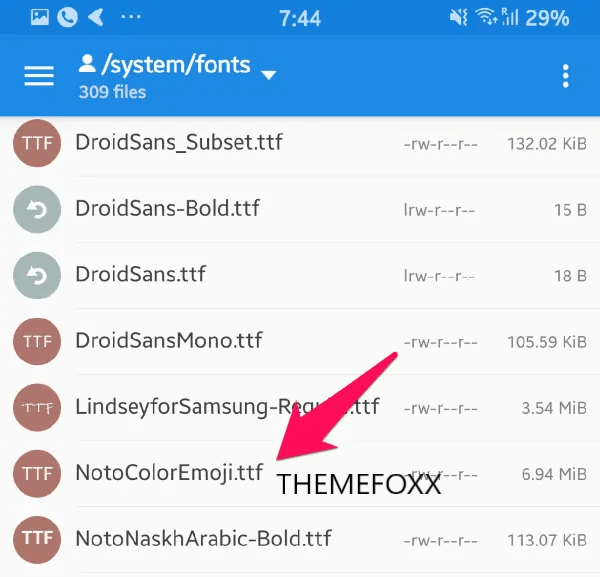
- Copy the downloaded ‘NotoColorEmoji.ttf’ file and paste it into the /system/fonts folder.
- Rename ‘NotoColorEmoji.ttf‘ to ‘SamsungColorEmoji.ttf‘.
- Set the proper permissions: rw-r–r– or 644. To set the permissions, follow the below steps (We are using MiXplorer app for this purpose):
a. Long press the file you want to set the permissions for and tap on the ‘info’ button at the top.
b. In the pop-up that appears, tap on the ‘Permissions’ section.
c. In the text box that appears, enter 644 and you are done! - Reboot your device.
- Done, enjoy!
This is the easiest way to download iOS 12 Emojis for Android and install iOS 12 Emojis on Android devices.


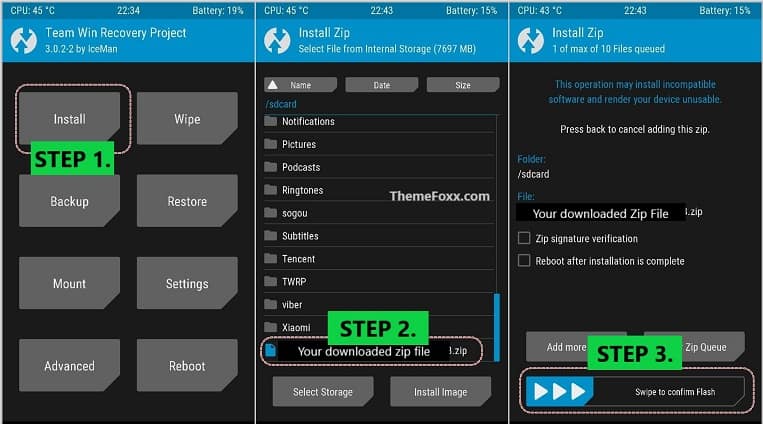
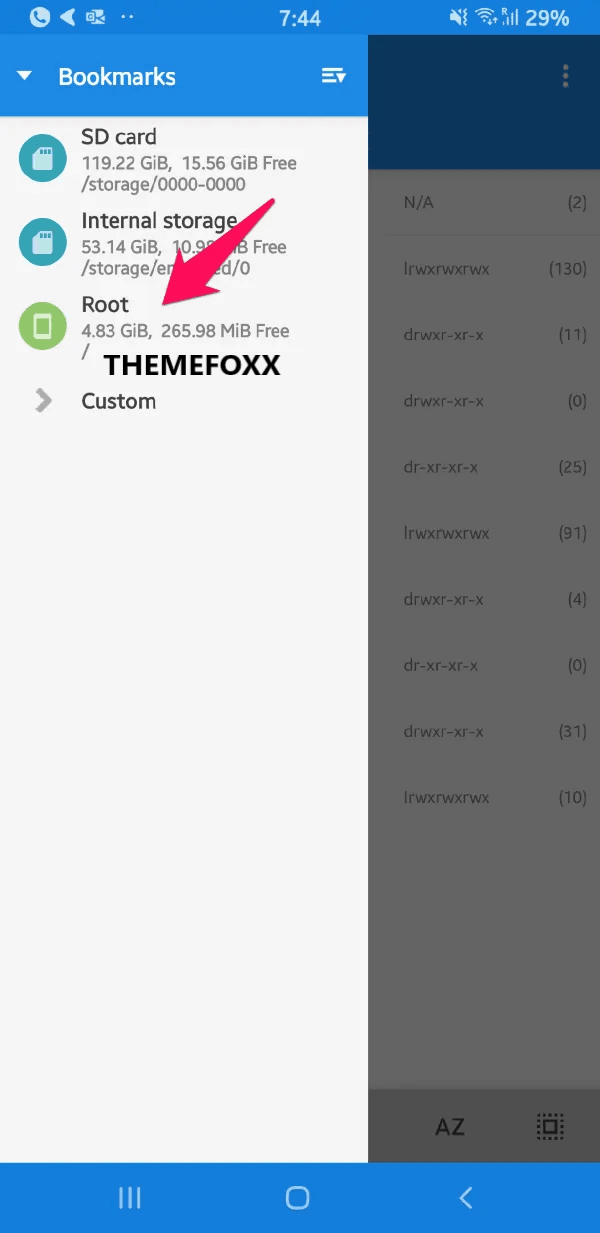
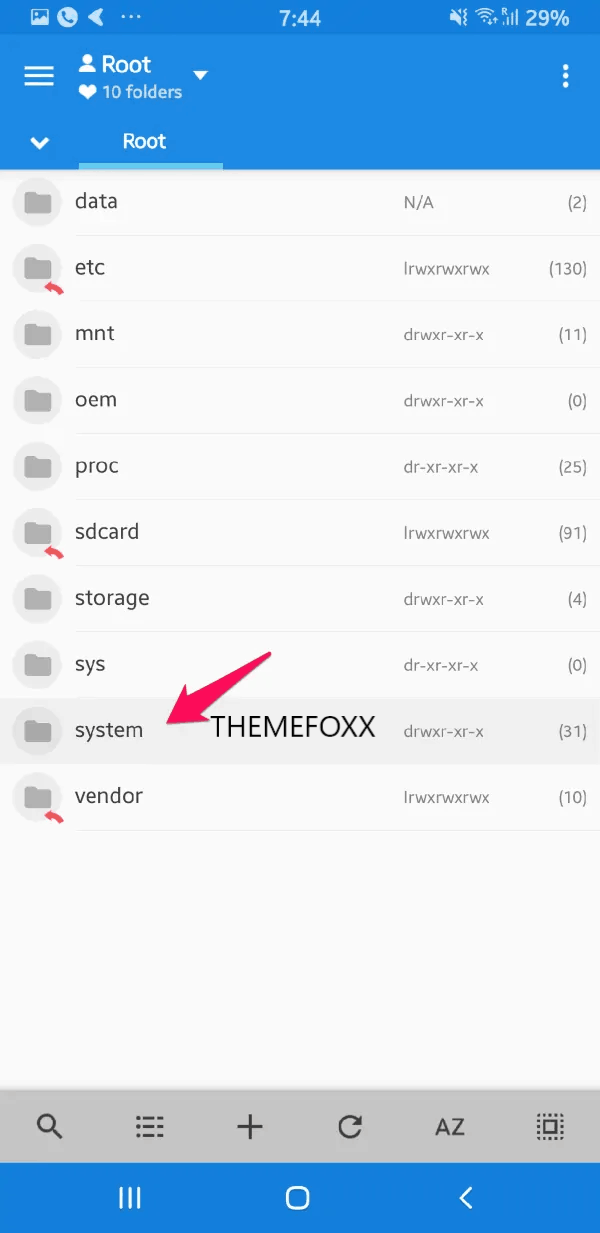
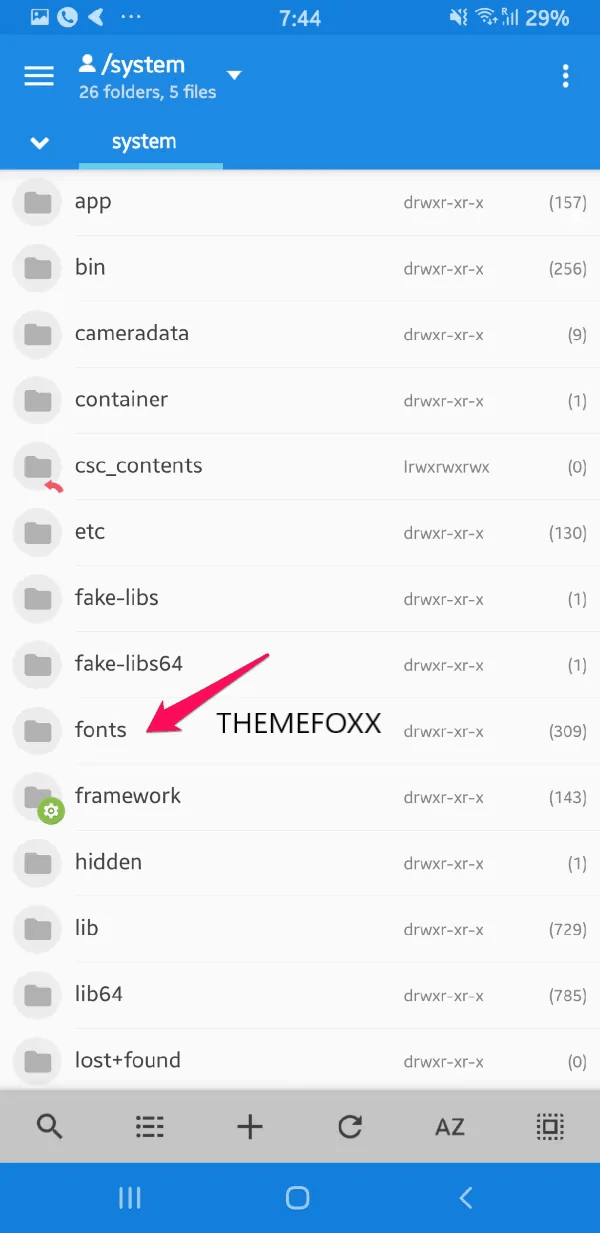
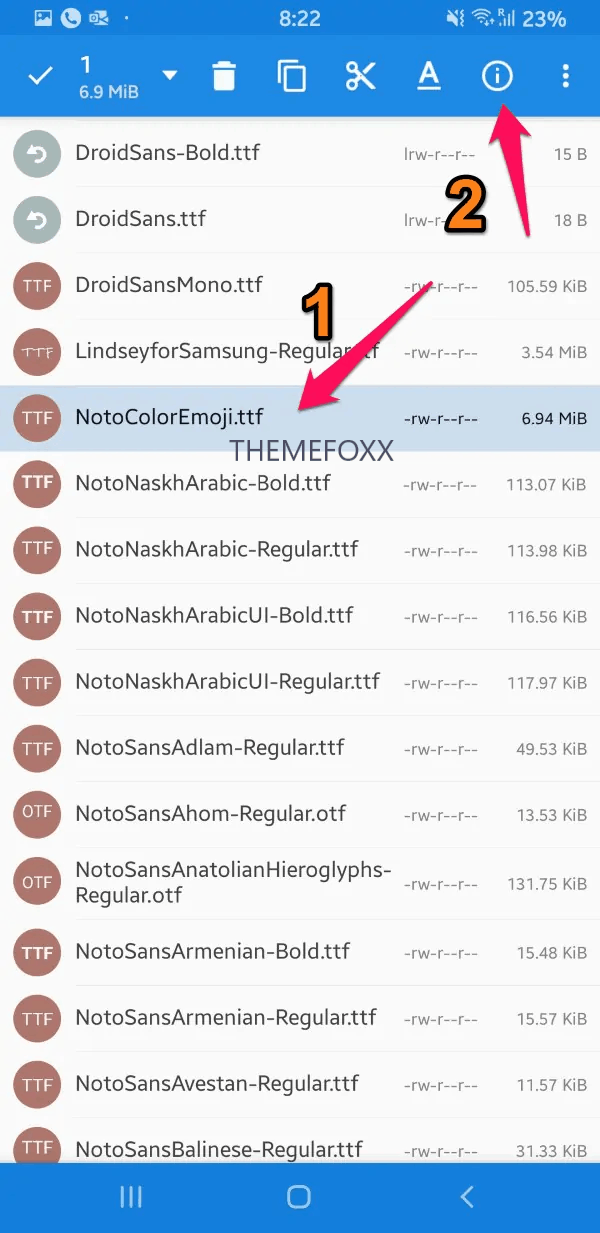
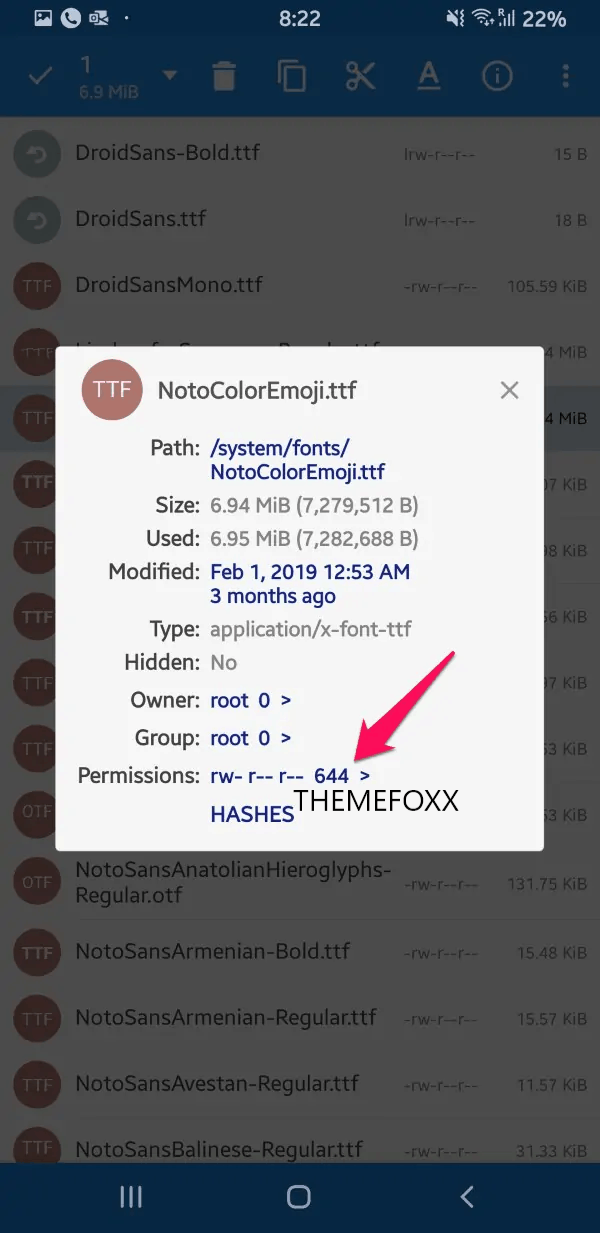
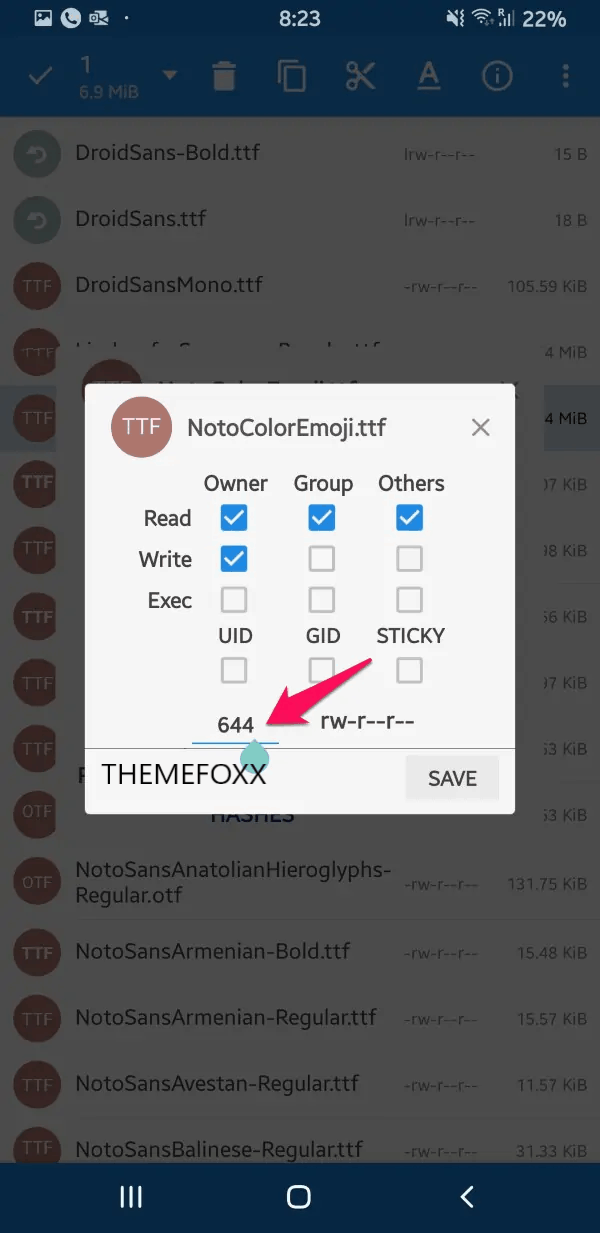
 Download Android Oreo Samsung Theme for All Samsung Devices
Download Android Oreo Samsung Theme for All Samsung Devices![Download iPhone X Font for MIUI Devices [iOS 11 Font] 15 iphone-x-font-miui](https://cdn.themefoxx.com/wp-content/uploads/2017/11/iphone-x-font-miui-300x154.png) Download iPhone X Font for MIUI Devices [iOS 11 Font]
Download iPhone X Font for MIUI Devices [iOS 11 Font]![Download and Install 180+ Fonts for OnePlus 5T [No Root] 16 OnePlus-5t-Fonts](https://cdn.themefoxx.com/wp-content/uploads/2017/11/OnePlus-5t-Fonts-300x154.png) Download and Install 180+ Fonts for OnePlus 5T [No Root]
Download and Install 180+ Fonts for OnePlus 5T [No Root]
Digest file not found while flash form twrp… Please solve the issue
Digest file not found while flash form twrp… Please solve the problem asap
☹️❤️️✋☝️❤️️☄️☔☔️️️️⛪⛳⚽♟️♟️️
❤
Bence güzel ama anlamadım inşallah olur sizleri seviyorum ama olmaz kesin neyse şansımı deniyorum bb
♀️