Customization is one of the best things about Android and why people love it so much. When you say customization, it means a lot of things. From simply changing a wallpaper to flashing a custom ROM/Kernel – everything is customization. But, to a lot of people, it means changing the way how Android looks and feels on the outside. And themes are the best way to do that if you ask me! After a long time, Samsung has finally introduced the concept of themes to TouchWiz (or Samsung Experience). Today, we have the Android O Samsung Theme APK available for you to download. This Samsung theme is compatible with all Samsung devices with Theme Support. All credit goes to our amazingly talented developer Nikhil.
You might also like: Download iOS 11 Samsung Theme for All Samsung Devices

Android O Samsung Theme
Below are the highlights of the theme:
- Android O UI
- Android O Wallpapers
- Android O Icons
- Android O Style Quick Settings
- Android O Style Phone App
- Android O Style Messaging
- Android O Style Contacts
- Android O Style Settings
Below are a few screenshots of the Android O Samsung Theme in action:
Here’s a video showcase of the theme:
Download Android O Samsung Theme for All Samsung Devices
You can download the Android O theme for all Samsung devices by clicking below:
How to Install Android O Samsung Theme
Follow the below instructions to install the Android O Samsung Theme:
- Extract the downloaded .zip file and copy the .apk file to your Samsung device.
- Open any file manager of your choice > Navigate to the downloaded file > Simply tap on it to install it as normal APK.
- Make sure you see a popup which says ‘Installation complete’. Only when this popup appears, we can be sure that the theme has installed successfully. If you do not see the popup upon installation, try to install the app again.
- Go to Samsung Themes app > Choose the installed theme > Apply!
Here’s a video tutorial on how to install the theme:

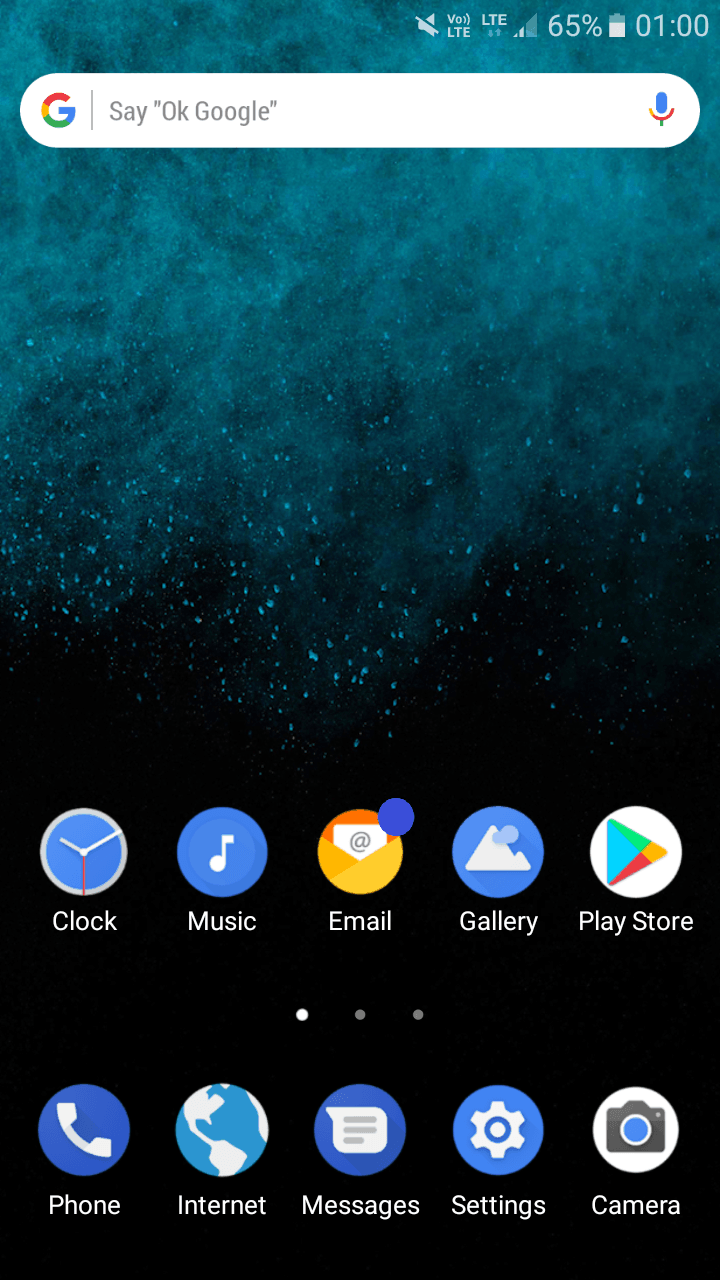

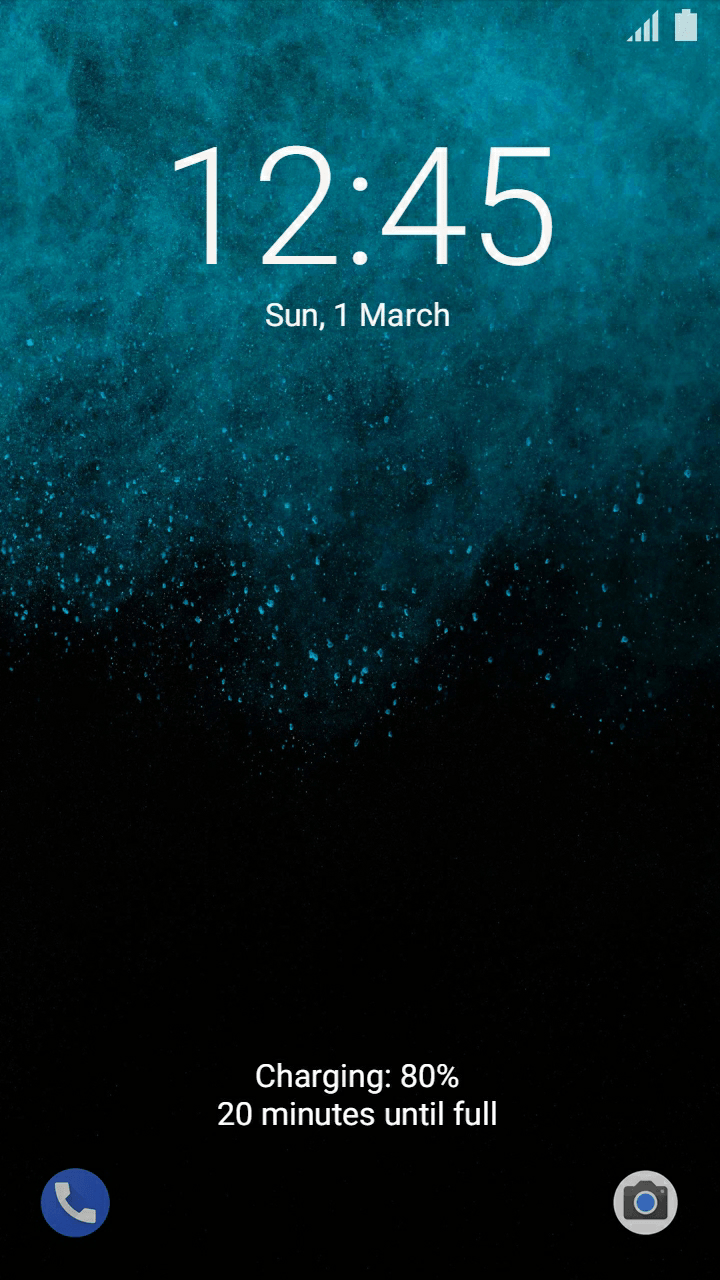
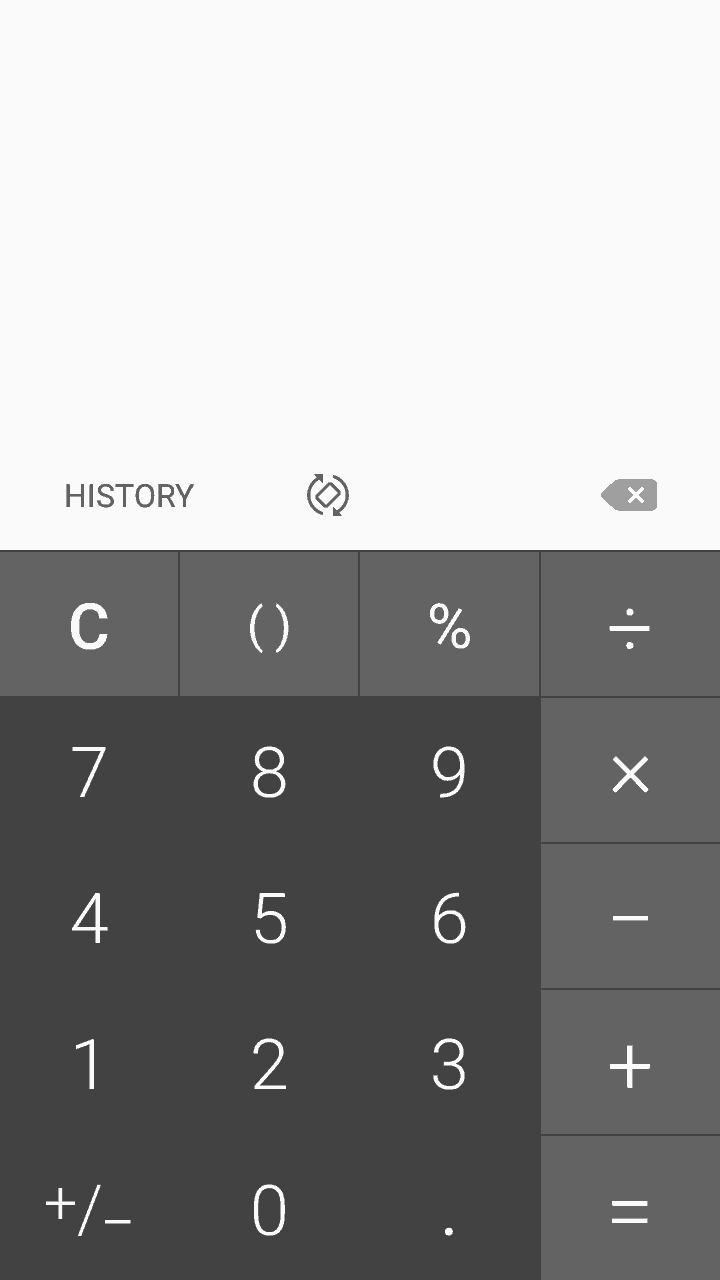
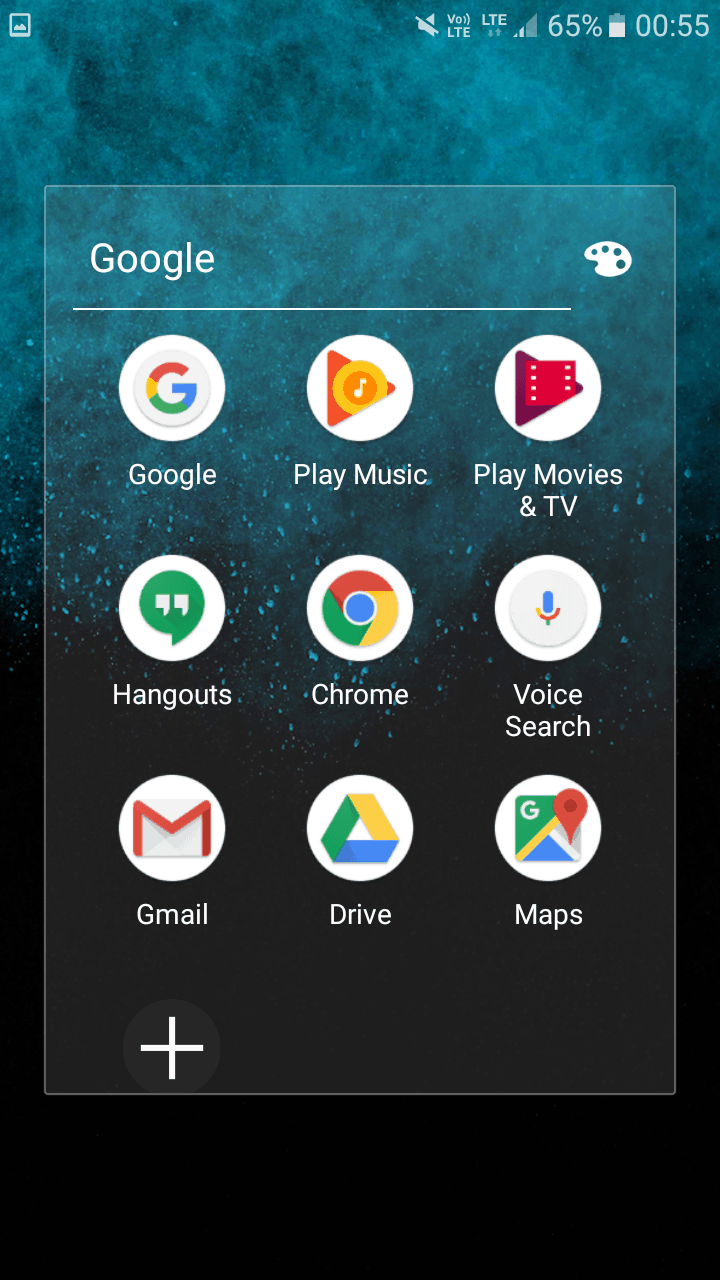
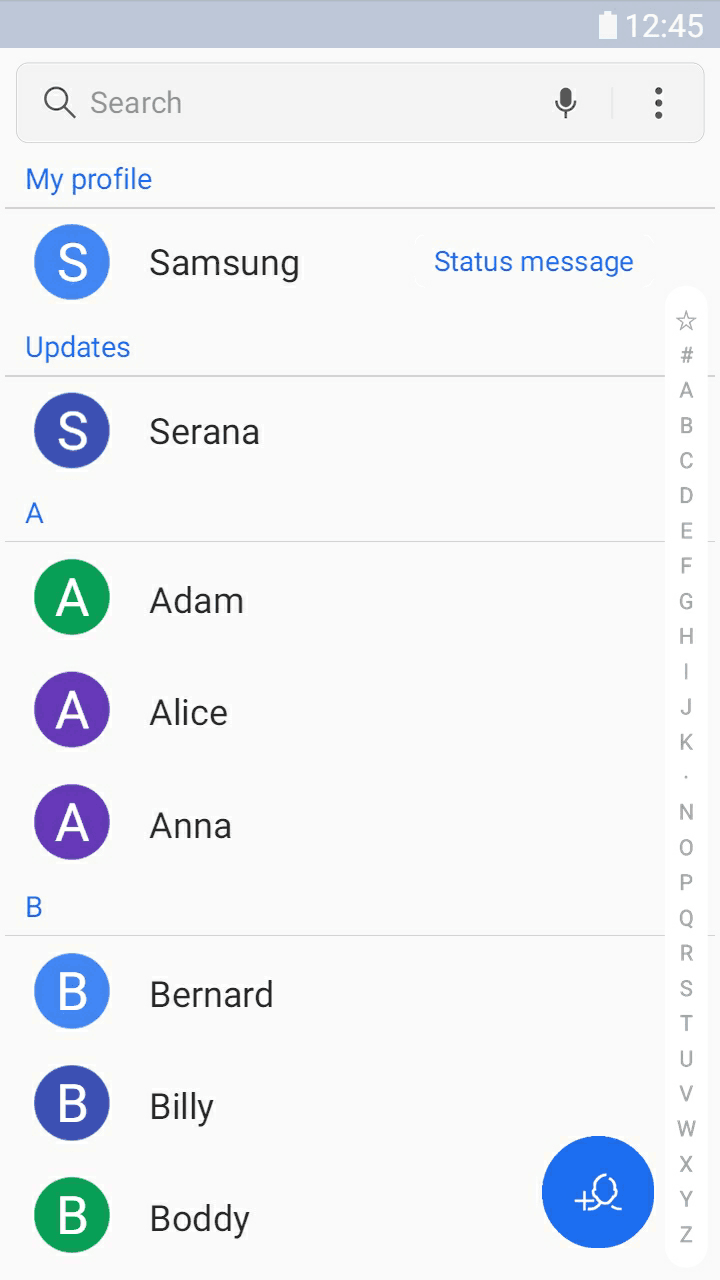
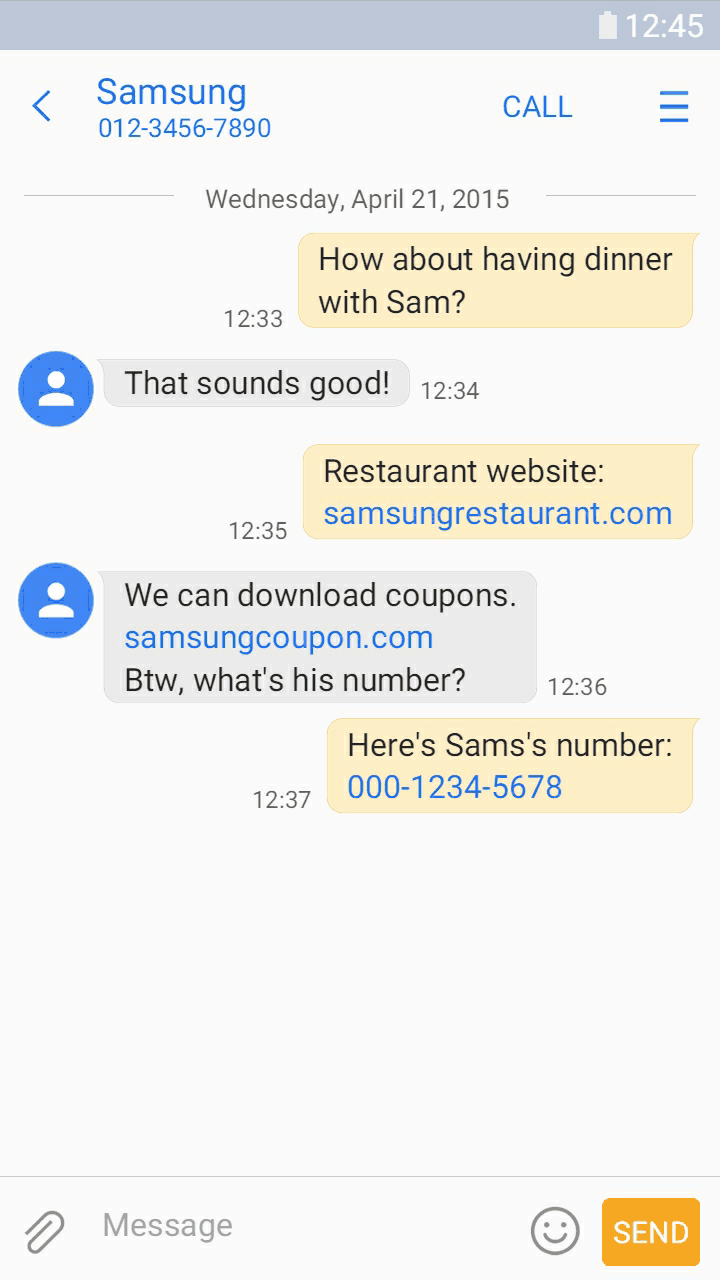
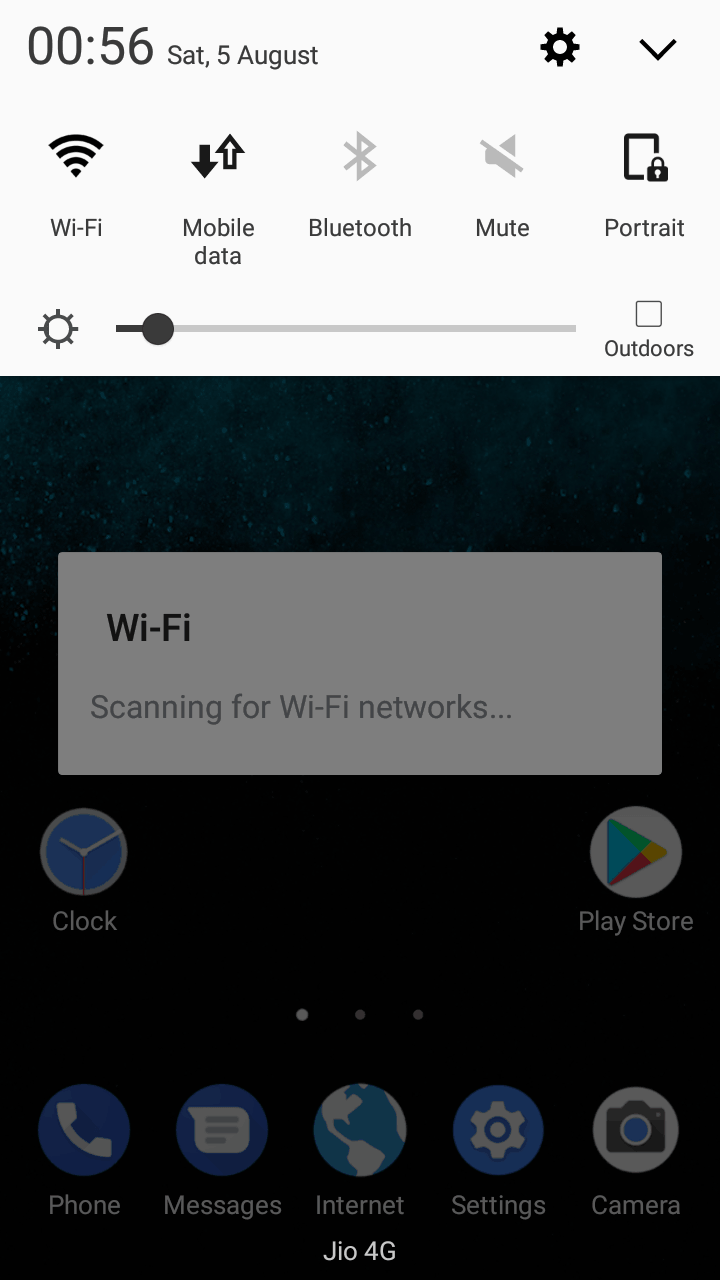
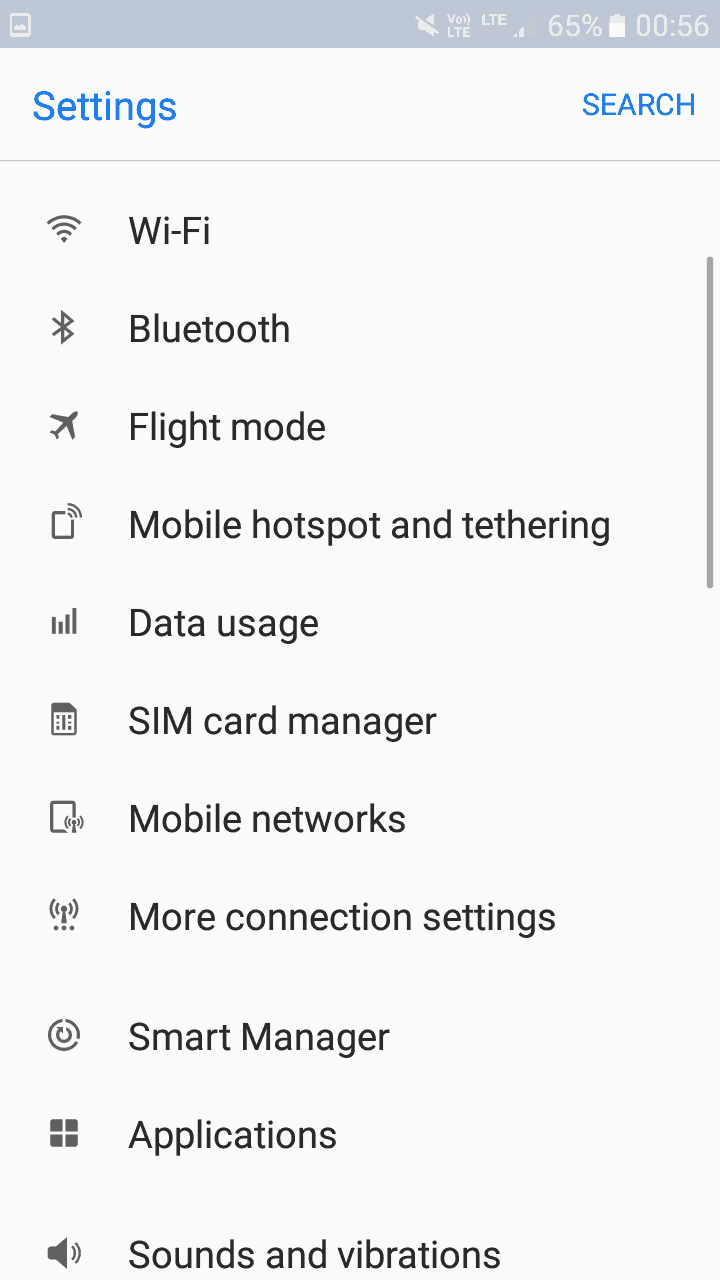
 Download iOS 11 Samsung Theme for All Samsung Devices
Download iOS 11 Samsung Theme for All Samsung Devices![Convert Trial Version Samsung Themes to Full Version [No Root] 12 convert samsung themes trail version to full version • Convert Trial Version Samsung Themes to Full Version [No Root]](https://cdn.themefoxx.com/wp-content/uploads/2017/08/convert-samsung-themes-trail-version-to-full-version-300x154.png) Convert Trial Version Samsung Themes to Full Version [No Root]
Convert Trial Version Samsung Themes to Full Version [No Root]![Samsung Fonts Download: 4444 Fonts for Samsung One UI [APK/TTF] 13 One-UI-Fonts](https://cdn.themefoxx.com/wp-content/uploads/2021/07/One-UI-Fonts-300x154.png) Samsung Fonts Download: 4444 Fonts for Samsung One UI [APK/TTF]
Samsung Fonts Download: 4444 Fonts for Samsung One UI [APK/TTF]
When I try to apply it shows free trial or buy
Fig
I don’t see the pop up and can’t find the theme in my library. Is there a way to fix that?
i have samsung j2 00G but there is no option in settings for themes what to do?