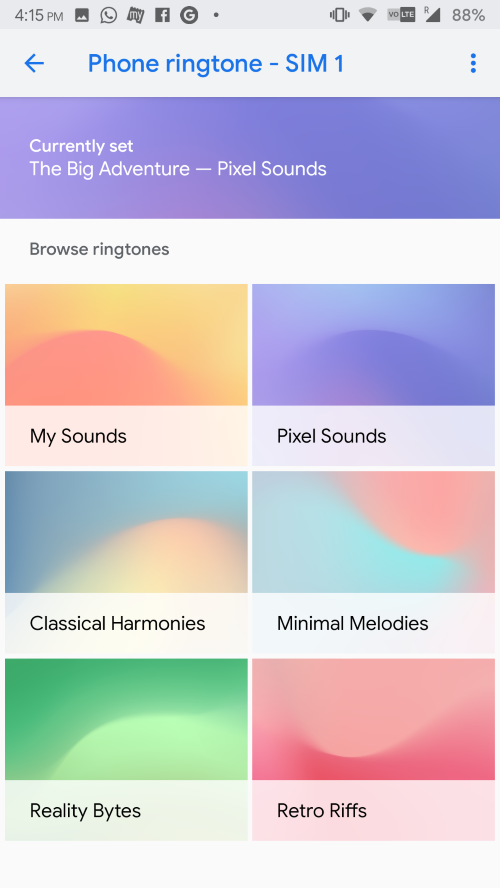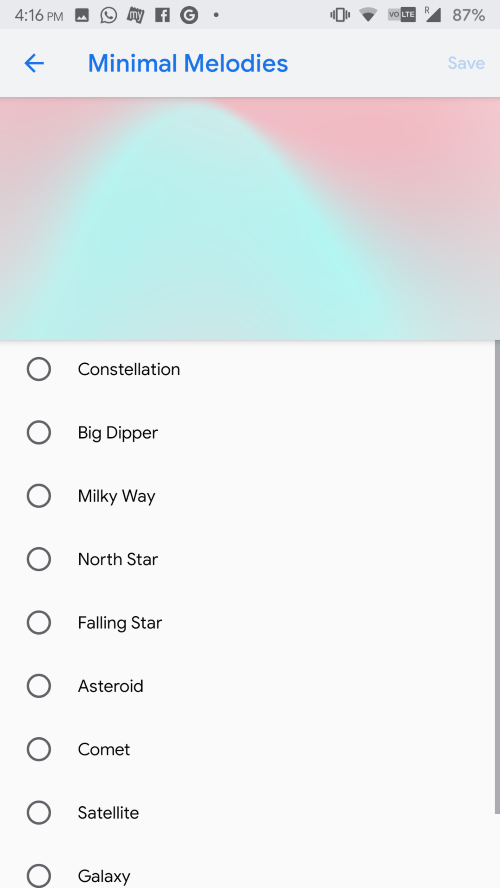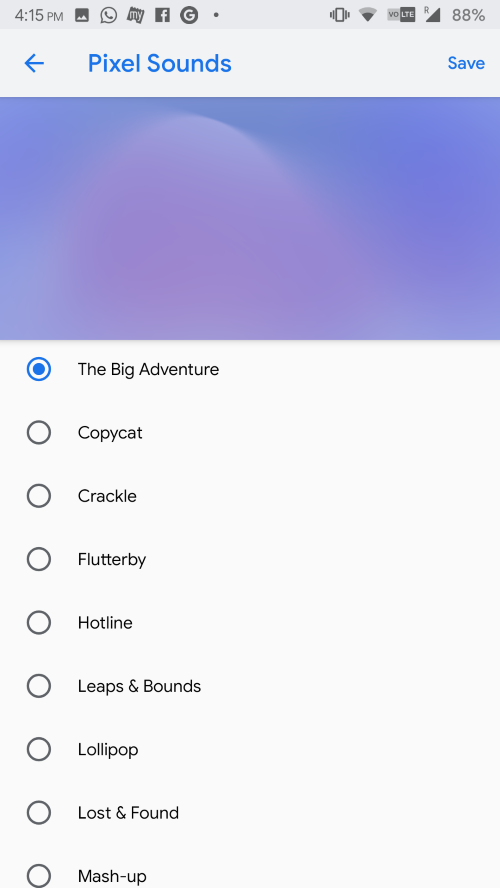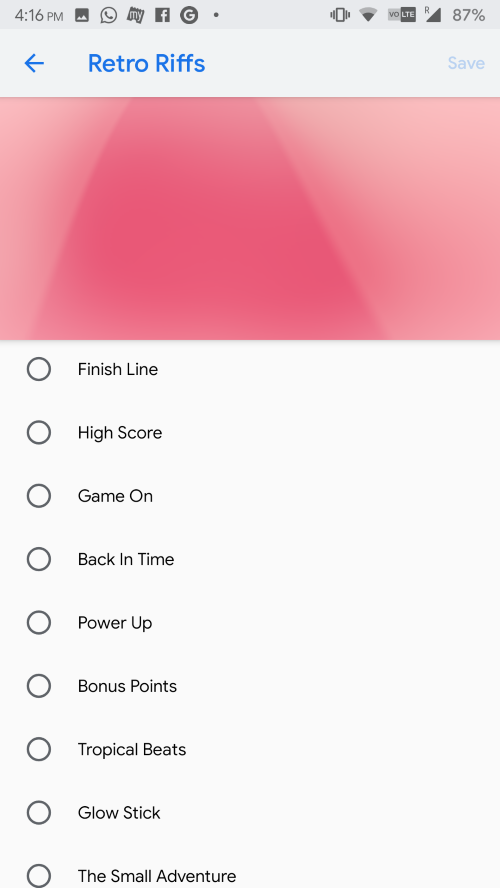Download the Google Sounds 2.0 APK found of Google Pixel 3 /3 XL for all Android devices running Android 9.0. You do not need root to install this APK and it also works on custom ROMs as well!
We all know how Android handles picking ringtones, notification tones, and alarm tones. Whenever you want to change any sort of tone on your Android device, you will have to use the default sound picker that comes with the Android OS. It is nothing but a simple list, which shows all the available ringtones which comes preloaded with the devices. No fancy options there.

Google has decided to give an upgrade to this particular aspect of Android, at least for Google Pixel devices. Meet Google Sounds 2.0. Read ahead to know more and download Google Sounds 2.0 for any Android device running Android 9.0 Pie.
What is Google Sounds 2.0?
It is a long known fact that, even though Google Pixel devices ship with Stock Android, Google also simple and much-needed options and features exclusive to Pixel devices. Flip to shhh, Finger Print Scanner notification shade gesture are some of those features that Google has decided to be Pixel exclusive.
Google Sounds 2.0 is one such feature. Google Sounds 2.0 replaces the Stock Android media picker with a much nicer, modern and good-looking UI. Take a look below:
Yes, that’s right. That is what the ringtones picker looks like in the Google Pixel Devices. Even though this was only intended for Google Pixel 3, luckily, this also works on all Android devices running Android 9.0 Pie. Thanks to the good folks at Android Police, for sharing this with all of us.
Download Google Sounds 2.0 APK
You can download the latest version of Google Sounds 2.0 APK which works on all Android devices by clicking below:
Be sure to read the installation instructions to know how to use this.
- Download Pixel 3 Launcher APK for All Devices
- Download HTC U11 Plus Launcher APK for All Android
- Download Android Go Pixel Launcher APK
How to Use Google Sounds 2.0 APK?
Please note that you need to be on Android 9.0 or higher in order to be able to use this Google Sounds 2.0 APK. Follow the below instructions:
- Download and install the APK just like any other normal APK file.
- Once installed, go to Settings > Sound.
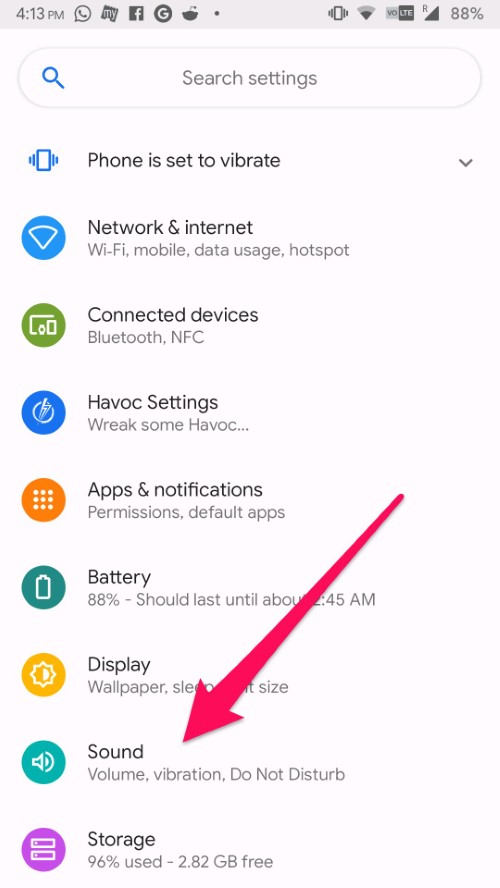
- And then, simply tap on the Ringtone or Notification Sound or Alarm sound to invoke the Google Sounds 2.0.
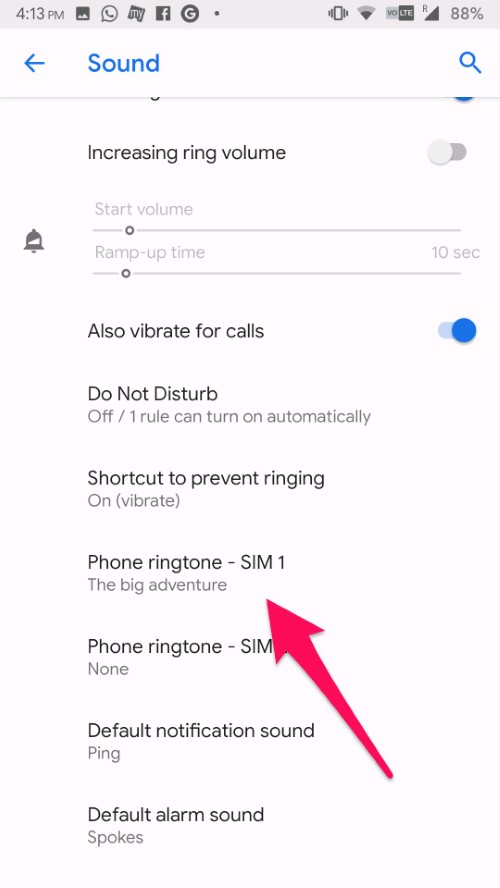
- From there, tap on any category you like and select the tone that fits your taste!
- Done!
That will all! This is how you can download and install Google Sounds 2.0 APK on any Android device running Android 9.0 Pie.