These ringtones work flawlessly on all devices without any issue.Recommended for you: Download and Install Samsung Galaxy S8 Weather Widget on Any Device
Download the Samsung Galaxy S7/S7 Edge Ringtones and Notification tones:
To download all the ringtones and notification tones in a single click, please click below: Download Galaxy S7/Edge RingtonesHow to setup/use:
Method 1: When you extract the zip file that you downloaded from above, you will get a folder named ‘media’. Copy this folder to your phone’s internal storage. Most phones would recognize the ringtones from this folder and automatically list them in your phone’s ringtone picker.Method 2: If the above method does not work for you, don’t worry. There an easy alternative way. Just download one of the million Ringtone apps from Google Play store and you can set these ringtones from there. I recommend ‘Ringtone Maker’. Click below to download the same: Once you have downloaded the app.You might also like: Download Huawei P10 Wallpapers here
- Open the app. All the mp3 files will be listed here.
- Search for the ringtone.
- Tap on the menu icon and choose ‘Make default Ringtone’ or ‘Make default notification’ or ‘Make default alarm’, depending on what you want to do.

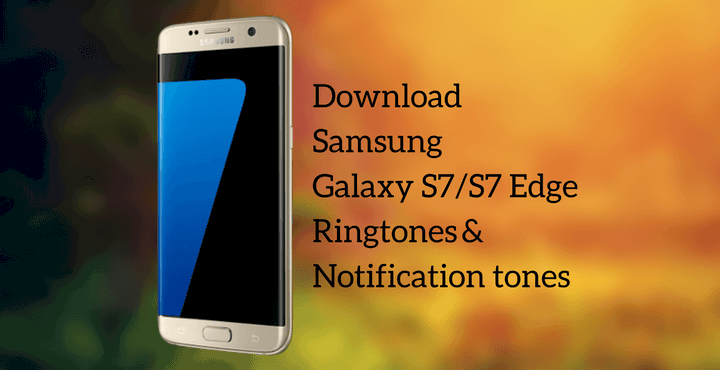
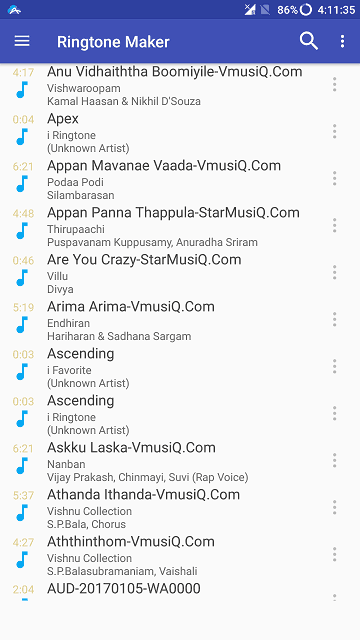
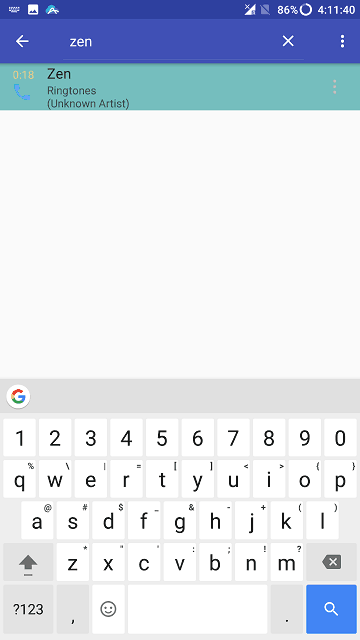
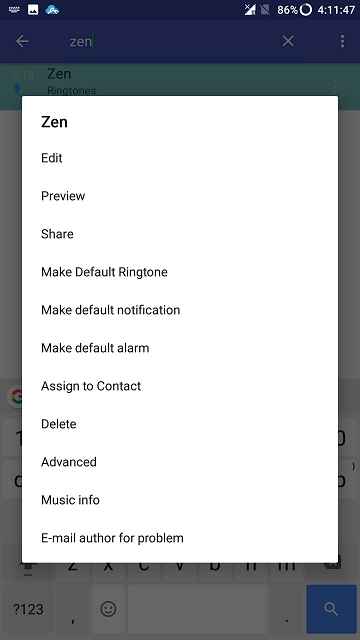
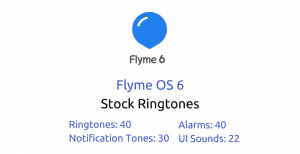 Download Flyme OS 6 Stock Ringtones, Notification Tones, and Alarm Tones
Download Flyme OS 6 Stock Ringtones, Notification Tones, and Alarm Tones Download Sony Xperia XZs Stock Ringtones
Download Sony Xperia XZs Stock Ringtones Download Windows 10 Stock Ringtones and Notification Tones
Download Windows 10 Stock Ringtones and Notification Tones
Thank you so much. This worked very easily. I too had a s7 went to s10 and deeply disappointed to find terrible ringtone and notification sounds
I kinda feel the same too. The ringtones get worse with every year.
Thank you very much !
I bought the S10e, but I didn’t like the ringtones.
My wife and I were already used to the sounds of the Galaxy S7
Thank You – Thank You –
Thank You!!!
Just bought the S20FE and the sounds were disappointing to say the least (awful!). I asked the phone guy and he had no idea how to do this.
I am thrilled that you have this site 🙂
Glad you enjoy the content, Susan!
So glad you offered this service. Both my wife and I have had S10s for two years. This morning she asked “remember that nice music we used to wake up by?” and she started humming it. “I’ll find it, my dear, and make tomorrow morning a lovely one”, I gallantly replied. Done!
Thank you Vishnu!