One of the many things that Sony was once famous for – Music. I still remember the days when the Sony Ericsson Walkman series phones were all the rage. Those bulky fatty phones with awesome sound output, be it through speakers or headphones!
I sported one of those things back in the days. Even after Sony entered Android space, the hype around their ‘music’ never died down. For example, their Sony Music app that comes installed on the phone.
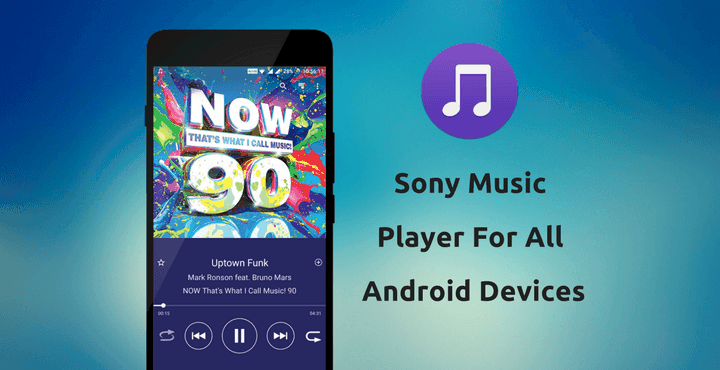
Download Sony Music App
You can download the Sony Music App [APK file] by clicking on the below:
Sony Music – Home
The Sony Music app does not exactly follow the material design guidelines but also, it’s not very far from it. It app is very colorful with colored notification bar and the color of the now playing screen changes according to the album art of the song that is playing at the moment. So, you can’t really complain about not having a material design. Below are some screens of the Music Player’s home:
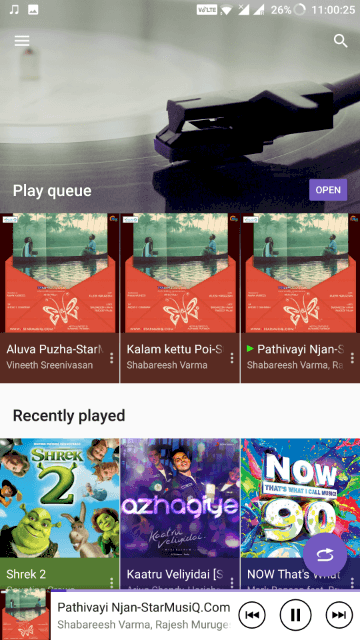
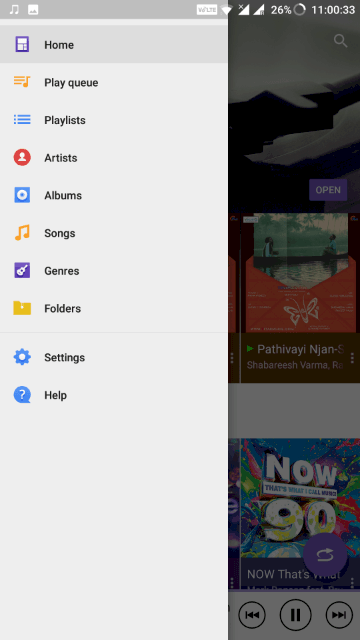
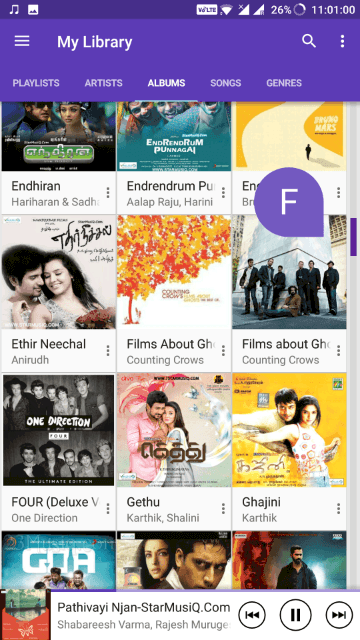
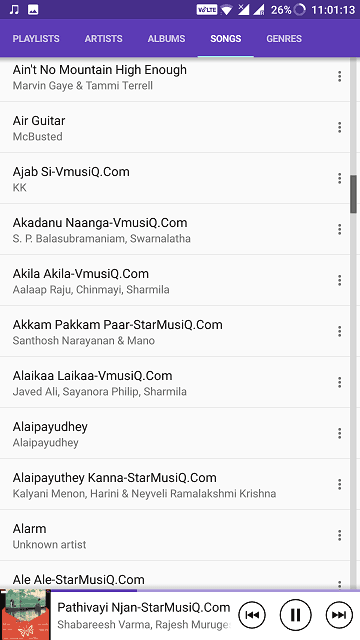
The home screen of the app displays the current playing song and provides a shortcut to access the now playing queue. The most recently played tracks are also displayed below that. You get a menu when you swipe from the left. There are multiple options that you can see in the screenshots above.
Sony Music – Music Screen & Options:
The now playing screen of the app is one of best look parts of the app, I would say. The playback controls are big and nice. The player adapts the album art’s color scheme throughout the screen. Below are some screenshots:
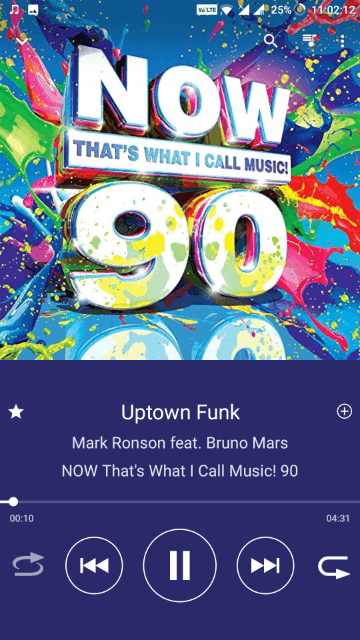
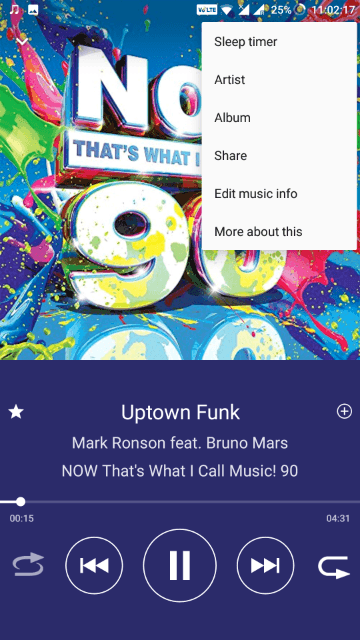
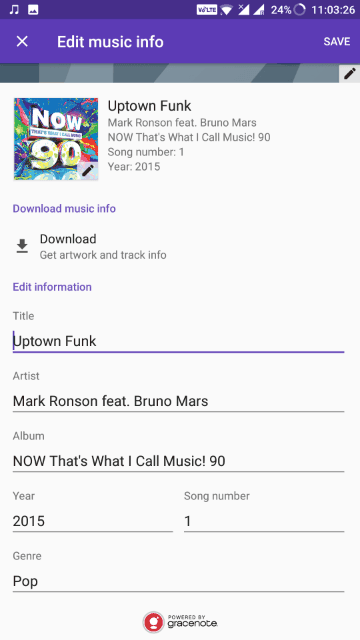
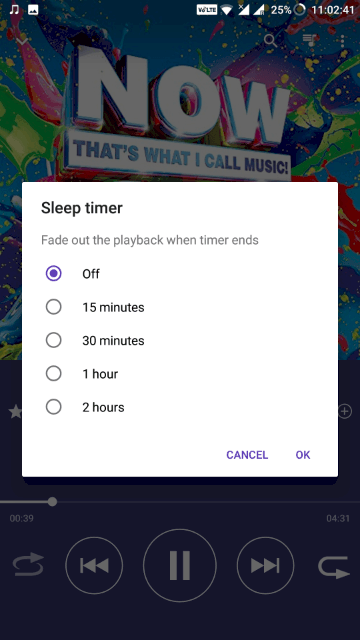
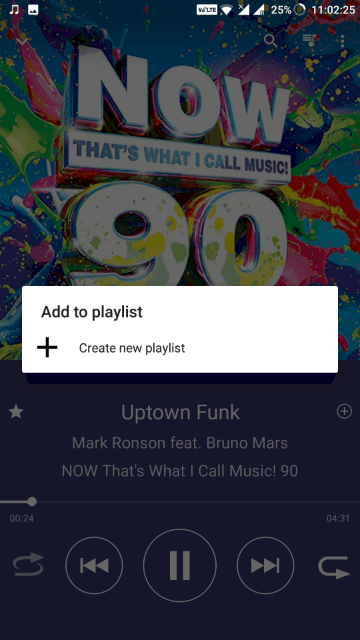
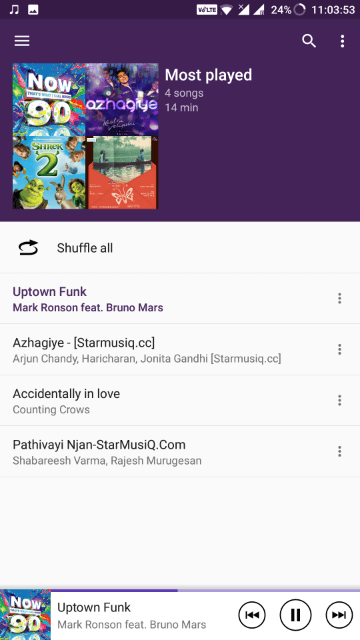
There is a handy sleep timer options which lets the user to set a certain time period after which the player will stop automatically. You can add the now playing track to any playlist from this screen. There are also options to edit the track info and automatically download info from the internet. Fair enough!
Sony Music – Settings:
The settings offers decent options to change the look and feel of the app. You can control the automatic download of album art/music information from the internet. There are also options to change the items displayed (Albums/Songs/Genre/Artist). Take a look at the screenshots below:
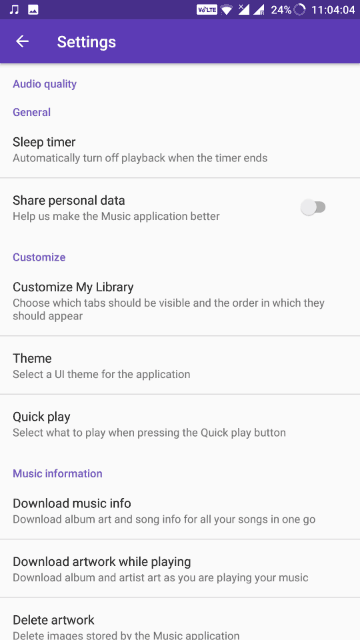
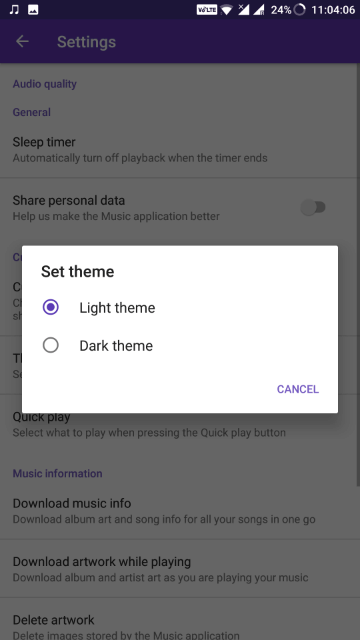
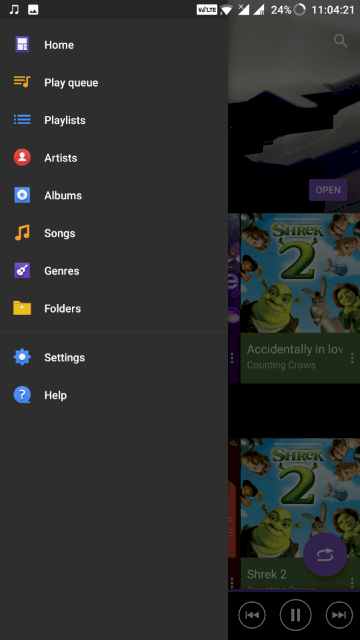
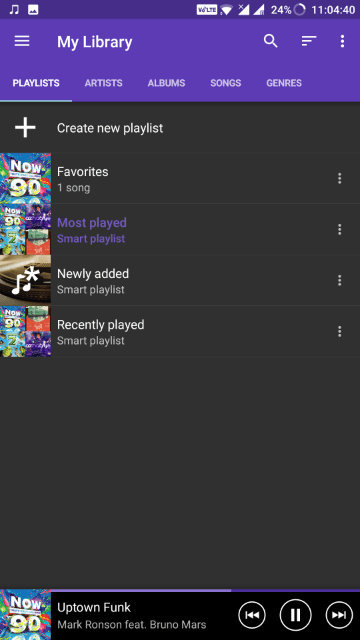
Like what you see? Download and enjoy it yourself! What is your favorite music player? Let us know in the comments below!
You might also like:
Download iPhone Ringtones for Android

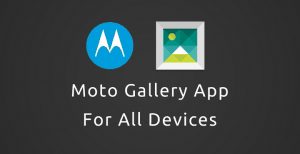 Motorola Gallery App APK For All Android | Download
Motorola Gallery App APK For All Android | Download![Download Snapdragon Music Player APK for All Devices [with Music FX] 17 snapdragon-music-player-app-apk-all-devices](https://cdn.themefoxx.com/wp-content/uploads/2017/07/snapdragon-music-player-app-apk-all-devices-2-300x154.png) Download Snapdragon Music Player APK for All Devices [with Music FX]
Download Snapdragon Music Player APK for All Devices [with Music FX]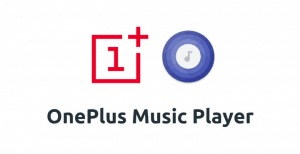 Download OnePlus Music Player APK for OnePlus Devices
Download OnePlus Music Player APK for OnePlus Devices
thank y’all…works well on My Samsung smartphone i always liked this app when i used Sony its UI & its editing features plus perfomance is awesome so its why i downloaded it for my Samsung device coz the default samsung music player sucks…- thank y’all once again
Gotta agree with you, the old Samsung Music Player was just hideous. Glad you liked this one, Rance! :=)
Hi, Can you enable both Composer and Album Artist tag in Sony music or xperia music app apk? I find them missing.
I am happy with stock Samsung Music app, but Album Artist tag is missing.