Download Samsung Galaxy S8/Note 8 SamsungOne Font for all Android devices. Samsung has taken a different and a better road in terms of design language recently. We have been seeing drastic improvements in terms of Samsung software experience in their latest devices.
Samsung devices are infamously known for their slow software even their hardware is always top notch. There is something about the Touchwiz which always seemed to drag down the whole Samsung experience.
![Download Galaxy S8/Note8 Font for All Devices [SamsungOne] 4 samsung one font galaxy s8 font note 8 font 1 • Download Galaxy S8/Note8 Font for All Devices [SamsungOne]](https://cdn.themefoxx.com/wp-content/uploads/2017/10/samsung-one-font-galaxy-s8-font-note-8-font-1.png)
But thanks to their latest design route, the experience is a whole lot better. One of many such design changes is the SamsungOne font which Samsung is planning to use on all its future devices. Now, we have SamsungOne font which is used in Samsung Galaxy S8 and Galaxy Note 8, available to be installed on all Android devices! All credits go to the XDA Developer Forum Member v-b-n.
Recommended | Download and Install Substratum for Samsung Devices
SamsungOne Galaxy S8/Note8 Font
The SamsungOne Font is one of the many design improvements that Samsung is bringing to its software experience. The font will replace the default Roboto font that comes as default with Android. The font looks more fresh and clean with subtle changes. Take a look at the font below:
![Download Galaxy S8/Note8 Font for All Devices [SamsungOne] 1 SamsungOne-Font-Original](https://cdn.themefoxx.com/wp-content/uploads/2017/10/SamsungOne-Font-Original.png) We also have two different modded version of the font, which you can see below:
We also have two different modded version of the font, which you can see below:
Download SamsungOne Galaxy S8/Note8 Font for All Android devices
Recommended | Download Galaxy Note 8 TouchWiz Launcher APK for All Samsung Devices
You can download the Galaxy S8 Font and Galaxy Note 8 Font that is compatible with all devices by clicking below:
Download SamsungOne Original Download SamsungOne Slightly Bolder Download SamsungOne RoundedInstall SamsungOne Font on All Android devices
- Copy the downloaded SamsungOne Font Zip file to you phone.
- Reboot your phone into recovery mode.
- Flash the zip file via recovery.
- Reboot your phone.
- Done!
Recommended Downloads
- List of Substratum Themes Compatible with Samsung
- Download UMIDIGI Crystal Stock Wallpapers
- Download Samsung Galaxy Note 8 Stock Wallpapers

![Download Galaxy S8/Note8 Font for All Devices [SamsungOne] 2 Download-SamsungOne-Font](https://cdn.themefoxx.com/wp-content/uploads/2017/10/SamsungOne-Font-Rounded.png)
![Download Galaxy S8/Note8 Font for All Devices [SamsungOne] 3 Download-SamsungOne-Font](https://cdn.themefoxx.com/wp-content/uploads/2017/10/SamsungOne-Font-Slightly-Bold.png)
 Download HTC Launcher APK for All Devices
Download HTC Launcher APK for All Devices![Download iPhone X Font for MIUI Devices [iOS 11 Font] 6 iphone-x-font-miui](https://cdn.themefoxx.com/wp-content/uploads/2017/11/iphone-x-font-miui-300x154.png) Download iPhone X Font for MIUI Devices [iOS 11 Font]
Download iPhone X Font for MIUI Devices [iOS 11 Font]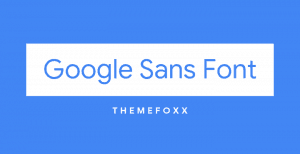 Download Google Sans Font | Product Sans Google Logo Font
Download Google Sans Font | Product Sans Google Logo Font