Download the complete collection of Huawei Mate 10 Themes which can be installed on an any Huawei or Honor device running EMUI. Huawei launched the Mate 10 smartphone in October 2017. The phone sports a 5.90-inch touchscreen display with a resolution of 1440 pixels by 2560 pixels at a PPI of 499 pixels per inch. The Huawei Mate 10 is powered by 1.8GHz octa-core Huawei HiSilicon Kirin 970 processor and it comes with 4GB of RAM.
The phone has 64GB of internal storage which can be expanded up to 256GB via a microSD card. In the camera department, the Huawei Mate 10 packs a 20-megapixel primary camera on the rear and an 8-megapixel front shooter for selfies. All right, enough with the specs, read ahead to download the Huawei Mate 10 Stock Themes.

Huawei Mate 10 Stock Themes
Recommended | Download Honor 9i Stock Themes for All EMUI Devices
The Huawei Mate 10 comes with a total of 9 Preloaded stock themes. All the themes are extremely colorful and beautiful; after all, they are specially designed for Huawei flagship smartphone! Below are the themes that come pre-installed with the Huawei Mate 10:
- Flowers.hwt
- Garden.hwt
- Inspiration.hwt
- Moment.hwt
- Mountains.hwt
- Spectacular.hwt
- Stone.hwt
- Sunglow.hwt
- Time.hwt
Below are a few screenshots of the themes in action:
Recommended | Download and Install 60+ Fonts on EMUI 4.X and 5.X Devices
Download Huawei Mate 10 Themes for All EMUI Devices
You can download the complete collection of Huawei Mate 10 Stock Themes for All EMUI Devices by clicking below:
Download ThemesInstall Huawei Mate 10 Themes on EMUI Devices
Follow the below steps carefully:
- Copy The <<Theme_Name>>.Hwt files to the “HWtheme” folder in SD Card/Internal memory.
- Open the Theme App on your Huawei phone.
- Go to ‘Offline’ section.
- Browse the theme you like and then click Apply.
Recommended Downloads
- Download the Pixel 2 EMUI Theme for EMUI 5 Devices
- Download Android Oreo EMUI Theme for All EMUI 5 Devices
- Download iOS 11 Theme for All EMUI 5.X Devices
- Download Honor 8 Pro Stock Themes for EMUI 3.X, EMUI 4.X, EMUI 5.X Devices
- Samsung Galaxy S7 Theme for EMUI










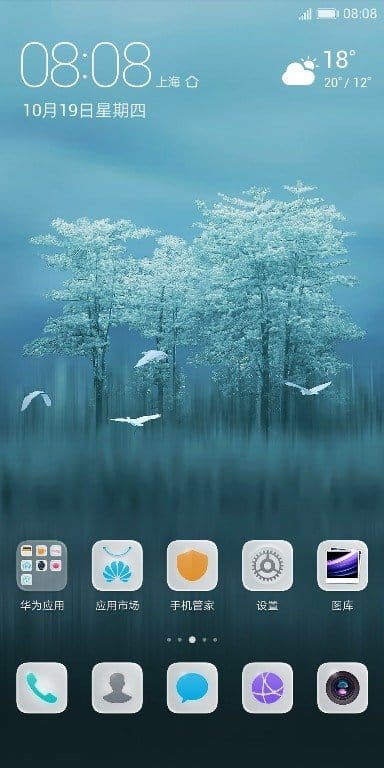








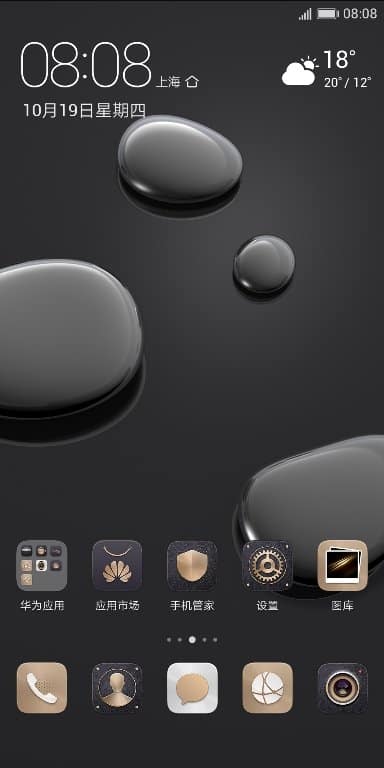



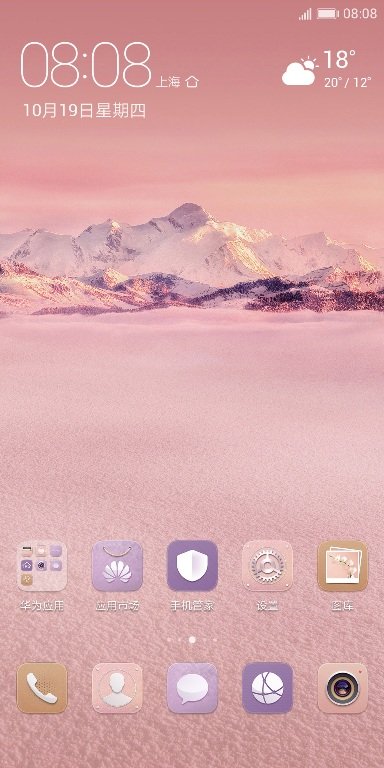

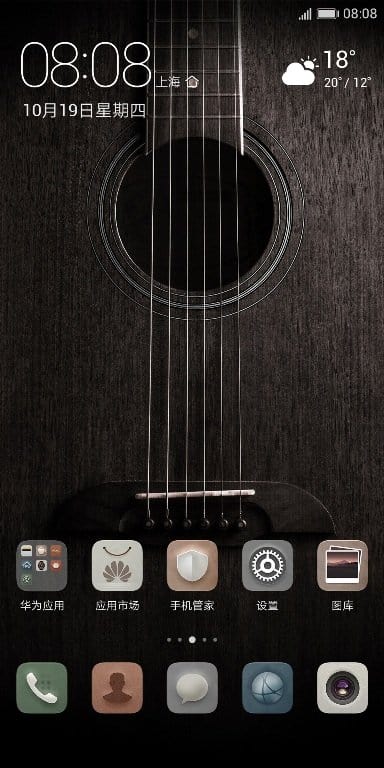
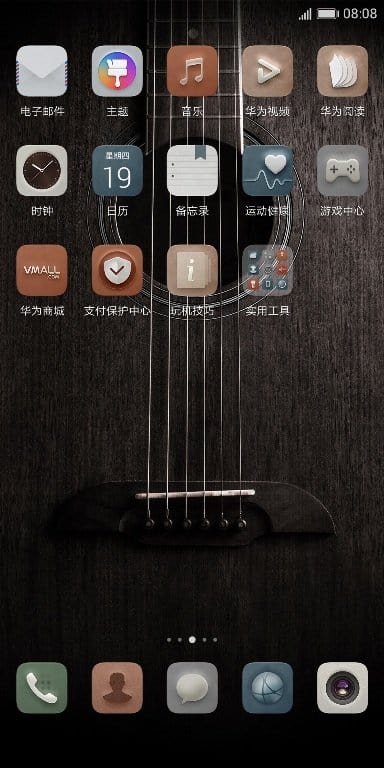
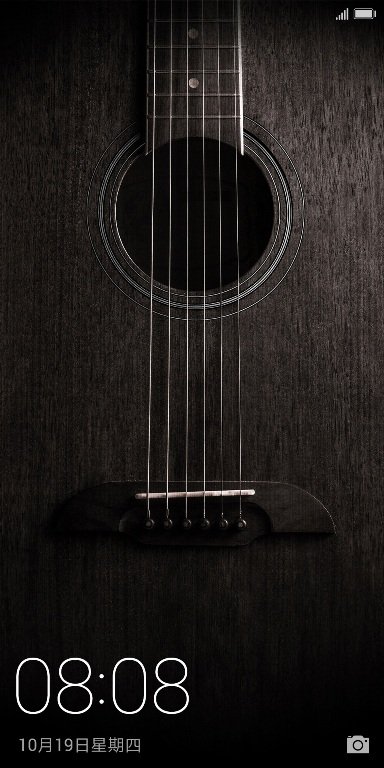
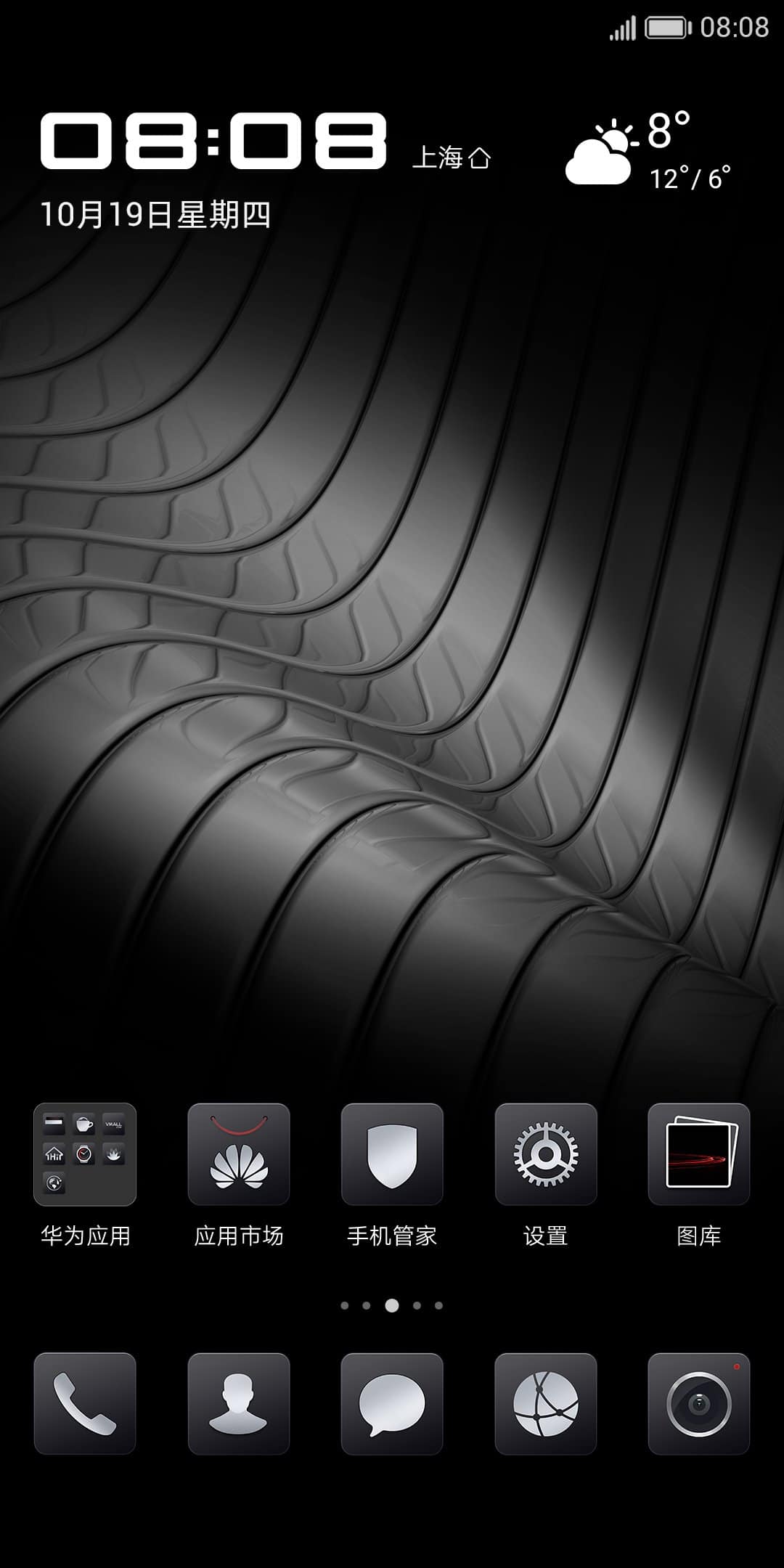

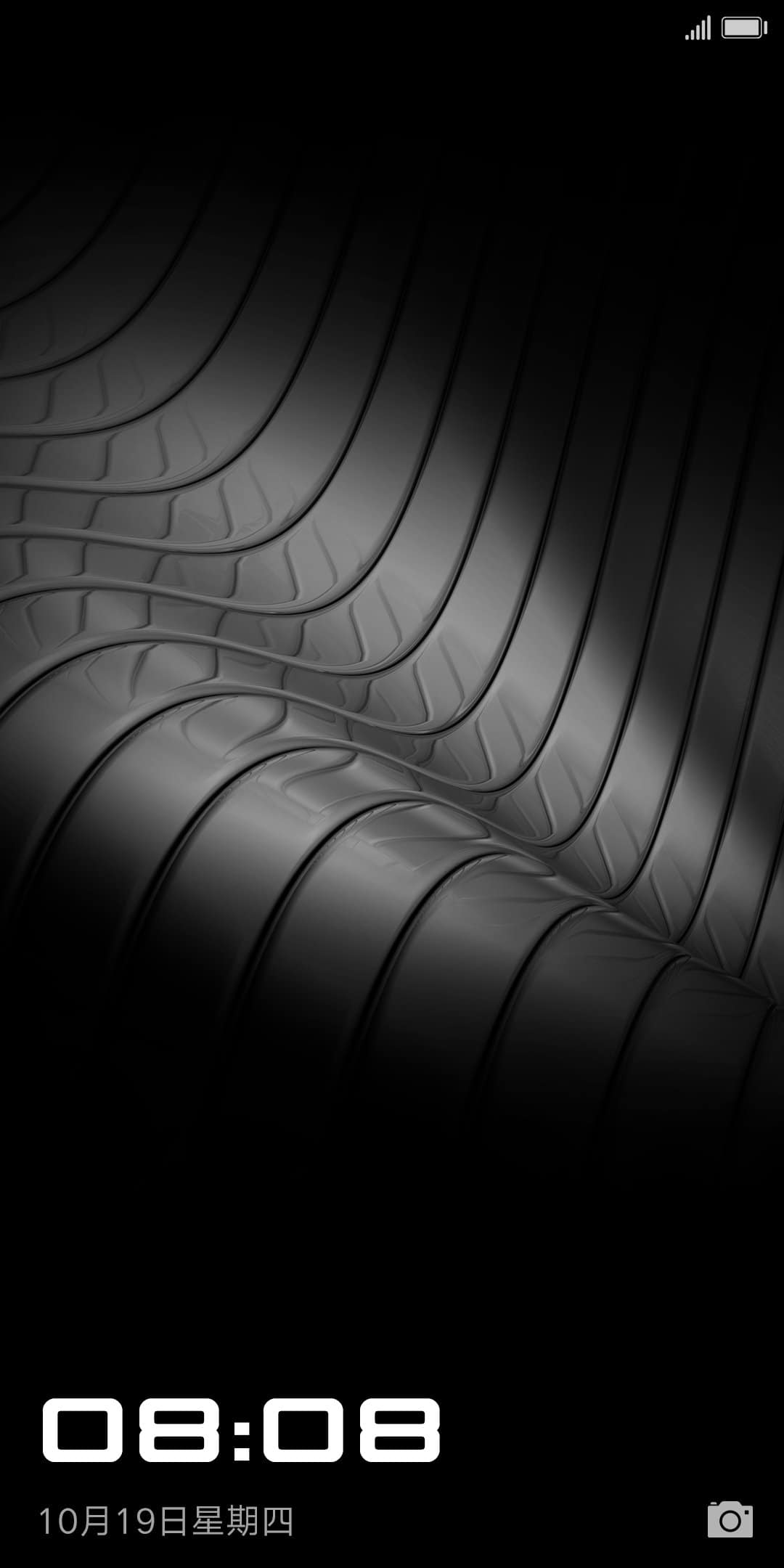
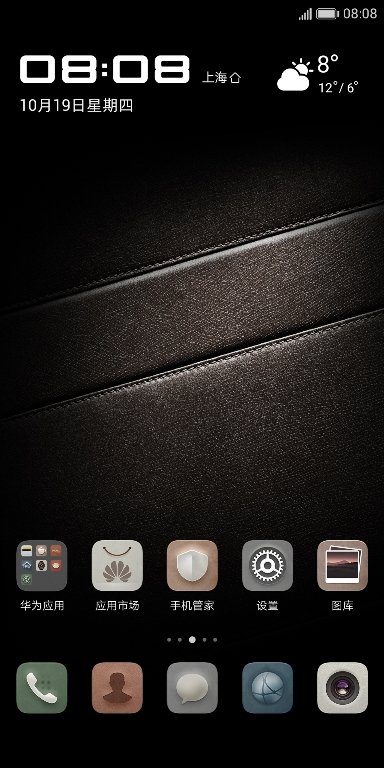
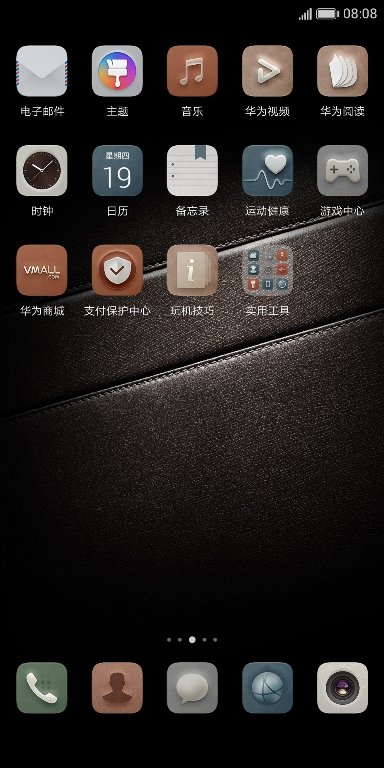

 Download iOS 10 Theme for EMUI 5.X and 4.X Devices
Download iOS 10 Theme for EMUI 5.X and 4.X Devices Download iOS 11 Theme for All EMUI 5.X Devices
Download iOS 11 Theme for All EMUI 5.X Devices Download iOS 11 X MIUI Theme for MIUI 8/9 Xiaomi Devices
Download iOS 11 X MIUI Theme for MIUI 8/9 Xiaomi Devices