Today, we have got the most beautiful iOS 10 theme for your EMUI device. The theme is complete and very authentic and themes almost every aspect of your device. The theme looks very colorful and minimal, the most appealing aesthetics of iOS. Read ahead to download and install iOS 10 theme for EMUI 5.x and 4.x devices.
Update: Check out the iOS 11 Theme for EMUI 5 Devices!
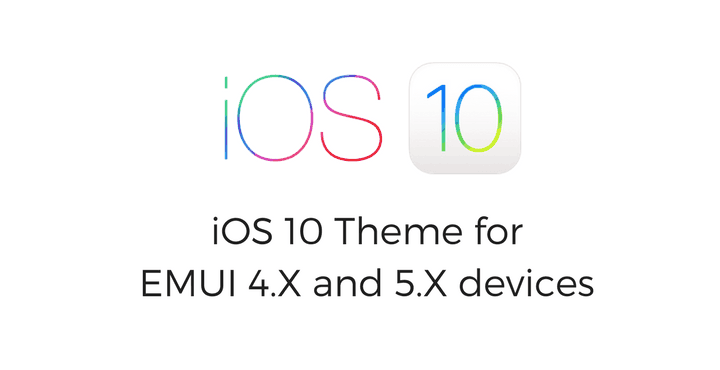
Screenshots:
Below are a few screenshots of the theme in action. It looks absolutely gorgeous.
Don’t miss: Download and Install 60+ Fonts on EMUI 4.X and 5.X Devices [No Root]
For EMUI 5.x:
For EMUI 4.x:
Download iOS 10 Theme for EMUI 5.X and 4.X Devices:
There are two files available for download. One for the EMUI 5.X devices and the other for EMUI 4.X devices. Download accordingly:
For EMUI 4.X Devices:
For EMUI 5.X Devices:
How to install/Apply:
- Copy The <<Theme_Name>>.Hwt file to the “HWtheme” folder in SD Card/Internal memory.
- Open the Theme App on your Huawei phone.
- Go to ‘Offline’ section.
- Browse the theme you like and then click Apply.
Recommended Downloads:
- How to change Font Style in EMUI 5.X Devices[No Root]
- Download and Install 60+ Fonts on EMUI 4.X and 5.X Devices [No Root]
- Download MIUI 8 Theme for EMUI 3.1, EMUI 4.X and EMUI 5.X Devices
- Samsung Galaxy S7 Theme for EMUI


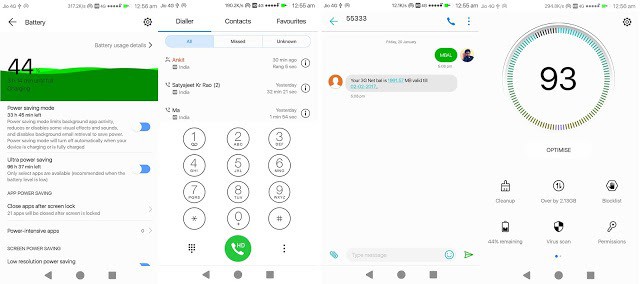
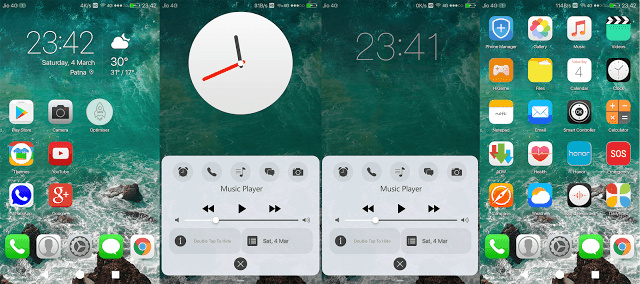
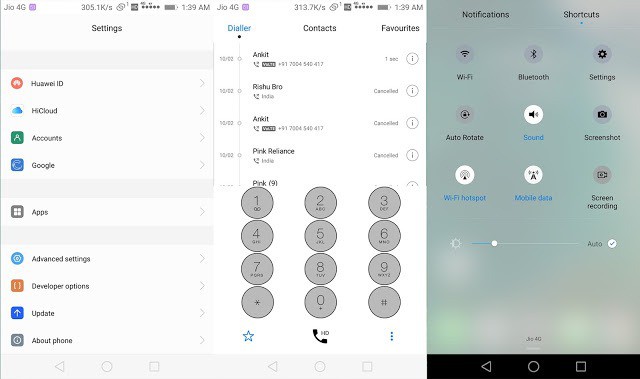
 Download iOS 11 Theme for All EMUI 5.X Devices
Download iOS 11 Theme for All EMUI 5.X Devices Download Huawei Mate 10 Stock Themes for All EMUI Devices
Download Huawei Mate 10 Stock Themes for All EMUI Devices![Download and Install 1500+ Fonts for Samsung Devices [No Root] 8 free-fonts-for-samsung-devices](https://cdn.themefoxx.com/wp-content/uploads/2017/11/free-fonts-for-samsung-devices-300x154.png) Download and Install 1500+ Fonts for Samsung Devices [No Root]
Download and Install 1500+ Fonts for Samsung Devices [No Root]