Prenormal RMM State is one of the issues affecting the modern Samsung Galaxy devices. This particular bug doesn’t allow the user to gain root access or flash custom ROMs etc. In this guide, we will tell you how to ByPass and Prevent Prenormal RMM State Error on Samsung Galaxy Devices, in a matter of few minutes.
What is RMM State Lock?
RMM stands for Remote Monitoring and Management. It doesn’t allow the user to get root access to their device which means that the user will also be not able to flash custom ROMs on their device. RMM State lock is enabled when you format or reboot your device. This means that if your device is stolen or lose, then whoever finds your device will have to completely format the device before using it. Thanks to RMM State lock, this cannot be done. It also does not allow any sort of foreign SIM cards on the device. In a way, RMM state lock acts as a defense mechanism for the device.

While reading all the above, you might be thinking that it is actually good for the users. In most cases, yes. However, this can be a hassle for advanced users who are looking to flash custom ROMs on their devices. The RMM State lock does not allow any sort of custom ROM/Mod installation on Samsung Galaxy devices. But worry not, there is a fix for this issue! In this guide, we will tell you how to ByPass RMM State Lock on Samsung Galaxy devices.
Simply put, we will be using a tool called RMM State Lock fix, developed by XDA developer BlackMesa123. Below we have put up the download link for the tool. Once you download the tool, don’t forget to read the installation instructions.
Download RMM State Lock Fix Zip
- Version 3: RMM-State-Bypass-v3-corsicanu.zip
- Version 2: RMM-State-Bypass-v2-Mesa.zip
Requirements
- USB Cable.
- Your Samsung Galaxy with unlocked bootloader.
- TWRP Recovery.
- A computer.
Steps to Remove RMM State Lock on Samsung Galaxy Devices
Step 1. Go to device Settings > Developer options > OEM Unlock toggle. Here, if the RMM state lock is enabled, you will see the OEM option greyed out and inaccessible.
Step 2. Also, make sure to check the uptime. To check it, Go to the Settings > About phone > status > Uptime.
Step 3. Now, boot your device into TWRP recovery. Switch off device > Press Vol UP + Power button until the device vibrates.
Step 4. While in the TWRP, connect your device to the PC and transfer the RMM state lock fix zip file to your device from the PC.
Step 5. Now, from the TWRP menu, Select Install > Browse and select the RMM State Lock Fix zip.
Step 6. Swipe at the bottom and confirm to install the mod zip file.
This is the easiest way to bypass RMM State lock on your Samsung Galaxy device.

![Download Galaxy S9 Wallpapers [19 Wallpapers] 2 Galaxy S9 Wallpapers • Download Galaxy S9 Wallpapers [19 Wallpapers]](https://cdn.themefoxx.com/wp-content/uploads/2018/01/Galaxy-S9-Wallpapers-300x154.png) Download Galaxy S9 Wallpapers [19 Wallpapers]
Download Galaxy S9 Wallpapers [19 Wallpapers]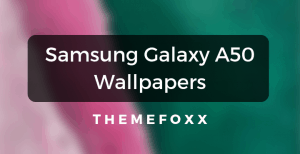 Download Samsung Galaxy A50 Stock Wallpapers
Download Samsung Galaxy A50 Stock Wallpapers![Download Samsung Galaxy S10 5G Wallpapers [13 Wallpapers] 4 Galaxy-S10-5G-Wallpapers](https://cdn.themefoxx.com/wp-content/uploads/2019/04/Galaxy-S10-5G-Wallpapers-300x154.png) Download Samsung Galaxy S10 5G Wallpapers [13 Wallpapers]
Download Samsung Galaxy S10 5G Wallpapers [13 Wallpapers]
Thanks for the detailed and clear article. I’ve followed your instructions very carefully to install TWRP. It’s not working for me, however.
My phone is an S9+, Android 10, G965F, star2lte, bought in Indonesia. OEM Unlocking is visible and ON.
After turning off the phone and rebooting using V-down+Bixby+Power, and after pressing V-up, it goes into Download mode just fine. However, RMM is displayed as in Prenormal. I waited 168h (actually 172h) to make sure that wasn’t the issue. I actually have done this more than once, after trying all types of install methods. Every time I wait 168h+, but it does not change the outcome, i.e., RMM is always in Prenormal.
Odin (v3.14) shows “Added!”, “Auto Reboot” is disabled, the TWRP tar file is loaded into AP. When I press Start, the progress bar above ID:COM goes green until it hits the end and abruptly turns red while flashing FAILED. Then, a red line across the phone screen reads, “Only official released binaries are allowed to be flashed(RECOVERY)”.
Are you able to help me out with this?
I have the same problem please help
I’ve possibly followed all types of instructions on the Internet to install TWRP on my S9+, but it hasn’t worked for me.
My phone is a Samsung S9+, Android 10, G965F, star2lte, bought in Indonesia. “OEM Unlocking” is visible and ON (Bootloader already unlocked) in the Developer menu.
After turning off the phone and booting using Vol-down+Bixby+Power, and after pressing Vol-up, it goes into Download mode just fine. However, RMM is displayed as “Prenormal”. I waited 168h (actually 172h) to make sure that wasn’t the issue. I have done this more than once, after trying all types of install methods. Every time I wait 168h+, but it does not change the outcome, i.e., RMM is ALWAYS in Prenormal, even though “OEM Unlocking” is ON in the Developer menu.
Odin (v3.14) shows “Added!”, “Auto Reboot” is disabled, the TWRP tar file is loaded into AP. When I press Start, the progress bar above ID:COM goes green until it hits the end and abruptly turns red while flashing “FAIL!”. Then, a red line across the phone screen reads, “Only official released binaries are allowed to be flashed(RECOVERY)”. That’s it…
I tried the other methods described on the LineageOS website, i.e., `adb sideload filename.zip`, but the process when reaches 47% (as described in the article), it says “Total xfer: 1.00x”, but the next reboot goes to the Samsung A10 OS.
– Baseband version: G965FXXU9ETF2
– Knox version: 3.4.1
– Baseband version: G965FXXU9ETF2
– Knox version: 3.4.1
– PRODUCT NAME: SM-G965F
– CURRENT BINARY: Samsung Official
– RMM STATE: Prenormal
– FRP: OFF
– EOM: OFF
– Secure Download: Enabled
– CCIC: MAX77705 hw: 3 main: 30
– WARRANTY VOID: 0 (0x0000)
– RP SWREV: B:9 K:9 S:9
The same thing here
I’m trying to follow this guide, but I can’t install TWRP to begin with. I’m using a 960F S9 running Android 10. I left my phone on for 2 weeks before rebooting with no luck.
Same failure. I have a S9+ SM-G965F with the February 1, 2021 update. I have followed this guide and others but I can not flash TWRP or any “unofficial” ROM. The stock ROM will flash. The resulting error during flash is : “only official released binaries are allowed to be flashed(recovery). I’m stuck.
SM-G965F
G965FXXSEFUA1
OEM lock: off.
RMM state: Prenormal
Have you found a solution yet?
I have the same issue. Has anyone figured out a solution?