OnePlus 7 Pro Live Wallpapers are now available for download for all Android devices. There are a total of 8 Live Wallpapers which can be used without root. Get all the wallpapers now!
OnePlus has just taken the wraps off it’s latest flagship duo, the OnePlus 7 Pro and the OnePlus 7. OnePlus has deviated from its tradition of announcing just one flagship device every 6 months. This time we get two. OnePlus 7 is what we usually see from the manufacturer – a slight upgrade over the last year’s OnePlus 6T. On the other hand, OnePlus 7 brings some drastic improvements to the table. Two major improvements are the Display and Design.
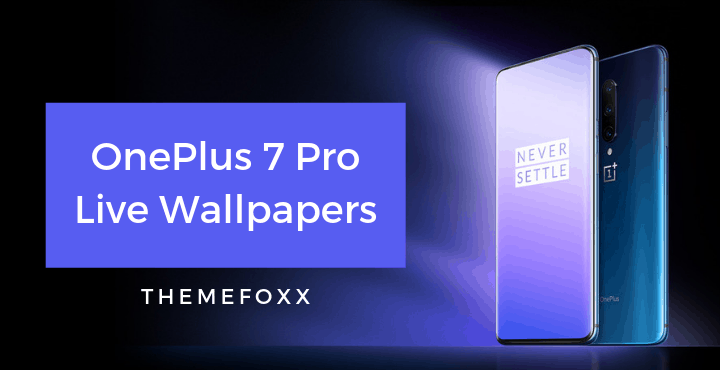
We can kinda see why OnePlus wanted to take the new approach. OnePlus 7 is priced like other OnePlus devices we have seen so far whereas the OnePlus 7 Pro is a bit pricier. Obviously, OnePlus doesn’t want to disappoint its fans who are looking for an upgrade at a lower cost and hence the regular OnePlus 7.
Just a couple of hours ago, we had shared the OnePlus 7 Pro Wallpapers and now, in this article, we are bringing you the OnePlus 7 Pro Live Wallpapers.
OnePlus 7 Pro Live Wallpapers
OnePlus 7 Pro comes with a total of 4 Live wallpapers. There are two versions of each (60 FPS and 90 FPS); making the total wallpapers count to 8.
Note that these wallpapers come in the .mp4 format. Don’t worry, we’ll tell you how you can set these files as wallpapers on your Android device.
I tried the wallpaper in my Galaxy Note 8 and here’s a little preview for you:
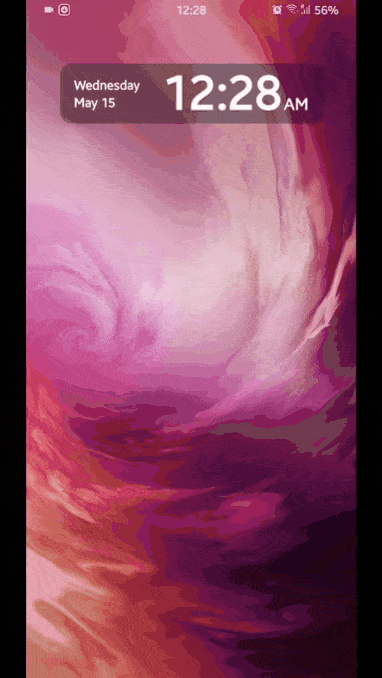 Excited? Good. Now, head to the next section to download the Live Wallpapers!
Excited? Good. Now, head to the next section to download the Live Wallpapers!
Download OnePlus 7 Pro Live Wallpapers
You can download the complete collection of OnePlus 7 Pro Live Wallpapers by clicking below:
Download OnePlus 7 Pro Live WallpapersIf you are looking for the regular OnePlus 7 Pro Wallpapers, here they are:
Download OnePlus 7 Pro WallpapersHow to Use the OnePlus 7 Pro Wallpapers
- First, you will have to download a small app from Google Play Store: Video Live Wallpaper
- Download and extract the Live Wallpaper files to your phone.
- Open the app and click on the option ‘Choose video from Gallery‘.
- Select the video which you would like to set a wallpaper.
- Make sure the ‘Loop Video‘ option is checked.
- Click on the Set Live Wallpaper option.
- And then in the next screen, tap on Set Wallpaper.
- Done!
Now you have successfully set the OnePlus 7 Pro Live Wallpaper on your Android device!

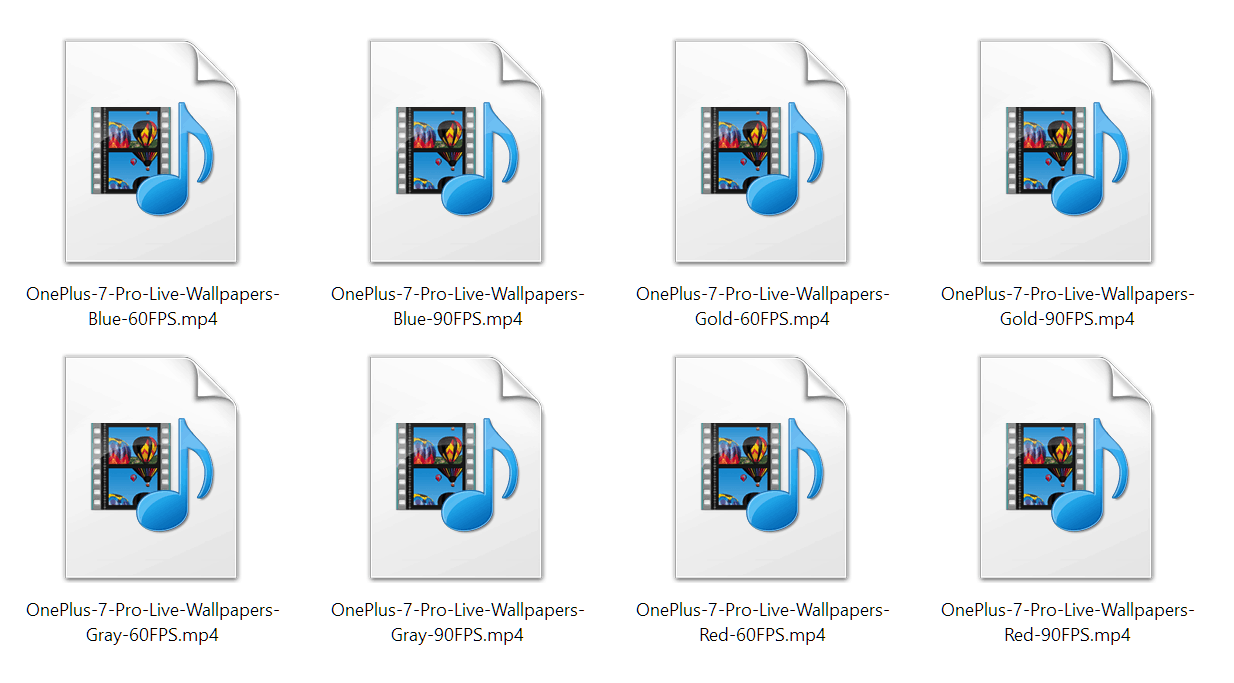
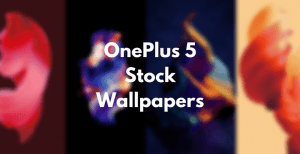 Download OnePlus 5 Stock Wallpapers
Download OnePlus 5 Stock Wallpapers Download OnePlus 5 Stock Wallpapers in 4K Resolution
Download OnePlus 5 Stock Wallpapers in 4K Resolution Download OnePlus 5T Lava Red Wallpapers in 4K Resolution
Download OnePlus 5T Lava Red Wallpapers in 4K Resolution