Huawei P20 Stock Ringtones
Here’s what the Huawei P20 Stock Ringtones collection has to offer:- Ringtones: 27
- Notification Tones: 32
- Alarm Tones: 14
- UI Sounds: 23
More Ringtones for you
- Download Android P Ringtones, Notification Tones, and Alarm Tones
- Download Galaxy S9 Ringtones, Notification Tones, and UI Sounds
- Download Redmi Note 5 Ringtones, Notification Tones, and Alarm Tones
- Download LG V30 Plus Ringtones and Notification Tones
- Download Razer Phone Ringtones, Notification Tones, and Alarm Tones
Download Huawei P20 Stock Ringtones
You can download the complete collection of Huawei P20 Ringtones, Notification Tones, Alarm Tones, and UI Sounds by clicking below:- Download Huawei P20 Ringtones.zip | 16.5 MB
How to Setup/Use Huawei P20 Stock Ringtones
Method 1: When you extract the zip file that you downloaded from above, you will get a folder named ‘media’. Copy this folder to your phone’s internal storage. Most phones would recognize the ringtones from this folder and automatically list them in your phone’s ringtone picker. Method 2: If the above method does not work for you, don’t worry. There an easy alternative way. Just download one of the million Ringtone apps from Google Play Store and you can set these ringtones from there. I recommend ‘Ringtone Maker’. Click below to download the same: Once you have downloaded the app.- Open the app. All the mp3 files will be listed here.
- Search for the ringtone.
- Tap on the menu icon and choose ‘Make default Ringtone’ or ‘Make default notification’ or ‘Make default alarm’, depending on what you want to do.

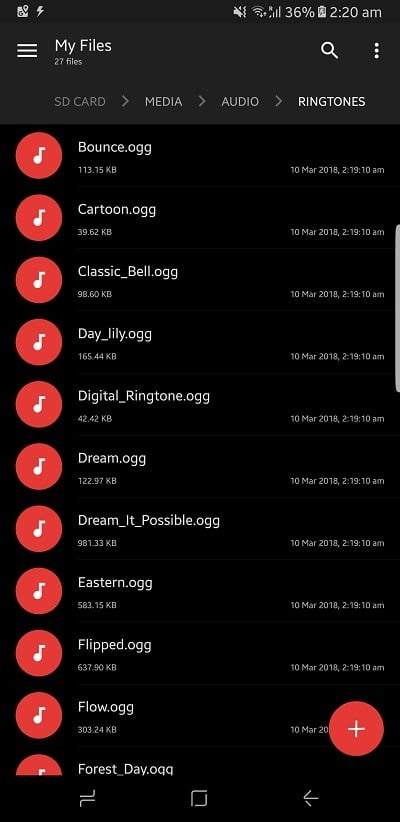
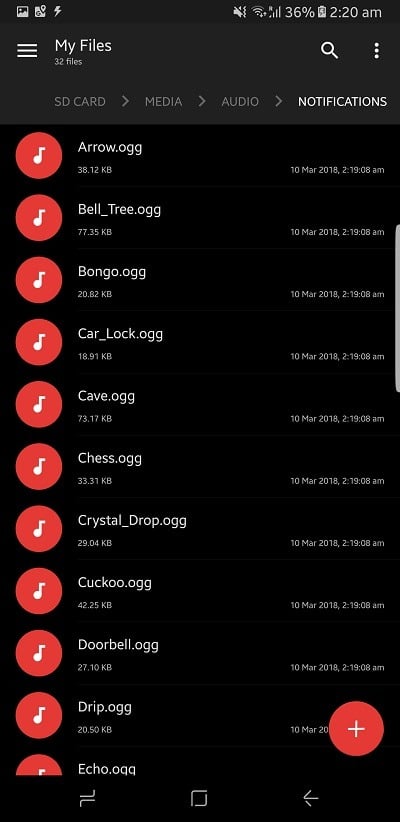
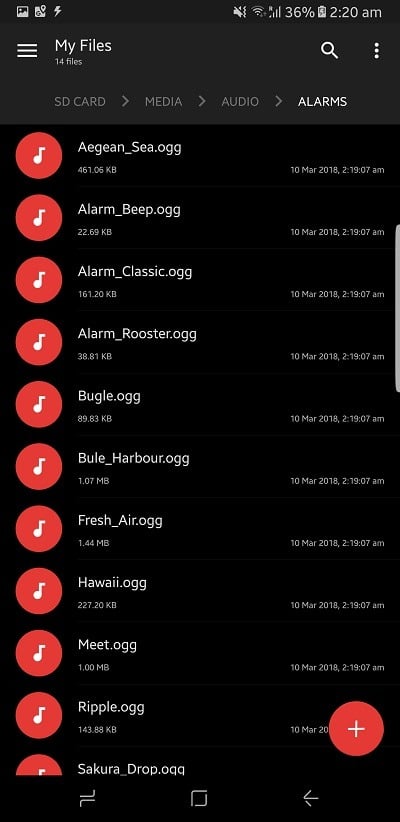
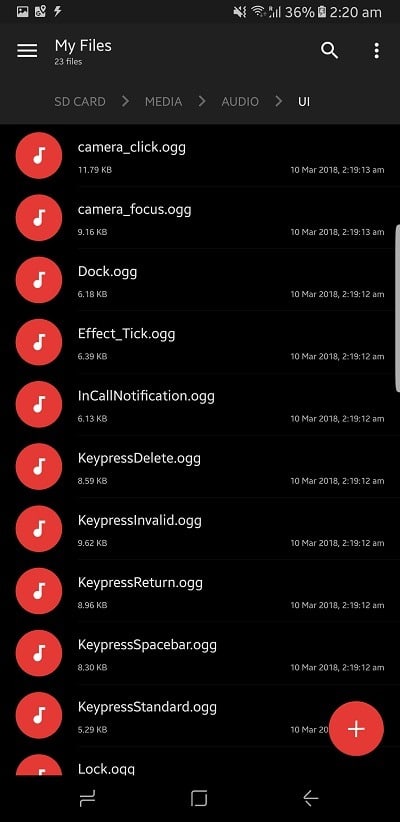
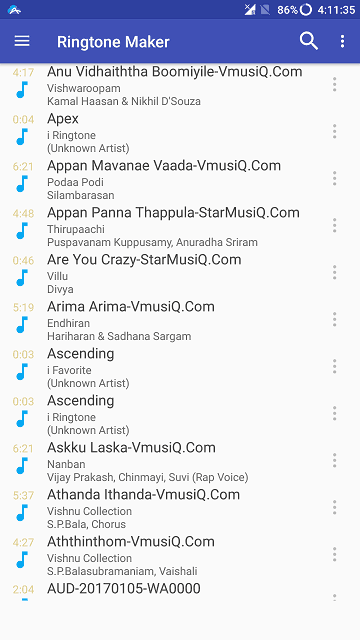
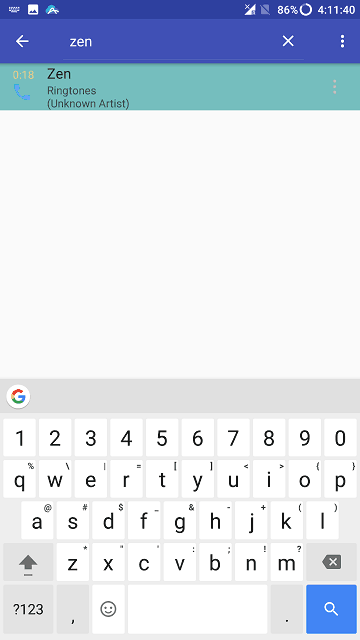
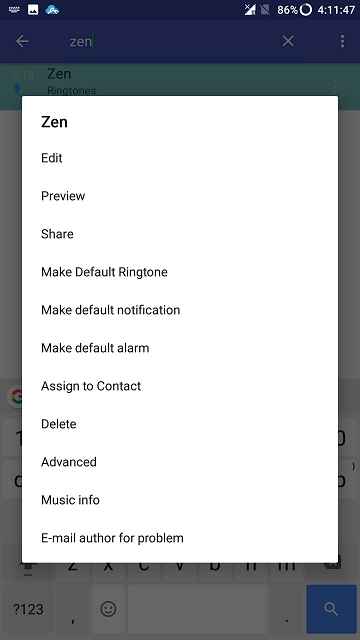
 Download Huawei Honor 9 Ringtones, Notifications, and Alarm Tones
Download Huawei Honor 9 Ringtones, Notifications, and Alarm Tones Download Huawei P20 Pro Ringtones
Download Huawei P20 Pro Ringtones Download OnePlus 10 Pro Ringtones and Notification Tones
Download OnePlus 10 Pro Ringtones and Notification Tones
Hey thanks for this really appreciate it. Im so into huawei ringtones and notifications though im using other brand of fone 🙂 thanks a lot
salve il link non funziona
IT IS A LOVABLE HEART TOUCHING BREATH TAKING MELODY WHICH TAKES US TO A DREAMY WORLD……….. EXACTLY….. DREAM…..IT IS POSSIBLE……..
thank you very much!
The Alarm sounds are completele missing in that archive. “Cuckoo”, “Forest Melody”, “Morning Light” and “Ocean Whisper” are “recommended ringtones” when setting an alarm.
And i was searching especially for them ^^
same