Download the complete collection of
Samsung Galaxy Note 10 Live Wallpapers. All the
Galaxy Note 10 Live Wallpapers can be used on any Android device; no root needed.
Samsung launched the
Galaxy Note10 on 2019, August. Galaxy Note10 comes with a beautiful 6.3 inches Dynamic AMOLED capacitive display with a resolution of
1080 x 2280 Pixels. That works out to a Pixel Density of 401 Pixels Per Inch. Galaxy Note10 is powered by Qualcomm SDM855 Snapdragon 855 (7 nm) and it comes with up to 8GB of RAM. The phone also comes with up to 256 GB of Internal Storage. In the camera department, we have a 10 MP, f/2.2, 26mm (wide), 1.22µm, Dual Pixel PDAF on the front and Triple: 12 MP, f/1.5-2.4, 27mm (wide), 1/2.55″, 1.4µm, Dual Pixel PDAF, Dual OIS + 12 MP, f/2.1, 52mm (telephoto), 1/3.6″, 1.0µm, PDAF, Dual OIS, 2x optical zoom + 16 MP, f/2.2, 12mm (ultrawide), 1.0µm on the rear.
The Galaxy Note10 is powered by Android 9.0 (Pie); One UI out of the box and has a Battery capacity of 3500 mAh. In this article, we are bringing you the latest
Galaxy Note 10 Live Wallpapers for you to download.
Galaxy Note 10 Live Wallpapers Collection
The Galaxy Note10 comes with a total of 2 preloaded official live wallpapers. These live wallpapers can be used on any Android device without any restriction. All the wallpapers are very well made and look great on all the Android devices. Although depending upon the resolution of your own device, the image may look sharper or otherwise.
Download Galaxy Note 10 Live Wallpapers
You can download the complete collection of
Galaxy Note 10 Live Wallpapers by clicking below:
How to Use the Galaxy Note 10 Live Wallpapers
- First, you will have to download a small app from Google Play Store: Video Live Wallpaper
- Download and extract the Live Wallpaper files to your phone.
- Open the app and click on the option ‘Choose video from Gallery‘.
- Select the video which you would like to set a wallpaper.
- Make sure the ‘Loop Video‘ option is checked.
- Click on the Set Live Wallpaper option.
- And then in the next screen, tap on Set Wallpaper.
- Done!
So, there you have it. The
complete collection of Galaxy Note 10 Live Wallpapers!

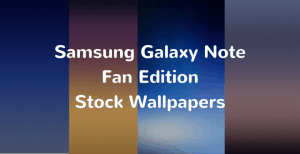 Download Samsung Galaxy Note Fan Edition Stock Wallpapers
Download Samsung Galaxy Note Fan Edition Stock Wallpapers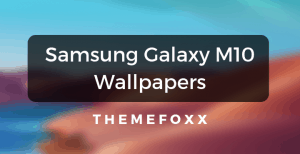 Download Samsung Galaxy M10 Stock Wallpapers
Download Samsung Galaxy M10 Stock Wallpapers Samsung Galaxy Tab S6 Wallpapers | Download
Samsung Galaxy Tab S6 Wallpapers | Download