If you have been a close follower of the rooting and custom ROMs space, then there are good chances that you have heard about the Resurrection Remix ROM. The popular custom ROM is available for a handful of devices and has quite a bit of fan following. I personally, have not used it on any of the current or past devices I have used but I am hearing all praises for the developer. Its users also claim that the Ringtones from Resurrection Remix are the best and they always somehow go back to using them even after they switch to some other ROM. So, here, we bring you all the ringtones, notification tones, alarm tones and UI sounds from the famous Resurrection Remix ROM. Read ahead to download them!
Recommended Ringtones for you
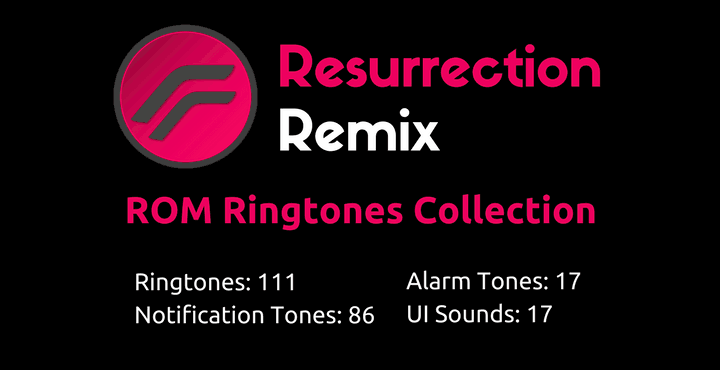
- Download HTC U11 Ringtones, Notification and Alarm Tones
- Download LG G6 Ringtones here [Stock Ringtones]
- Download Samsung Galaxy S8 Ringtones
- Download the Google Pixel Ringtones, Notification tones and Alarm tones Here
- Download iPhone Ringtones for Android
All the Ringtones, Notification tones and Alarm in this post are compatible with all the Android devices. The ringtone setup guide is available at the end of the post.
What the package offers
- Ringtones: 111
- Notification tones: 86
- Alarm tones: 17
- UI tones: 17
All the files are in ‘.ogg‘ file format and are completely compatible with all Android phones.
Resurrection Remix ROM Ringtones, Notification tones, and Alarm tones:
Please click below to download all the Ringtones, Notification tones and Alarm tones in a single click:
How to Setup/Use Resurrection Remix ROM Ringtones on your device:
Method 1: When you extract the zip file that you downloaded from above, you will get a folder named ‘media’. Copy this folder to your phone’s internal storage. Most phones would recognize the ringtones from this folder and automatically list them in your phone’s ringtone picker.
Method 2: If the above method does not work for you, don’t worry. There an easy alternative way. Just download one of the million Ringtone apps from Google Play store and you can set these ringtones from there. I recommend ‘Ringtone Maker’. Click below to download the same:
Once you have downloaded the app.
- Open the app. All the mp3 files will be listed here.
- Search for the ringtone.
- Tap on the menu icon and choose ‘Make default Ringtone’ or ‘Make default notification’ or ‘Make default alarm’, depending on what you want to do.
Now you’re all set. Enjoy the fresh new OnePlus 5 ringtones!
Recommended Downloads
- Download 90 Best Quotes Wallpapers in 4K Resolution [3840×2160]
- Download 90+ 1440 x 2960 Wallpapers for Galaxy S8/S8+ – [#1]
- [Download] 430+ Minimalistic Wallpapers Collection
- Download Xiaomi Mi 6 Stock Wallpapers here

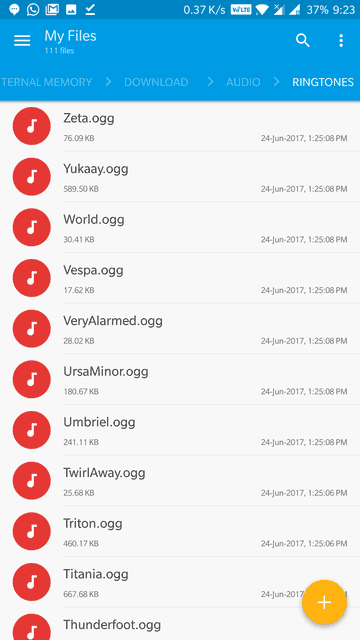
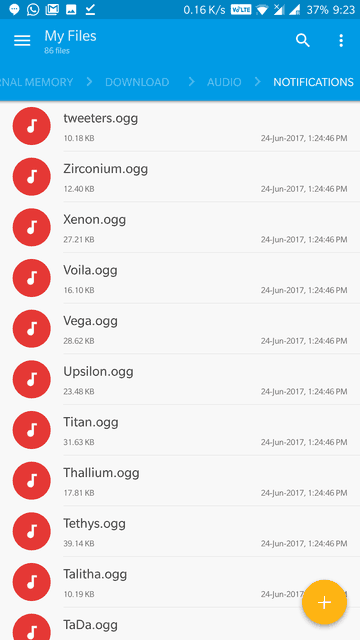
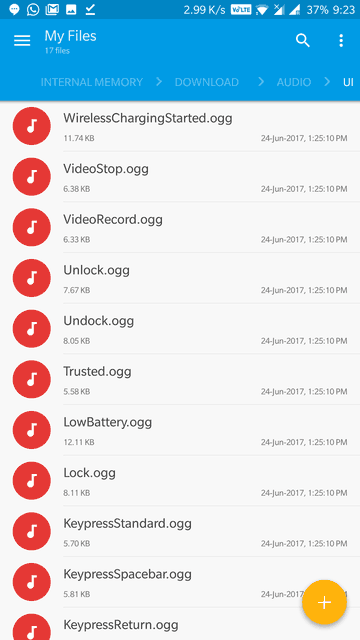
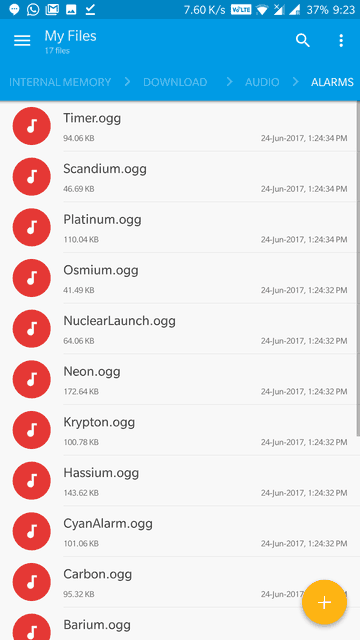
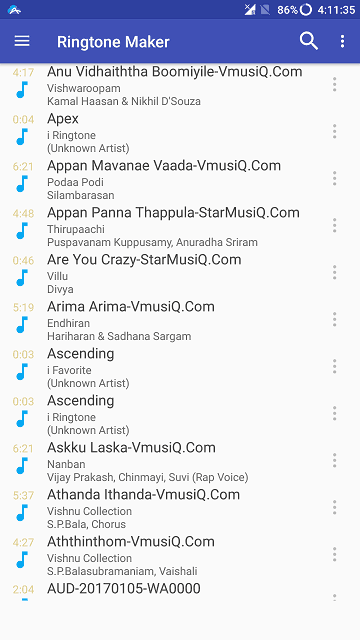
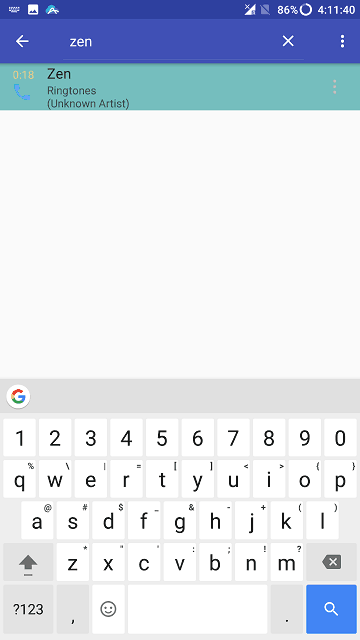
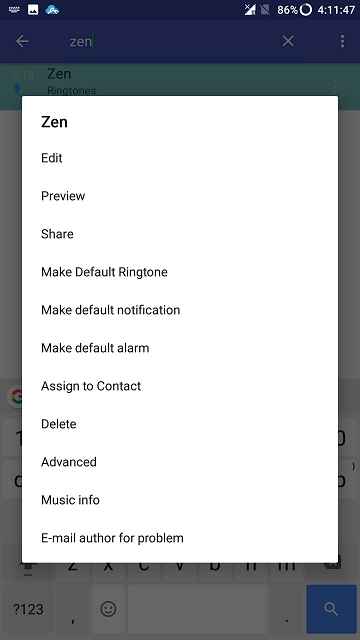
![Download LG G6 Ringtones here [Stock Ringtones] 10 download lg g6 stock ringtones • Download LG G6 Ringtones here [Stock Ringtones]](https://cdn.themefoxx.com/wp-content/uploads/2017/03/download-lg-g6-stock-ringtones-300x154.png) Download LG G6 Ringtones here [Stock Ringtones]
Download LG G6 Ringtones here [Stock Ringtones] Download MIUI 8 Stock Ringtones, Notification Tones, and Alarm Tones
Download MIUI 8 Stock Ringtones, Notification Tones, and Alarm Tones Download Android O Stock Ringtones, Notification Tones and Alarm Tones
Download Android O Stock Ringtones, Notification Tones and Alarm Tones